Does the iPhone un-flip or mirror selfies? Yes. But you might not even be aware that the front camera on your iPhone flips photos when capturing the images. You might find some Android phones capture mirrored selfies, which means you look at your photos just like in a mirror. But iPhone takes the flipped images automatically, which is the same way others look at you. If you feel strange about the mirrored selfie on your iPhone, you should know how to take selfies without flipping with the 4 different scenarios.
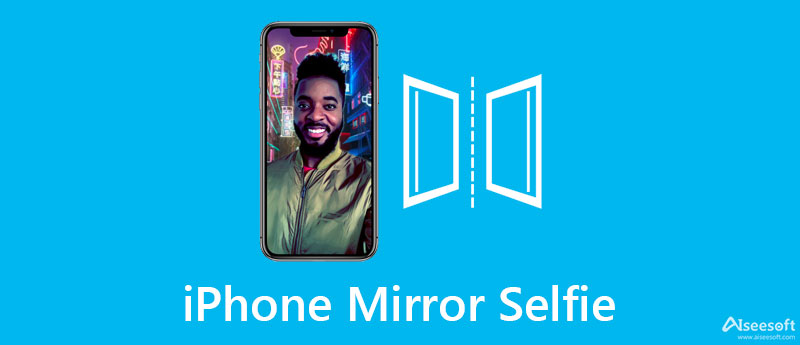
Just change the settings and activate the mirror front camera when you need to change the mirror selfie features on iPhone, which is available to iOS 14 or above versions. Learn more details about the process below.
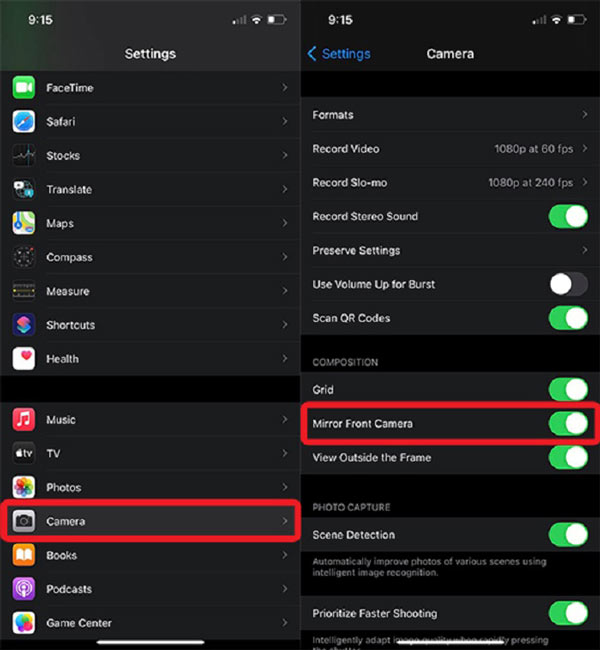
When you have already taken the selfies, you also have ways to transform them to mirror selfies. Photos app is the built-in solution to edit or mirror iPhone selfies. You can simply change the selfie to mirror or flip forms. Despite the way you take it
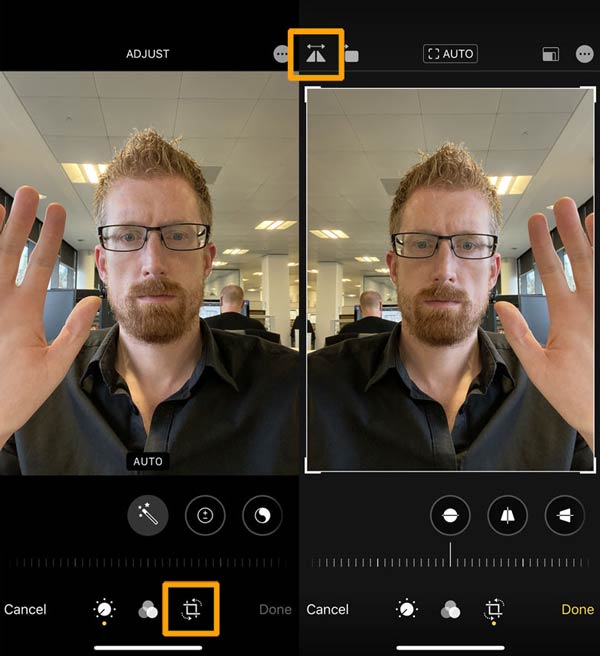
Besides the built-in methods to mirror selfies on iPhone, you can also use some professional camera apps or photo editors, like Adobe Photoshop Express. Moreover, you can also touch up the blemish, enlarge files, and do makeup directly.
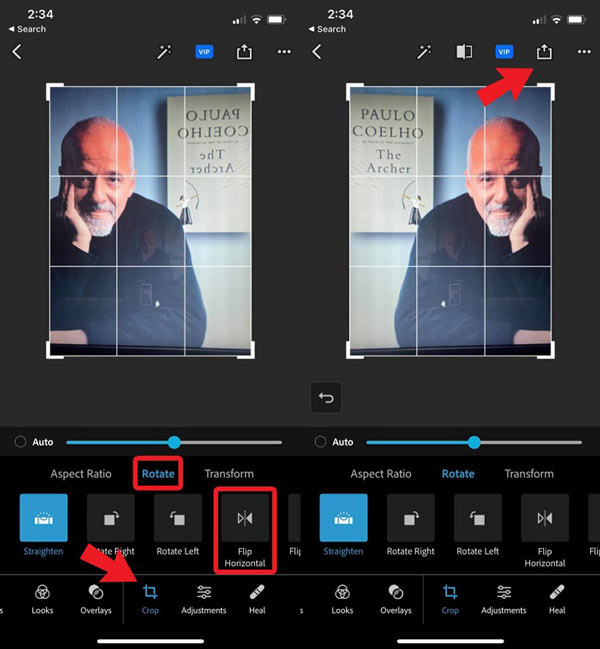
When you have difficulty finding the optimal position to take a selfie, mirror the iPhone selfie, a broken front camera of the iPhone, or edit the selfie with advanced filters, Aiseesoft Phone Mirror is a versatile toolkit to mirror the iPhone screen to a PC. Moreover, you can also connect multiple mobile devices with the latest operating systems like iOS 18/17, Android 12, etc.

154,940 Downloads
100% Secure. No Ads.
Why does the iPhone camera flip the selfie?
When you take a selfie with iPhone's front camera, it will capture a mirrored selfie on iPhone, which is just what we look at ourselves in the mirror. But when you tap the Capture button, the photo will be unflipped. So the photo you save in the Camera Roll is not how the camera shows.
How do you take a mirror selfie on Instagram?
If your phone is not iOS 14, you can take a mirror selfie on Instagram. Open your Instagram on the iPhone, and tap the plus icon to create a post. Choose Story to open the camera and select the camera icon at the bottom right to flip the front camera. Tap the shutter button to take a selfie.
How can I un-flip selfies with Photo Flipper?
Open the app on your iPhone and tap the Camera icon to access your phone's Camera. Tap the Capture button to take the selfie. After that, the iPhone-mirrored selfie will be saved to your Camera Roll. You can use it to flip or mirror the photo with this app after you have captured it.
Conclusion
Those methods above are useful for you to flip selfies on your iPhone. If you want to flip them right away while capturing, you can use the Camera app from the Settings. But if you have already taken the photos, the editing tool in the Photos app or an Adobe Photoshop Express can be helpful.
Crop Images
Crop Image Background Crop Image Online Crop JPG Image Cutter Crop Picture Passport Photo Cropper
Phone Mirror can help you cast your phone screen to your computer for a better view. You can also record your iPhone/Android screen or take snapshots as you like while mirroring.
100% Secure. No Ads.