Midjourney is a powerful AI image-generation tool that can help users create stunning and unique pictures. However, the images that Midjourney generates are initially low-resolution, with a maximum size of 1024🞨1024 pixels. This can be a limitation if you want to use your Midjourney creations for printing, publishing, or other apps that require high-resolution images.
Luckily, there are still ways to upscale Midjourney images. In this post, we will discuss different Midjourney upscaling options, as well as provide tips and best practices for upscaling your photos.
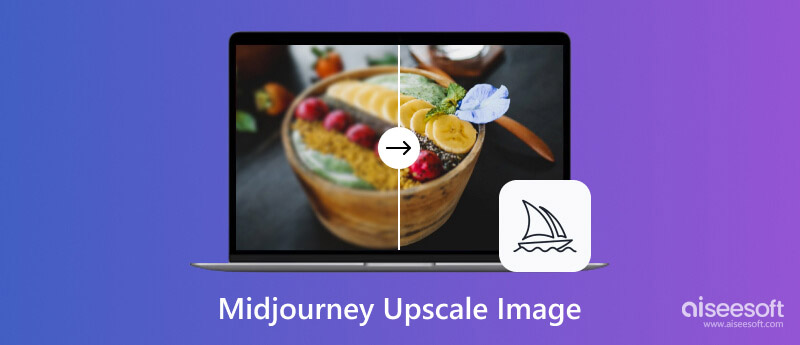
Midjourney upscaling is the process of increasing the resolution of a Midjourney image. That can be done using a variety of different methods, some of which are built into Midjourney itself, while others require the use of third-party tools.
As mentioned above, Midjourney images are initially low-resolution, with a maximum size of 1024🞨1024 pixels. Upscaling can be used to create larger images with more detail, which can be useful for printing, publishing, or sharing online.
There are several different ways to upscale Midjourney images. You can use the Midjourney built-in options and some third-party image upscalers.
Midjourney carries built-in upscaling options to upscale your pictures. These image upscalers are accessible from the Midjourney Discord bot. To upscale an image using a Midjourney built-in upscaler, simply select the photo that you want to upscale and then click one of the U1, U2, U3, or U4 buttons.
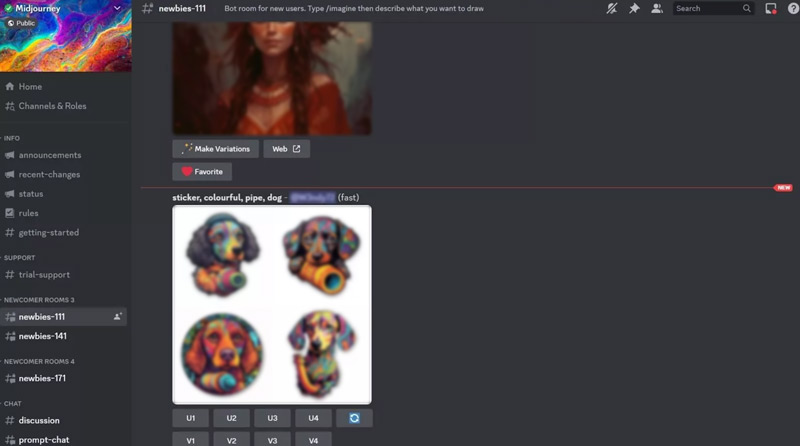
Midjourney will generate a new image with the selected upscaling options applied. You can then save the upscaled picture by clicking the download button.
The U1, U2, U3, and U4 buttons correspond to different upscaling algorithms. U1 is the most basic upscaler, while U4 is the most aggressive upscaler. U2 and U3 are somewhere in between.
The best upscaling algorithm to use will depend on the specific image and the desired results. If you are upscaling an image for printing, you will want to use a more conservative upscaling algorithm, such as U1 or U2. If you are upscaling an image for sharing online, you can use a more aggressive upscaling algorithm, such as U3 or U4. You can start by upscaling the Midjourney image to a slightly higher resolution than the desired resolution. This will give you more flexibility when editing the image and sharpening it.
If you are not satisfied with the results of the Midjourney built-in upscalers, you can try using a third-party image upscaler, such as Free Image Upscaler Online or Waifu2x.

To use a third-party image upscaler to upscale your Midjourney image, you will first need to access the upscaler website or download its software. Open the Midjourney image in the upscaler tool and upscale it to the desired resolution. Here, we take the popular Picwand app as an example to show you how to resize and enhance Midjourney images.
If you want to upscale a Midjourney image on your computer, you can visit the official Aiseesoft Image Upscaler Online site, then click the Upload Photo to add your image file. It will upscale the Midjourney image and generate a new picture with the selected upscaling factor applied. It offers four upscaling factors, ranging from 200% to 800%. The higher the upscaling factor, the larger the upscaled image will be.
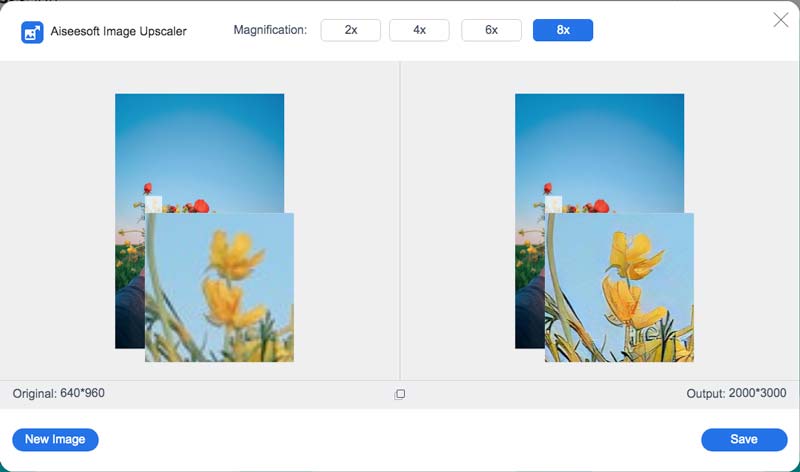
Aiseesoft Image Upscaler Online is an easy-to-use tool for upscaling Midjourney images. It offers a variety of upscaling factors and can produce high-quality results, especially for lower upscaling factors. If you reach its site on your mobile phone, you can install its app, Picwand, to easily upscale Midjourney images. Experiment with different upscaling settings to find the ones that produce the best results for your images.
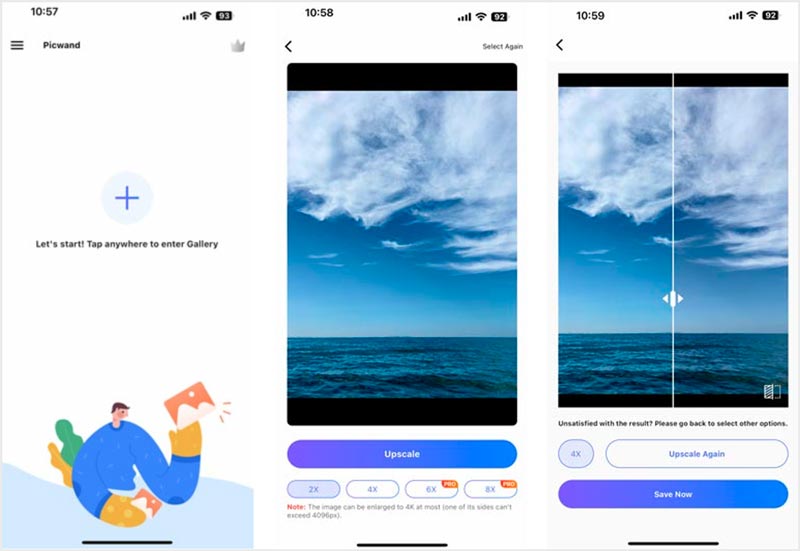
When you download the upscaled picture, you should use a lossless image format like PNG or TIFF. That will help to preserve the image quality.
How do I use upscale beta Midjourney?
Go to the Midjourney Discord bot, choose the image you like to upscale and click the Beta Upscale button. Midjourney will generate a new image with the beta upscaler applied. You can then save the upscaled picture by clicking the download button. The beta upscaler is a more aggressive upscaler than the built-in upscalers in Midjourney.
Can I generate images in Midjourney for free?
Yes, you can use a prompt to make an image bigger in Midjourney. You can provide the original image and add a prompt that instructs the model to increase the size of the image. For instance, you can try a prompt like Make this image bigger or increase the size of this image. The Midjourney model should be able to understand your request and generate a larger version of the image.
What is the difference between upscale and variation in Midjourney?
In Midjourney, upscale refers to the process of improving or enhancing an image to a higher standard, often involving adding more features or making it more luxurious. Variation refers to a change or deviation from the standard or usual form, often resulting in different versions or options. So, in the context of Midjourney, upscale would involve improving or enhancing a specific aspect or feature, while variation would involve offering different versions or options with distinct characteristics.
Conclusion
Upscaling Midjourney images is a good way to improve the image quality for printing or publishing, create larger images for use in social media, websites, or other digital applications, and experiment with different creative effects. There are a number of different ways to upscale Midjourney images, including using Midjourney built-in upscaling features or third-party upscalers. You can follow the guide above to produce high-quality, upscaled Midjourney images.

Video Converter Ultimate is excellent video converter, editor and enhancer to convert, enhance and edit videos and music in 1000 formats and more.
100% Secure. No Ads.
100% Secure. No Ads.