Today, TikTok is a prevalent app where the audience can watch a variety of categories of short-form videos on their mobile devices. It provides a full set of the toolkit that allows users to create video clips or photo slideshows. To make an engaging video clip on TikTok, you'd better learn all features of the social media platform. This tutorial shows you how to mute original audio in TikTok for using extra background music.
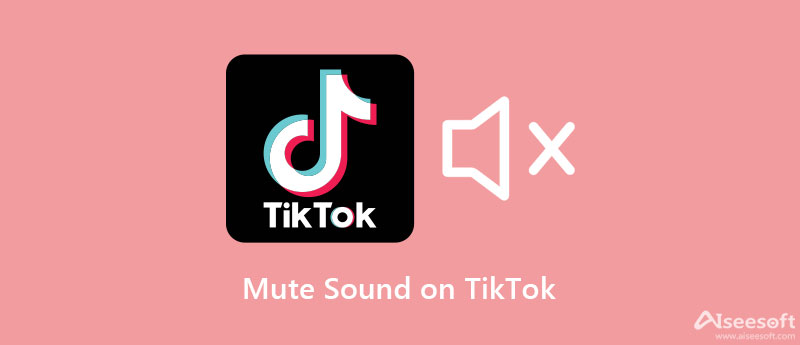
TikTok lets you use the original audio and extra sound for a video when publishing. Moreover, you can mute videos or original audio on TikTok. Plus, it allows you to adjust the volume before recording a video. We explain the procedures respectively below.
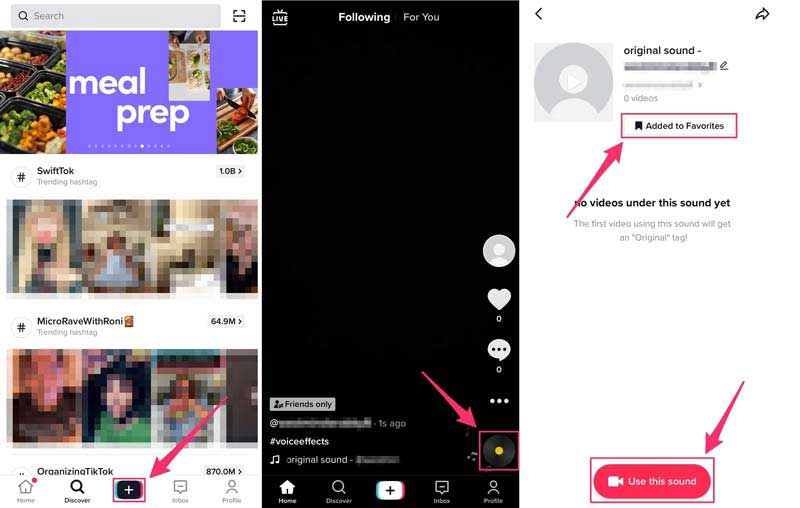
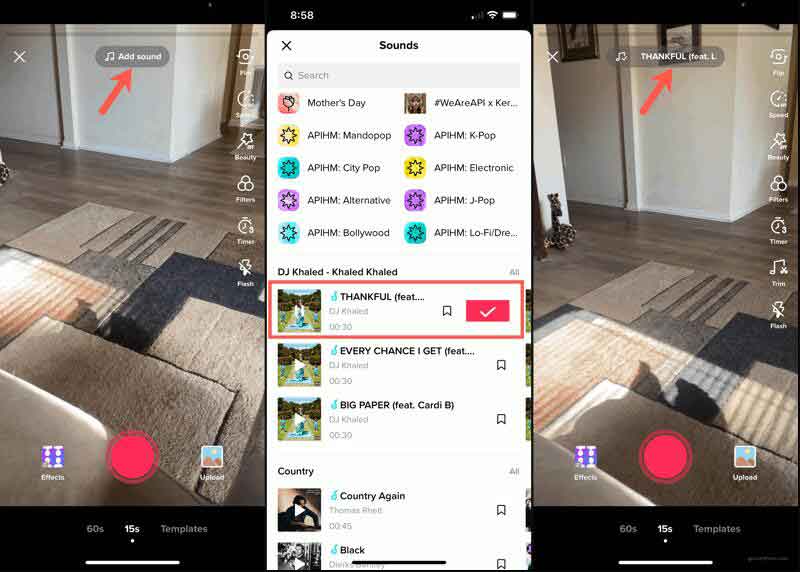
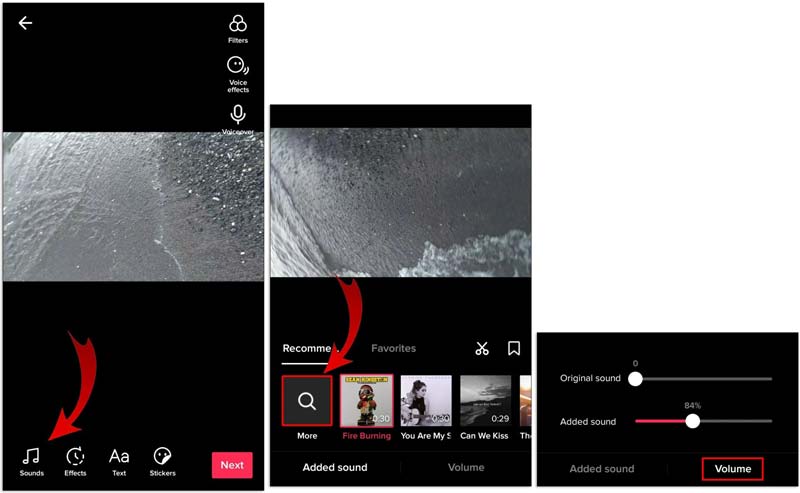
Note: You can also mute the clip on TikTok after adding a sound by taping the Cut icon.
To be honest, it is not convenient to edit videos and adjust the volume on TikTok using a handset. Alternatively, we suggest you do the job with a computer. Aiseesoft Video Converter Ultimate is just the tool you need.

Downloads
Video Converter Ultimate - Best TikTok Editor
100% Secure. No Ads.
100% Secure. No Ads.
Fire up the best TikTok video editor after installing it on your computer. Click the Add Files menu at the top left side, and choose Add Files or Add Folder to import the target videos.

Click the Edit button under a video title to enter the editor window. Switch to the Audio tab and downscale Volume option until you are satisfied. Click the Apply to All button if you want to mute multiple videos.
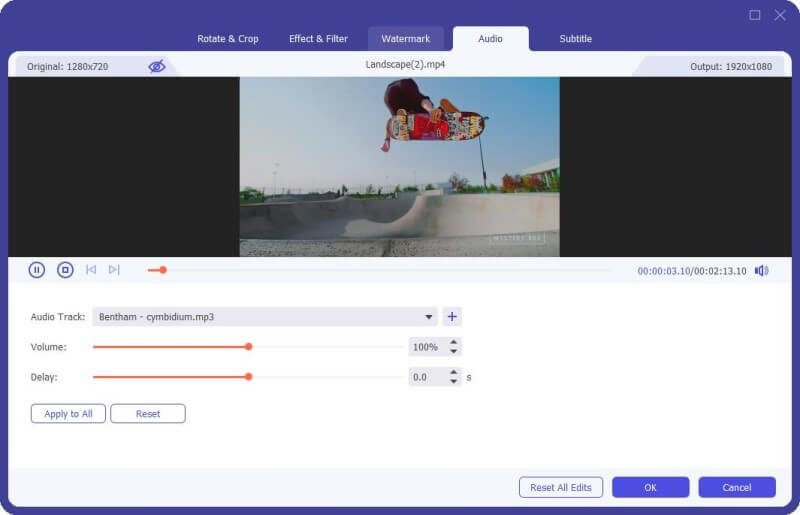
Hit the OK button to confirm the changes. Pull down the Convert All to menu at the top right side of the home interface, and select MP4 as the output format. Next, set the destination folder in the Save to field. Press the Convert All button to save the mute video for TikTok. Then you can publish the videos from your computer directly.
Extended Reading:
How to fix a mute video on TikTok?
Firstly, check your internet connection and switch to a good network. A poor connection can lead to video playback freezing and sound loss. Moreover, upscale smartphone volume.
Why does TikTok remove sound?
TikTok removes the sound of your video due to the copyright policy. If any audio content in the video is detected as copyrighted, TikTok mutes the video automatically.
Can I turn off the TikTok sound?
There is no way to enjoy TikTok with the sound off. You can immediately browse videos after you download the app. In order to post videos, you need to sign up for an account.
Conclusion
This guide has discussed how to mute your music on TikTok before and after uploading a video. The built-in Sound feature allows you to adjust the volume of either original music or added sound quickly. Of course, you can use Aiseesoft Video Converter Ultimate to create mute videos for the social platform easily. If you have other questions, please feel free to leave a message below this post and we will reply with it quickly.

Video Converter Ultimate is excellent video converter, editor and enhancer to convert, enhance and edit videos and music in 1000 formats and more.
100% Secure. No Ads.
100% Secure. No Ads.