Adobe After Effects is a professional video editing application available to both PCs and Mac computers. Similar to other members of Adobe, After Effects is famous about extensive pro-level video editing tools and impressive output quality. So, if you are sensitive to audiovisual experiences, it is one of the best ways to reverse video clip. But the problem is that After Effects is so professional that average people cannot grasp it easily. Is it possible that non-tech savvy make reverse clip using After Effect? We are going to tell you how to reverse clip in After Effects in this tutorial. And that may be the best answer to the question.
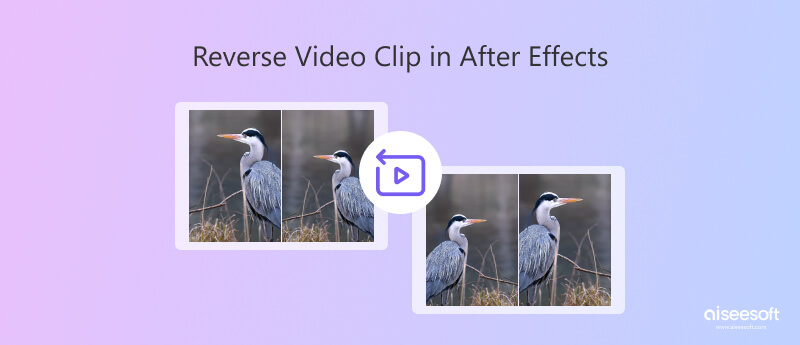
If you are ready, let's start to learn about how to reverse video clip in After Effects right now.

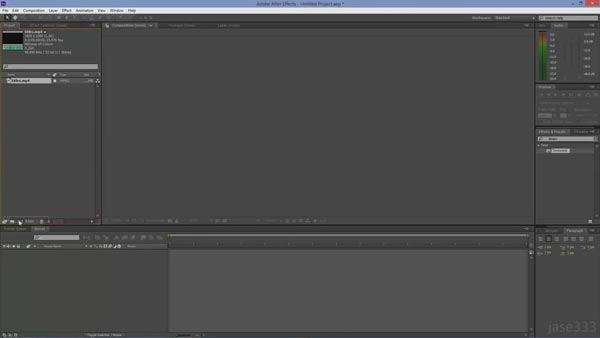
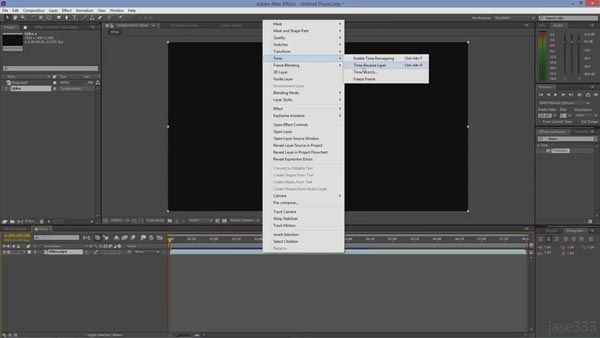
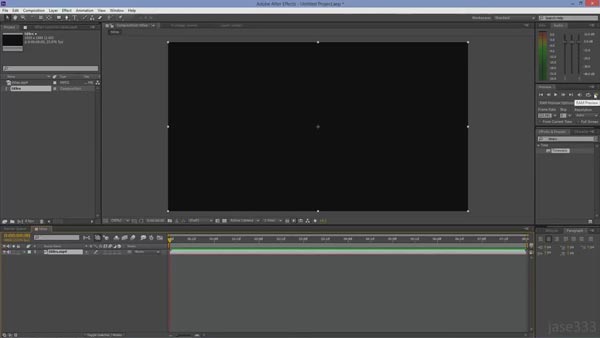
Though After Effects is a professional photo editor, it is a little complicated to average people to reverse clip in After Effects, not to mention the unaffordable price. If you are looking for the best alternative to After Effect to revise clip, we will recommend Aiseesoft Video Converter Ultimate. It is one of the best video editors on market and its powerful features include:

109,544 Downloads
Aiseesoft Video Converter Ultimate
100% Secure. No Ads.
100% Secure. No Ads.
100% Secure. No Ads.
100% Secure. No Ads.

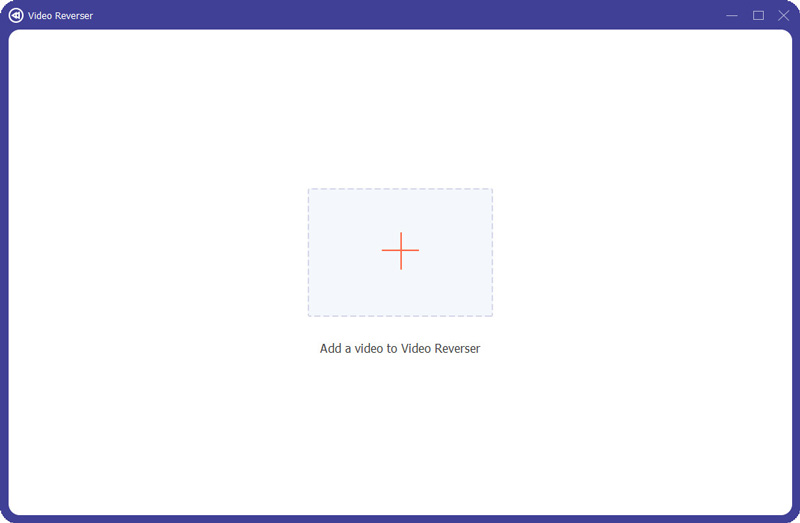
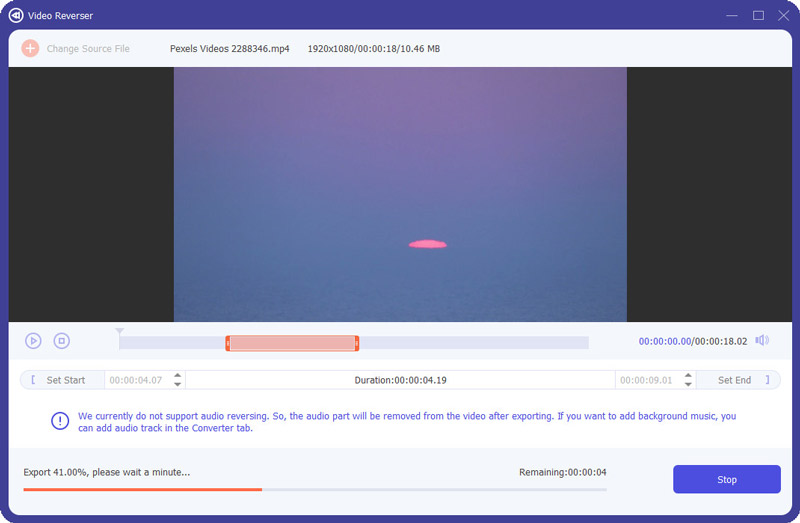
1. Can you reverse an animation in After Effects?
Yes. To reverse a GIF file, you just need to select the layers keyframes and right-click it, choose Keyframe assistant, and finally click Time-Reverse-Keyframe to reverse an animated GIF file.
2. How to add a keyframe in After Effects?
Select the Stopwatch icon next to the keyframe to activate it. Then After Effects will create a keyframe automatically. After that, choose Animation, then add the keyframe, where the keyframe will be added to After Effects.
3. How to reverse an audio file in After Effects?
To reverse an audio file in After Effects, you just need to import the audio file into the timeline editing pane. Select the audio track, and go to Effect, then Reverse. After that, select the exporting formats like WAV, AAC, FLAC, OGG, and more to save the reversed audio file.
Conclusion
Reversing a video clip is a heavily requested feature in Adobe After Effects. There are several tutorials about how to reverse video clips in After Effects on forums, but all of them are too simple or run through many manual steps. Therefore, we have shared the workflow of After Effects reverse clip in detail above. If you follow our guides, you will discover that it is fun to make a video reversing. It is well known that Adobe software is expansive, so is After Effects. So, we offered a cost-effective alternative to help you make fun with video reverse, Aiseesoft Video Converter Ultimate. It has the ability to reverse video clips in one click. Moreover, it also offers several easy-to-use video editing tools and plentiful video effects. More importantly, it supports to save or share the reversed video in full resolution and high quality.
Video Reverse
Play Video in Reverse Best Video Reverser Reverse MP4 Reverse Video Reverse Video Clip in After Effects Reverse Video in iMovie
Video Converter Ultimate is excellent video converter, editor and enhancer to convert, enhance and edit videos and music in 1000 formats and more.
100% Secure. No Ads.
100% Secure. No Ads.