Summary
Want to know how to convert AVI to iPad 2? Check the best Free Video Converter in this post, and learn how to convert AVI to iPad 2 compatible video and audio formats with ease.
Summary
Want to know how to convert AVI to iPad 2? Check the best Free Video Converter in this post, and learn how to convert AVI to iPad 2 compatible video and audio formats with ease.

AVI (Audio Video Interleave) is one of the most popular video format nowadays. It is a container format used by Microsoft's Video for Windows multimedia framework. You can not play your .avi video on iPad 2 directly. However, this guide will show you how to convert avi to iPad 2 supported video formats with AVI to iPad 2 Converter.
Step 1 Load AVI Video to the program
Click "Add File" button to browse source AVI file(s) to the program. Or simply drag and drop files into the app.
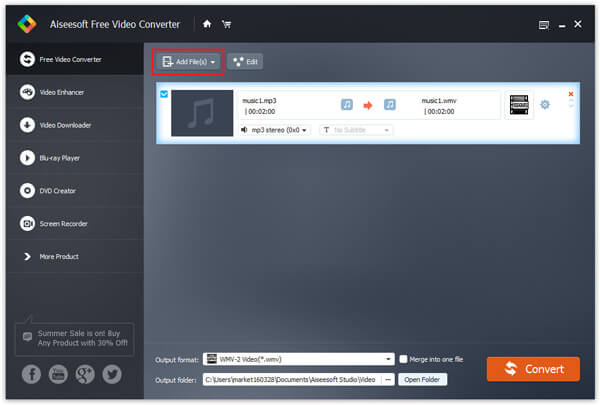
Step 2 Choose Output Profile for iPad 2
Choose output format for iPad 2 video to convert AVI files into iPad 2 video files.
This AVI to iPad 2 Converter provides you:
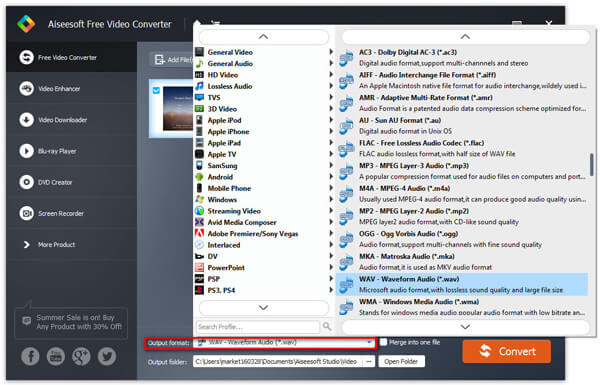
Step 3 Convert AVI to iPad 2 video
Click the "Convert" button, you will get iPad 2 supported video soon.
Aiseesoft Video Converter Ultimate is a dedicated video converting software for you to convert various videos formats (including MOD, TOD, AVI, WMV, FLV, MOV, MKV, VOB, etc.) to any other format on PC/Mac, so that you can watch more interesting videos on the go.
You can check the video tutorial as below:

