Aiseesoft MOD to iPad 2 Converter is the best iPad 2 Video Converter to help users convert any type of MOD file to iPad 2 MP4 video format with perfect output quality. Also this MOD to iPad 2 Converter allows users to edit video effect. And I will show you how to convert MOD to iPad 2 step by step.

Step 1 Install MOD to iPad 2 Converter
You should download iPad 2 Video Converter and install it.
After running this MOD to iPad 2 Converter, you can see the interface as below.
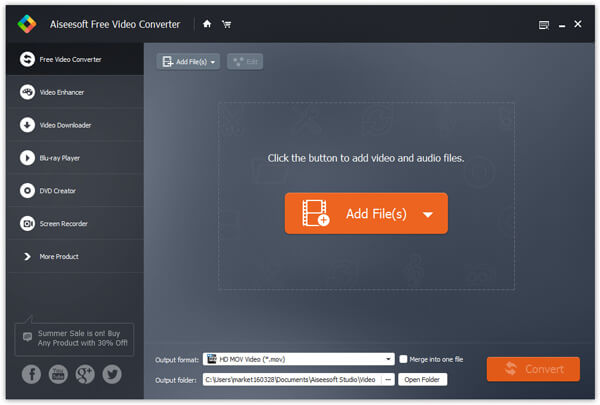
Step 2 Input MOD file
You can input the local MOD file by clicking the "Add File" button.
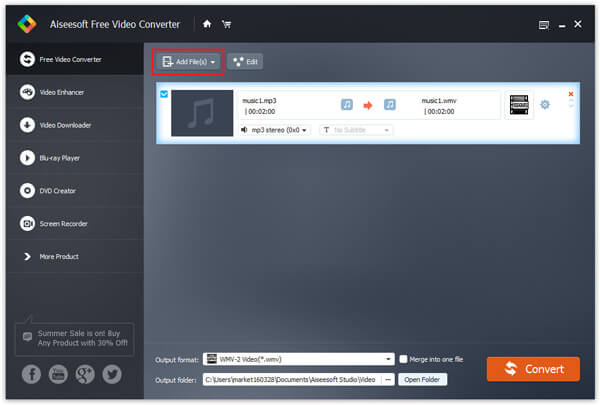
Tips: you can input the same source file repeatedly and set different output formats. this MOD to iPad 2 Converter can help you convert all of them with only one conversion.
Step 3 Choose output profile
This MOD to iPad 2 Converter enables you to choose output video format by clicking the "Profile" option. Also you can do some further settings, such as choose Video Encoder, Resolution, Frame Rate, etc.
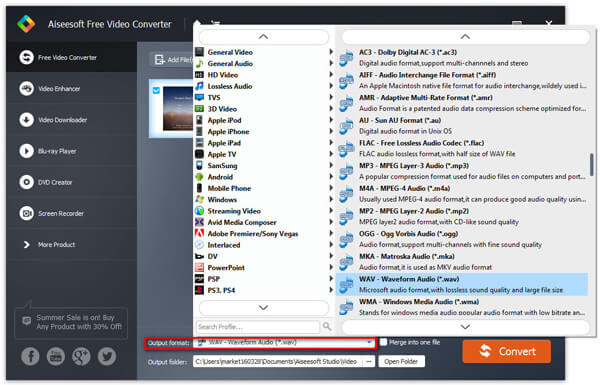
Step 4 Convert MOD to iPad 2
Please click the "Convert" button to start converting MOD file to iPad 2 compatible video and audio format.
If you want to convert mod to other formats, then you need Video Converter Ultimate to help you. This software is more powerful.