- "Help! I need a free AVI to MP4 video converter! I need something smaller so I can upload to YouTube faster …"
- "Any good AVI video converting programs? I'm wondering if AVI would be less quality picture?"

AVI Video Converter
Due to these or those reasons, some people want to convert video to AVI, while others prefer to convert AVI to MP4 or other formats. Actually, both two groups of people are looking for a free or cheap AVI video converter. For instance, Handbrake, Freemake Video Converter, FFmpeg and others are all popular free video converters. However, it is still not convenient enough to convert an AVI video. So is there any way to get rid of AVI video converter free download and installment?
At present, most online video converters can satisfy your most requirements about AVI conversions. There is no need to download or register, you can open one video converter online to start the conversion directly, though most online video converters do not offer the high-quality output and fast conversion speed. All in all, here are top 5 free AVI video converters, you can read and get the information you need.
Upload a video from: Computer/URL/Dropbox/Google Drive
Save a converted video to: Computer
Main Features:
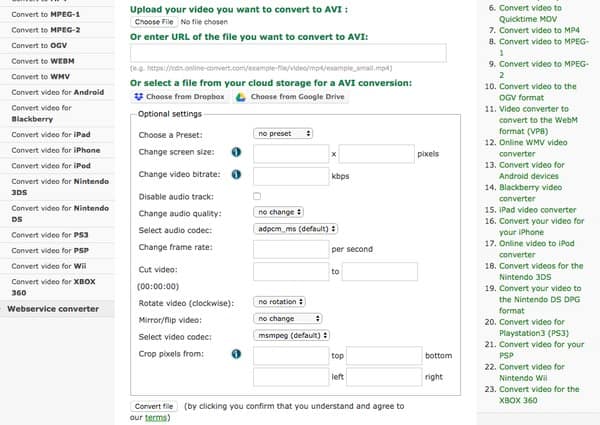
Upload a video from: Computer
Save a converted video to: Computer
Main Features:
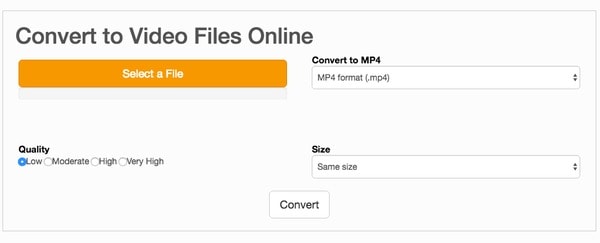
Upload a video from: Computer/URL
Save a converted video to: Computer
Main Features:
Upload a video from: Computer/URL
Save a converted video to: Computer
Main Features:
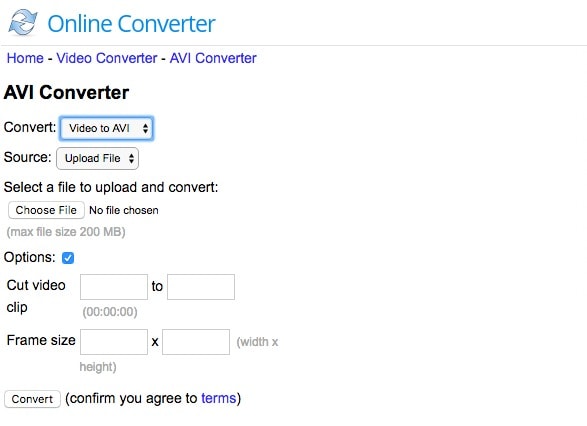
Upload a video from: Computer/URL
Save a converted video to: Computer
Main Features:
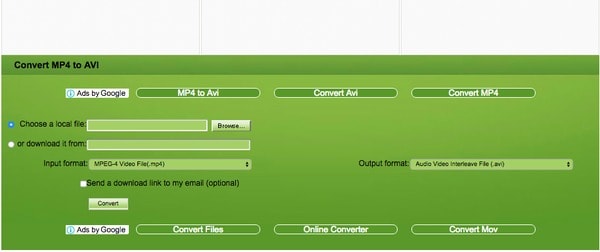
During this section, you can know pros and cons of each online AVI video converter free online. In addition, this article also shows disadvantages of common online video converters. So just read and decide whether to apply an online AVI free video converter or not.
| Online -convert | Files-conversion | Aconvert | Online Converter | Convert.Files | |
|---|---|---|---|---|---|
| Support to input and output AVI files to cloud storage | Yes | No | No | No | No |
| Change screen size | Yes | Yes | Yes | Yes | No |
| Change video bitrate | Yes | No | Yes | No | No |
| Change frame rate | Yes | No | Yes | No | No |
| Adjust the output video quality | No | Yes | No | No | No |
| Cut or clip the video | No | No | No | Yes | No |
| Send a download | No | No | No | No | Yes |
| link to your email |
You can get the direct comparisons about above free AVI video converters. However, you may find that there are also some common limitations about those online AVI video converters.
So if you want to convert video to or from AVI without losing quality, then you had better turn to the professional AVI video converter for help.
Aiseesoft Video Converter Ultimate has simplified professional tools into easy-to-use filters. And this AVI video converter software contains many features about video conversion and customization. Thus, both beginners and professionals can convert AVI videos easily and quickly.
Step 1 Add MP4 video
Get the MP4 to AVI converter free download. Then launch this program and complete the registration if necessary. Click "Add File" on the top toolbar to import MP4 video.
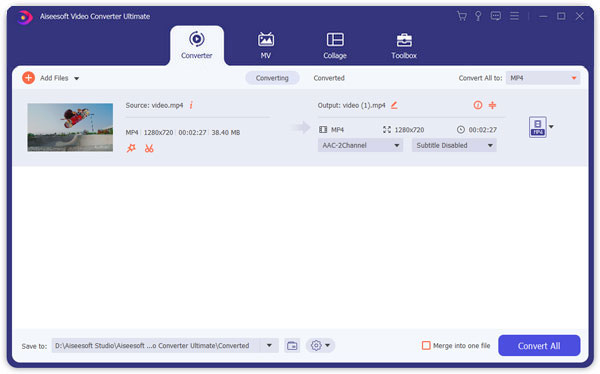
Step 2 Apple video editing effects
Click "Edit" to enter into a new window to edit AVI videos. You can see 6 different sections including "Rotate", "3D", "Crop", "Effect", "Enhance" and "Watermark". Moreover, you can monitor every small change through its preview window instantly. Just click "Apply to All" or "Apply" to save your change.
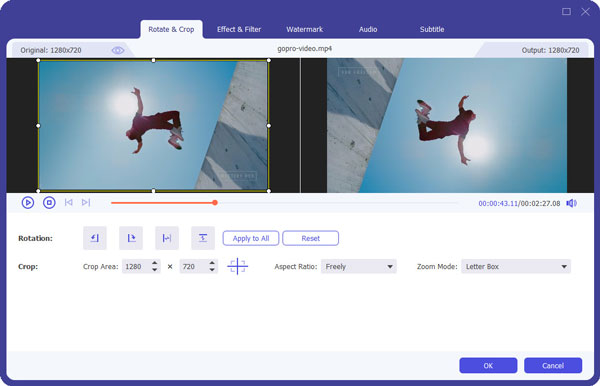
Step 3 Convert MP4 to AVI
Locate "Profile" option at the bottom. Then select "General Video" and scroll down to choose the certain .avi file extension. Click "Settings" besides to adjust the profile settings if necessary. Later, choose "Convert" to start to convert MP4 to AVI with no quality loss.
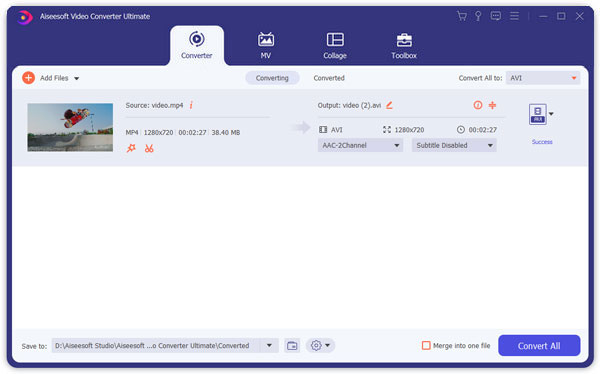
At last but not least, Video Converter Ultimate is not only your best MP4 to AVI converter, but also an excellent video editor and video downloader. You can convert, download, enhance and edit videos and audios with ease. Imaging that you can accomplish all jobs in one AVI video converter in high quality, what a time-saving and easy-to-operate idea it is.