You may try a lot of choices but fail to find the best iPad Mac video converter. Even though there are many online video converters, it is hard to find the all-in-one video converter that allows users to edit and convert videos on Mac easily. Therefore, if you want to batch convert videos or customize video effects carefully, it is better to find the proper iPad video converter software. In addition, you can bypass the influence of wireless network speed too.
This article collects top 5 best iPad video converter for Mac in 2018. Each iPad Mac video converter sits as different complexity and skill levels. If you have no idea which iPad video converter to choose, you can read the following descriptions to find the most suitable one.

iPad Software Pack for Mac
Aiseesoft Mac iPad Video Converter allows users to convert any video or audio to iPad formats on your Mac computer. And this iPad video converter supports all iPad models including the latest iPad Pro. So it does not matter which iPad model you use. Furthermore, you can get great video editing functions to customize video and audio files with ease.
Main Features:
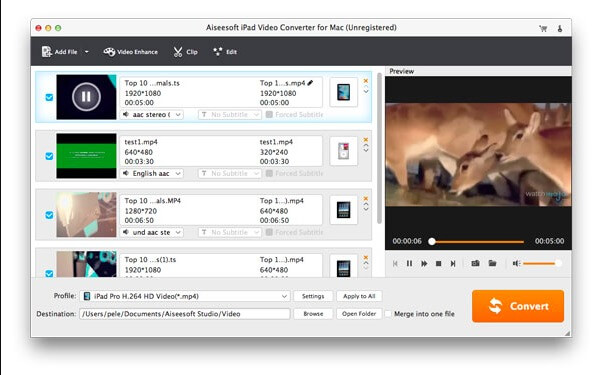
ImTOO iPad Video Converter for Mac enables users to convert not only standard videos but also HD video files. Well, you can batch convert videos to iPad on Mac in fast speed. In addition, you can extract audio files and convert them into iPad playable formats as well. Moreover, ImTOO iPad video converter for Mac offers many video-editing tools. So you can use its output parameters for better adjustment.
Main Features:
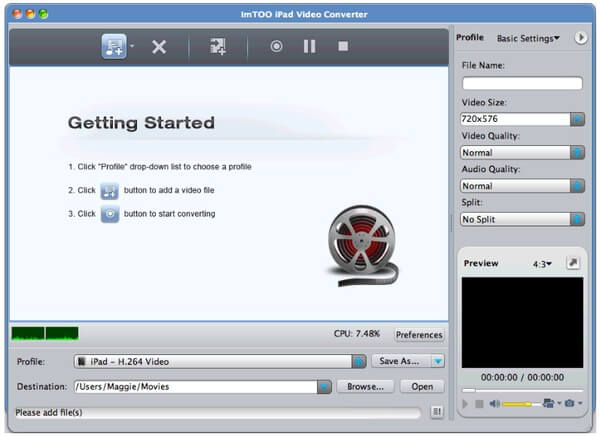
WinX iPad Video Converter for Mac supports users to convert all regular videos and HD videos. As a result, you can convert most popular videos to iPad supported formats with ease. Moreover, the iPad Mac video converter offers basic video-editing tools. Thus, you can customize video parameters, extract audio tracks and do other tasks freely.
Main Features:
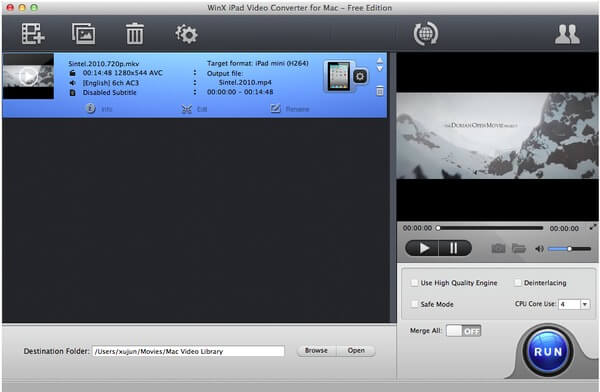
4Videosoft iPad Video Converter for Mac helps users convert any popular video formats on Mac in easy ways. In spite of converting videos to iPad playable formats, you can use its video-editing functions too. This iPad video converter for Mac enables users to crop, trim, add watermark and adjust other video effects. So you can convert and edit video files on Mac by using 4Videosoft iPad Video Converter.
Main Features:

Movavi Video Converter for Mac allows users to convert videos, audios, DVDs and image files on Mac for iPad support formats. And you can get lightning-fast speed with no quality loss during the whole iPad video conversion on Mac. In addition, you can adjust sound, trim videos, merge files and improve quality before converting videos for iPad.
Main Features:
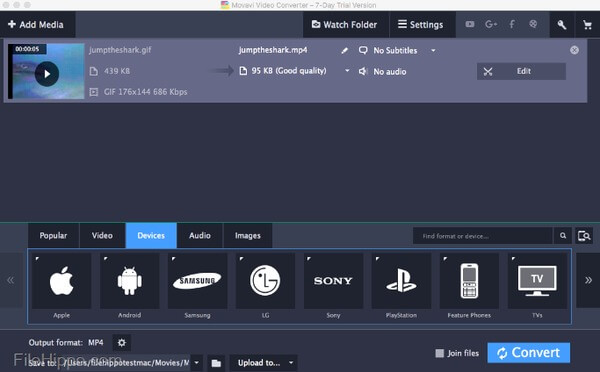
With the above paragraphs, you can read their key features to get the best iPad video converter for Mac. Furthermore, you can check the certain items with the following table to compare each iPad video converter carefully. If you have any other good recommendation, you can leave messages below to share with us. And please don't hesitate to contact us if you have any difficulty during the video conversion.
| Key Features | Aiseesoft Mac iPad Video Converter | ImTOO iPad Video Converter for Mac | WinX iPad Video Converter for Mac | 4Videosoft iPad Video Converter for Mac | Movavi Video Converter for Mac |
|---|---|---|---|---|---|
| Convert popular regular videos to iPad playable formats | Yes | Yes | Yes | Yes | Yes |
| Support to convert high definition videos | Yes | Yes | Yes | Yes | Yes |
| Offer various video-editing functions to cut, remove, add watermark and others | Yes | No | No | Yes | |
| Preview the video effect before the conversion | Yes | Yes | No | Yes | No |
| Convert and edit audio files for all iPad models | Yes | Yes | No | Yes | Yes |
| Support all iPad Models | Yes | Yes | Not yet | Not yet | Not yet |