"How do I find what model my iPad is? I want to sell my old iPad on eBay but fail to value how much money I can get from that iPad."
For most people, iPad is just the correct name of the iOS device they are using. If someone really want to distinguish iPads, then there are specific names like the rose gold iPad, the new iPad, the big iPad and similar. All Apple products have quite same outlooks. And it is hard to tell which iDevice you are using if you just glance the back of your iPad. To figure out the frequently asked question "How do I know what iPad I have", this post has listed detailed methods to distinguish iPad models easily. And you can also refer to following iPad identify ways if you have no idea which iPad to buy.

How do I Know What iPad I Have
Each iPad has a couple of different variations. You can use related model number to know what iPad you have. The model number on the back of your iPad can tell you what iPad type is. And it is also supported distinguish Wi-Fi only or Wi-Fi and cellular data support iPad variations. Just find iPad model numbers labeled at the last of the first line, which starts with A and other four digit numbers. Next to "Model" you can get the marked model number at the bottom. After that, you can determine what your iPad version is on the home screen. Choose "Settings" app, select "General" and then tap "About" in the first place. View "Version" to see your current iPad's programs and features.
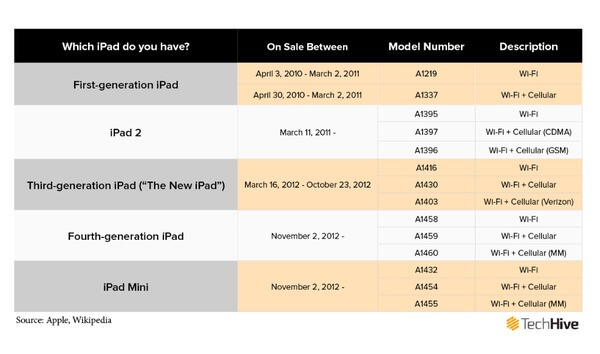
Model Number
iPad Air has been released in late 2013 and early 2014, and iPad Air 2 has been released since late 2014. Both of them are well into their life circle. But it is still necessary to know what iPad model you have.
Check iPad model numbers on the back.
A1566 on the iPad Air 2
A1567 on the iPad Air 2 Wi-Fi + Cellular
A1474 on the iPad Air Wi-Fi
A1475 on the iPad Air Wi-Fi + Cellular
A1476 on the iPad Air Wi-Fi + Cellular (TD-LTE) - released early 2014
The Home button is one of the obvious signal you can refer to distinguish iPad Air from iPad Air 2 directly. iPad Air has a circle Home button with a small rectangle design in it, while iPad Air 2 Home button has the much prominent circular with the metal ring embellished. And the power button inserted in different places too.

Design and Display
To find out what generation iPad Air you have, you can also use your hands to measure which iPad model you own, iPad Air or iPad Air 2. Well, the thinner one is iPad Air 2, which is 18% thinner than the predecessor of iPad Air.

iPad Air
Both iPad Air and iPad have the same display that is 9.7-inch Retina display, and are measured in at 2048×1536 resolution for 264 PPI.
Definitely iPad Air 2 have better performance. The original iPad Air game has the 64-bit Apple A7 chip and the M7 motion coprocessor. And iPad Air 2 can reach 64-bit A8X chip and the M8 motion coprocessor. So iPad Air 2 can run CPU 40 % faster. Moreover, iPad Air 2 contains 2 GB of RAM, while iPad Air has 1 GB only.
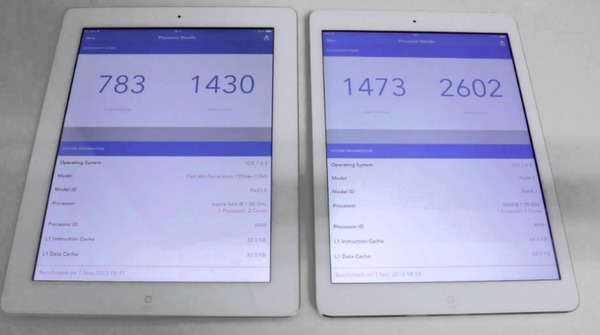
iPad Air VS iPad Air 2 -Performance
iPad mini was released in late 2012. As time goes by, more related iPad mini products have been published. There are more and more choices for iPad mini. As a result, knowing what model Apple iPad mini you have become much more difficult.
You can find the model number on the back of your series products of iPad mini, and then searching from following iPad mini model numbers.
A1432 on the iPad mini Wi-Fi
A1454 on the iPad mini Wi-Fi + Cellular
A1455 on the iPad mini Wi-Fi + Cellular (MM)
A1489 on the iPad mini 2 Wi-Fi
A1490 on the iPad mini 2 Wi-Fi + Cellular
A1491 on the iPad mini 2 Wi-Fi + Cellular (TD-LTE)–released early 2014
A1599 on the iPad mini 3
A1600 on the iPad mini 3 Wi-Fi + Cellular
You can check their colors to tell which iPad mini you have. iPad mini has silver or slate aluminum housing only. And iPad mini 2 adds a new space gray aluminum housing. As for iPad mini 3, a gold aluminum housing is the outstanding color to distinguish. And Apple still keeps 7.7-inch Retina display of 2048×1536 pixel.

iPad mini VS iPad mini 2 VS iPad mini 3
iPad mini owns smaller storage space than other iPad mini products that ups to 64GB. iPad mini 2 add a new 128 GB storage space. And iPad mini 3 do not have 32 GB as iPad mini and iPad mini 2, and it ups to 128GB too.
- If you are using iPad 1, you are those who use the first generation of Apple iPad products since 2010. And the iPad 5 was released in 2017, which has a silver, gold, or space grey aluminum housing.
You can use iPad model numbers to know what iPad version you are using directly. Moreover, it is also supported to check wireless settings through Model numbers.
A1219 on the iPad (Wi-Fi)
A1337 on the iPad (Wi-Fi + 3G)
A1395 on the iPad 2 (Wi-Fi)
A1396 on the iPad 2 (GSM model)
A1397 on the iPad 2 (CDMA model)
A1416 on the iPad (3rd generation) Wi-Fi
A1430 on the iPad (3rd generation) Wi-Fi + Cellular
A1403 on the iPad (3rd generation) Wi-Fi + Cellular (VZ)
A1458 on the iPad (4th generation) Wi-Fi
A1459 on the iPad (4th generation) Wi-Fi + Cellular
A1460 on the iPad (4th generation) Wi-Fi + Cellular (MM)
Just as above mentioned, iPad 1 is the creator of other iPad products. So the most old-fashioned and obsolete one is iPad 1. The iPad with Retina display is iPad 4, and iPad 4 use lightning connector only. iPad 1, iPad 2 and iPad can only plug into a power with 30-pin connector. As for distinguish what iPad device you have, just compares the camera size and the winner is iPad 3.

iPad 1 VS iPad 2 VS iPad 3 VS iPad 4
With the above easy-to-find differences of iPad models, you can identify and know what iPad you have using model numbers or other references with ease. After that, it will be easier to price your iPad to resell or for other usages.