As a revolutionary HD codec technology, Avid DNxHD optimizes mastering picture quality and reduce storage requirement. And it can maintain quality during complex post production effects processing. It is specially designed for nonlinear editing, supported on Media Composer, NewsCutter and so on. In addition, DNxHD codec can be used seamlessly in Final Cut Pro with QuickTime HD codec.

Based on the above advantages, many people want to convert native camcorder format like Panasonic P2 MXF file to Avid DNxHD on Mac for further editing in Apple Final Cut Pro.
Here comes the question, how to convert MXF files to Avid DNxHD on Mac?
Aiseesoft MXF Converter for Mac is the right choice to help you realize that easily. Next we will show you how to convert MXF to Avid DNxHD codec on Mac step by step in the following tutorial.
Step 1 Free download, install and run this software
Double click the download button above to free download and install this powerful MXF to Avid DNxHD converter. After you install this software, connect your camcorder to Mac or transfer MXF to local disk of Mac. Launch this Mac MXF Video Converter and you will see the program interface as below:
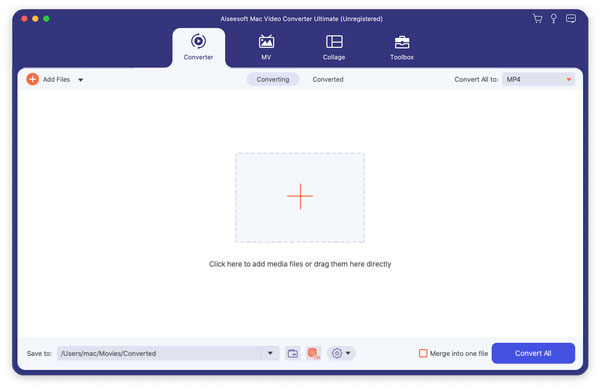
Step 2 Import MXF files to Mac MXF Converter
Click the Add File button and browse to select MXF files from P2 card or from local disk. After that, you will see the added files list in the file list area of this software.
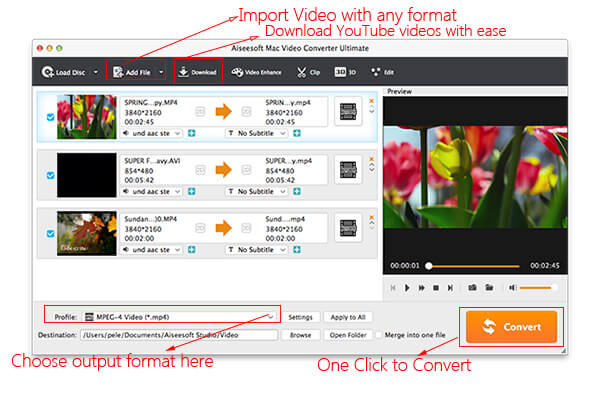
Step 3 Edit MXF video
Aiseesoft MXF Converter for Mac provides many useful video editing functions for you. You can edit your video, adjust output effects, enhance video quality with ease. For instance, you can drag the slide bar to adjust video effect, drag the adjustment boxes and move the whole frame to remove the unwanted area, trim the length of video and add text or image watermark to video.
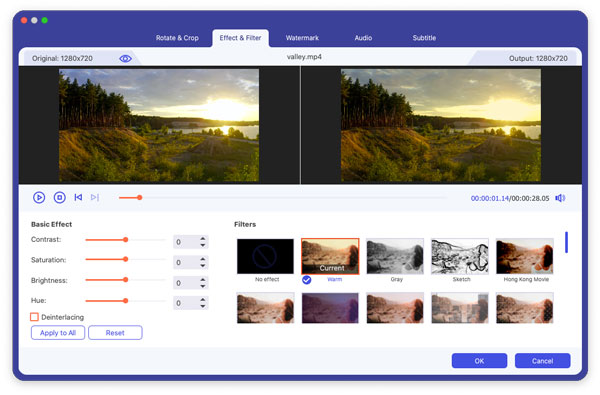
Step 4 Choose Avid DNxHD as output format
Click the Profile button, from the drop-down list, select Avid DNxHD as video output format. Also, you can click the Settings button to set the detailed parameters of video and audio. As you can see, besides Avid DNxHD, almost all frequently-used video/audio formats are supported by this MXF video converter.

Step 5 Convert MXF files to Avid DNxHD on Mac
Now, just click the Convert button and begin the MXF to Avid DNxHD conversion. When it is completed, click the "Open Folder" button. You will find the converted MXF files. And then you can import it to Avid Media Composer or Avid Studio.