PDF Converter Ultimate
Automatic OCR software to convert PDF to editable documents
The best PDF to text converting software to convert PDF to text file in high quality so as to let you edit PDF files and read PDF contents more easily on eBook readers.
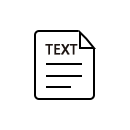
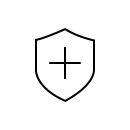
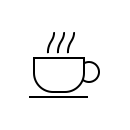
This professional PDF to Text Converter can easily turn the source PDF document to text file without any quality loss. The converted .txt file can highly support any frequently-used Android device and eBook reader, such as Samsung Galaxy S7 edge, LG G5, Sony Z5, HUAWEI P9, Amazon Kindle, etc. With its help, you are able to read PDF contents on your portable device conveniently.
Tired of converting PDF to text file one by one? This excellent PDF to text converting software enables you to convert two or more PDF documents at a time to improve the conversion efficiency. More importantly, the converting process will still remain the fast speed. In addition, it allows you to select the specific pages to convert partial PDF file. In this way, you can get the output text file as you want exactly to save the conversion time.
Want to edit PFD documents? This PDF to TXT format converting program is able to convert all the PDF files or specific page(s) to the editable text files easily. More importantly, it has the capability to complete the conversion in high quality. Whether the PDF file includes text, images and graphics, or complicated layout and formatting, even password-encrypted PDF file, the output text will keep exactly the original PDF quality.
Equipped with the powerful OCR (Optical Character Recognition) technology, it can recognize more than 190 languages and national/artificial/programming languages. In order to improve the accuracy of the output document, you should select the language as consistent as possible with the original PDF file. What's more, you can choose the suitable converting mode form the provided three optional modes, Accuracy, Balance and Speed.
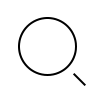
Preview
Preview the basic information of the imported PDF document.
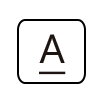
Support any language
Inserted powerful OCR technology supports PDF document in any language.
Select PDF pages
Convert selected PDF pages to get the contents you really want.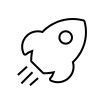
Fast conversion speed
Use the advanced processing technology to provide fast converting speed.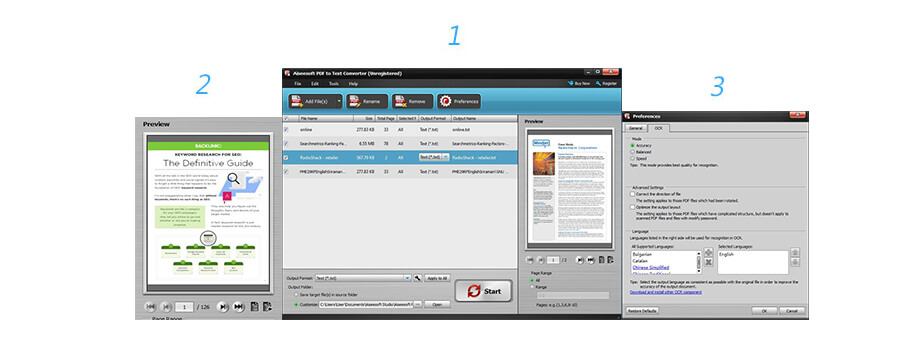
1 Year License
$29.00$23.20
Use it 1 Year
Use it on 1 PC
30-Day Money Back Guarantee
Check what famous editor and our customer talk about our product.


I have tried mush PDF to text converting software and this one is the best I have found to date. It can recognize any language I loaded, and the conversion speed is fast.
From Dan

In my daily work, I'm required to convert PDF document to some editable formats. This PDF to Text Converter can turn the added PDF to text quickly, great product!
By Anna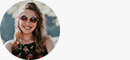

I use it to convert PDF to text and it works well. The inserted OCR technology guarantees the accuracy of text file. And it is easy to use!
By Coral

It can work with PDF reader to directly open PDF, it is very helpful to check the imported PDF files. Another cool feature, it can convert the selected pages to text. Really improve the converting efficiency.
By Donald