Today, smartphones are much more than communication devices. More and more people use their handsets to record daily life with photos and share on social media. For the ones eager to capture the best shots, the lens is one of the most important element when purchasing a new mobile device. It makes sense that nearly all smartphones have high-resolution cameras now. This article will identify and share a top list of apps that increase your photo resolution.

Platform: iOS 11.0 or later, Android 7.0 and up.
Price: Free without ads with in-app purchases.
Whenever you want to increase image resolution, Picwand appears to be a great choice for both iOS and Android users. It can enlarge the image to 2×, 4×, 6× and 8× and add more pixels and details with AI assistance.
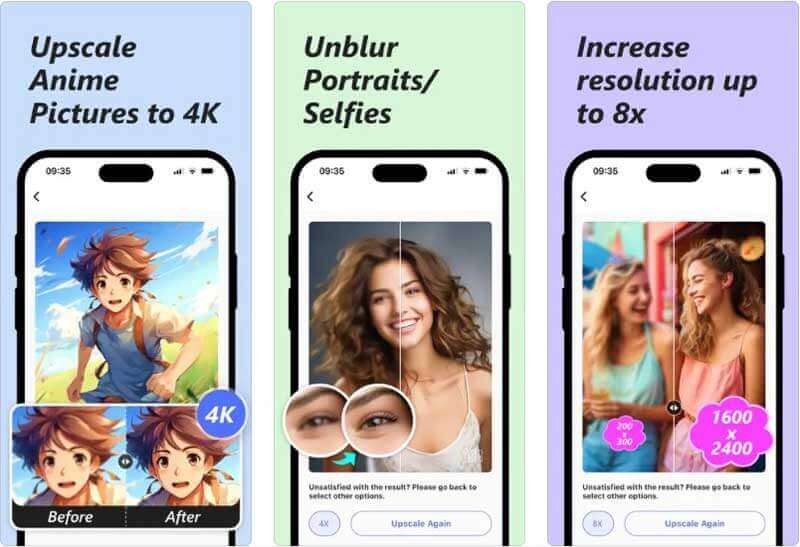
Pros
Cons

Platform: iOS 11.0 or later, Android 7.0 and up.
Price: Free without ads with in-app purchases.
Whenever you want to increase image resolution, Picwand appears to be a great choice for both iOS and Android users. It can enlarge the image to 2×, 4×, 6× and 8× and add more pixels and details with AI assistance.
Pros
Cons

Platform: iOS 12.0 or later and Android 6.0 or up
Price: Free with ads and in-app purchase
PicsArt is another app that improves photo resolution on iPhone and Android. It allows you to use for free. Plus, it lets you to change photo resolution and enhance quality easily on mobile device.
Pros
Cons
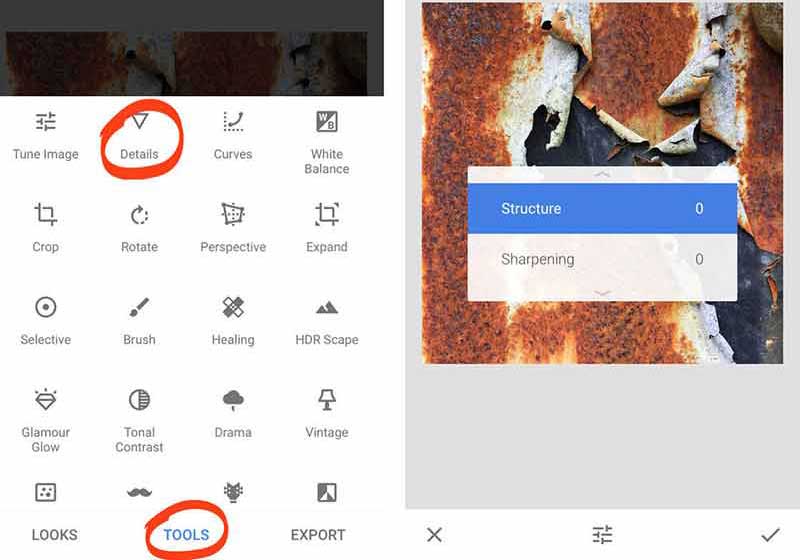
Platform: iOS 12.0 or later and Android 6.0 or up
Price: Free
Unlike other photo editors, Snapseed is a free app to increase photo resolution without any limit. It won't ask you to view ads or offer limited features. Alternatively, you will get all features for free.
Pros
Cons
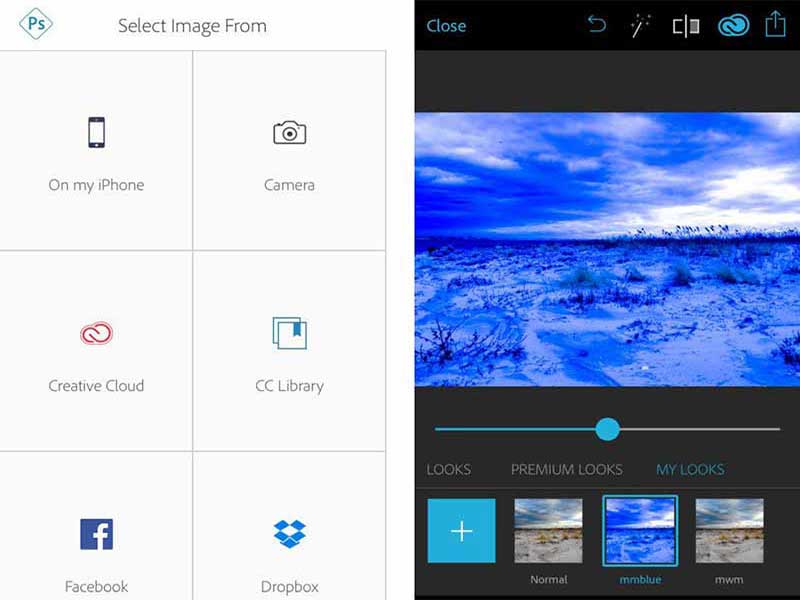
Platform: iOS 12.0 or later and Android 6.0 or up
Price: Free with in-app purchase
Photoshop Express is the app to increase photo resolution from Adobe. It works well on iPhone and Android now. Moreover, it can help you to enhance your photos, like remove noise and more.
Pros
Cons
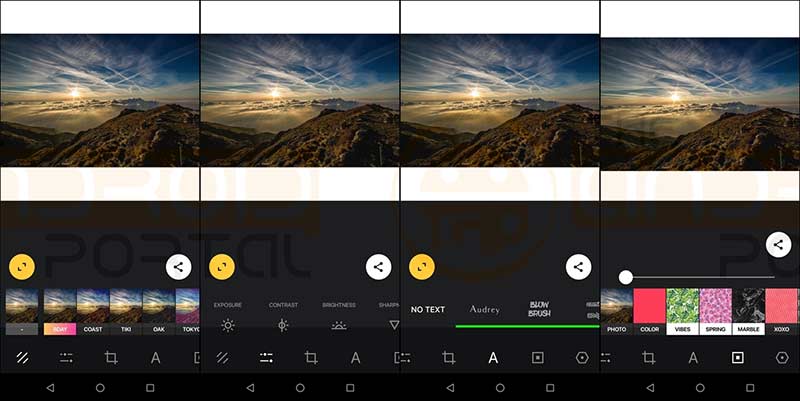
Platform: iOS 11.0 or later and Android 4.4 and up
Price: Free with in-app purchase
Instasize is both an app to increase photo resolution and a video editor. It lets you to enhance your photos with filters, retouch tools and more. The built-in photo resizer allows you to improve resolution.
Pros
Cons
Sometimes, it is not convenient to improve photo quality on mobile devices due to the small screen. Aiseesoft Image Upscaler, on the other hand, is the best choice to increase photo resolution on computer. It works online and does not require any technical skills.

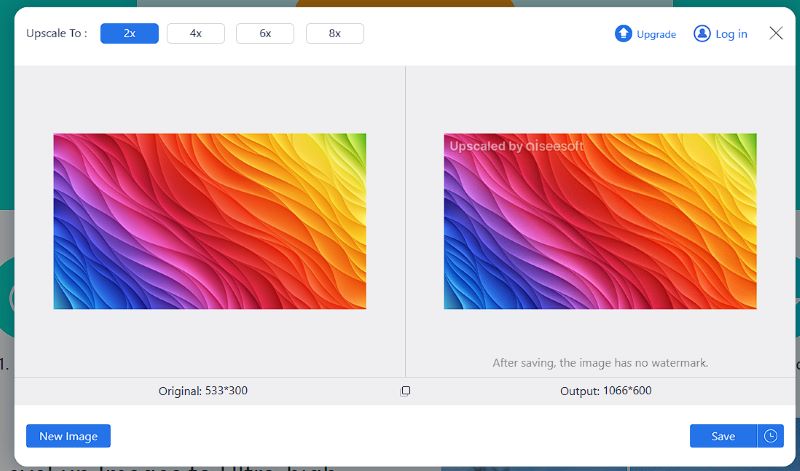
Apart from online services for increasing image resolution, Aiseesoft also offers a powerful desktop version to meet your needs. You can download the AI Photo Editor from here and open it directly to upscale your images.
100% Secure. No Ads.
100% Secure. No Ads.
Can I make a low resolution picture high resolution?
Yes, you can increase the resolution of your pictures with an app or program that has the capacity to modify resolution. Read on Convert Low-resolution Image to High-resolution to have a check.
Why my pictures have low resolution?
The camera or lens determines the resolution of your pictures. However, other factors are important, such as the light, the distance between you and the subject and more.
How to convert a picture to HD quality?
If you want to convert a picture to HD quality, you can use a photo editor able to increase resolution.
Conclusion
This article has shared the top 6 apps to increase your photo resolution and quality on iPhone and Android phones. In this way, you do not need to worry about the photo quality anymore. Aiseesoft Image Upscaler is an excellent web tool to improve photo quality on PC. Moreover, you can also try its desktop software, the AI Photo Editor, which has similar features. More questions? Please leave a message below.
Resize Image
Enlarge Image Without Lossing Quality Increase Image Size from KB to MB How to Enlarge JPG How to Enlarge PNG Enlarge Picture for Printing Resize Image on iPhone Resize Picture in PowerPoint How to Resize Image Resize Photo for Facebook Resize Picture in Word How to Make Image Bigger How to Resize Logo
Enlarge and upscale images up to 4K in batches quickly with wide support for various image formats.
100% Secure. No Ads.
100% Secure. No Ads.