Want to know more about ARF? You are at the right place. When you Google ARF, the most search results are about ARF Hamptons, ARF medical abbreviation, ARF Trooper and more. You may feel difficult to find the useful information about ARF format. Whether you are looking for a good ARF player to play WebEx recordings, or a simple way to convert ARF to MP4, you can easily find what you need in this article.

If you are a WebEx user, you may feel familiar with ARF. ARF (WebEx Advanced Recording Format) is a file extension for the WebEx advanced recording file from a network-based recording. When you use WebEx recording function to launch an online meeting for online training, you can get an ARF file from the WebEx's server. Every WebEx host account occupies 500 MB storage space, so that you can save the WebEx recordings to your computer. An ARF file carries various data like video data, index and attendees list and information on other details. It is different from WRF (WebEx Recording Format) files (During WebEx session, you make and edit recordings by yourself). You can play ARF file on PC/Mac with WebEx Network Recording Player. But you are not allowed to directly play ARF files on Windows Media player, QuickTime Player, VLC and other frequently-used media players.
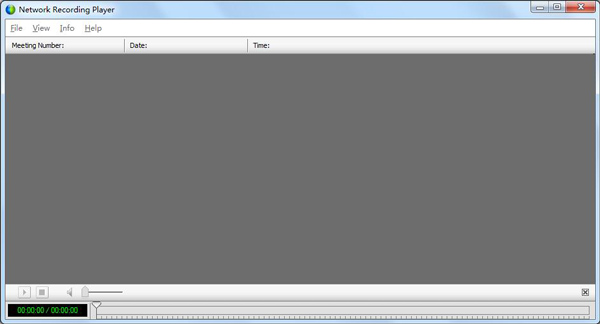
If you are looking for an ARF player to help you play WebEx recordings. WebEx Player can be your first and best choice. WebEx Player enables you to make helpful tasks before and during a video conference call. You are allowed to launch online events and webinars for product presentations and promotions.
Don't Miss: Best ARF player for Windows/Mac/iOS/Android
Free download ARF player for Windows
https://welcome.webex.com/client/T31L/nbr2player.msi
Free download ARF player for Mac OS
https://welcome.webex.com/client/T31L/mac/intel/webexnbrplayer_intel.dmg
Various ARF to MP4 converter tools on the internet can help you convert ARF to MP4. When you get a small size ARF recording, you can rely on online ARF to MP4 converter to help you make the video conversion.
online-convert is an very easy-to-use online ARF to MP4 converting program. It can convert any popular video format to MP4. You can follow the next guide to convert ARF to MP4.
Step 1Navigate to online ARF to MP4 converter site.
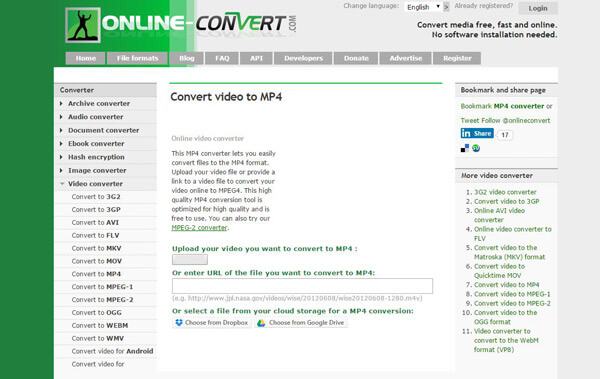
Step 2Click "Select" button to add ARF file to this online converter.
Step 3Click "Convert file" button to convert ARF to MP4.
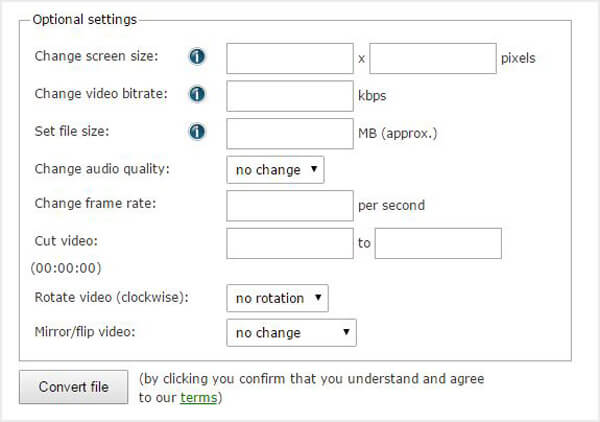
Step 4Click "Download" to save the converted MP4 video to your computer.
Don't Miss: Professional way to convert ARF to MP4
For more information about Video Converter Ultimate, you can watch the video:


In this article, we mainly talk about ARF. We give you a simple introduction of ARF. Moreover, we introduction you with an excellent ARF player and show you how to convert ARF to MP4. Hope you can better manage your ARF files after reading this post.