Do you know DivX format? Compared with MP4, MOV, AVI and MKV, DivX is a younger video format. If you don't pay too much attention to the video formats, you probably even don't know how to play it. If you search "DivX Player", you will find there is only one result - DivX Player. Different with VLC Media Player, DivX Player is a professional DivX Player.
As a free media player, DivX Player can easily play any video and audio files with high-quality, includes DivX, AVI, MKV, MP4 and so much more. Besides play media files, it has the ability to convert DivX/MP4/MOV files to other format and act as a video web player that can stream, playback, convert, and create DivX HEVC videos.

Step 1Download and install DivX Player on your computer according to your need. DivX Player is available for Windows and Mac.
Step 2Launch DivX Player, click the "file" on the menu bar, click the "Open Video" button on the drop-down list, add the DivX files to play.

If you don't regularly play DivX, a professional DivX player with single function is not the best choice for you. Besides play DivX files directly by DivX Player, you can also convert DivX to other video format to help you play DivX contents on media player. Here I will sincerely recommend a powerful DivX Movies Converter to you. Follow the steps below to play DivX movies.
Step 1Launch "DivX Player"
Download and install this DivX converting software on your PC/Mac.
Step 2Add DivX videos
Click "Add Files" on the top list to import DivX files to this software.
Step 3Select suitable video format to convert
Click the "Convert All to" drop-dwon option to choose your device supported video format from the drop-down list. After that, click "Convert All" button to start the conversion from DivX to popular format. When the converting is finished, you can play DivX files on original media player.
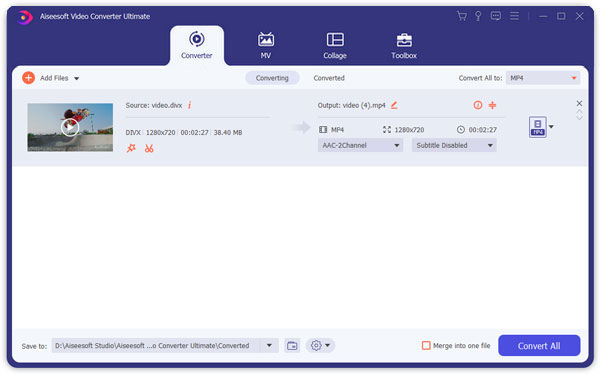
You can check the video below


In this article, we mainly talk about what DivX Player is and how to play DivX files by converting way. We surely believe that you can solve the DivX movies playing problem after reading this post.
DivX is the name of a new video codec technology developed by DivX, Inc. Based on MPEG-4, it has the capability to compress video into small size while maintaining relatively high visual quality. With one-third or one-fourth the size of DVDs, DivX movies can offer the same image quality. Moreover, it enables you to download subtitles and play them on computer.
DivX usually carries the MP3 or AC3 audio tracks, and it highly supports the best video resolution, even up to 4K UHD. So you can get a fantastic visual and sound experience. These advantages of DivX make it perfectly suited for online movies and videos downloading.