Movavi is a video editor, converter, and screen recorder program in one. It comes with attractive and stylish effects, high-grade titles, and fades, encouraging users to make creative videos. Moreover, the tool offers support to a vast range of formats where you can edit almost any video. Despite the excellent work, it can be a pain in the neck when the video made with this tool is placed with a watermark.
As we know, watermarks impact the video and will undoubtedly influence the impression of your spectators. One solution for this is to remove the watermark from the video. In this post, we will introduce workable means to remove the Movavi watermark from your videos to leave a good lasting impression on your spectators.

Using the program's trial version leaves a watermark on the output videos. But all the functions and features can be accessed only for a few days. After the trial period, the tool will implement some restrictions and include the Movavi watermark on the output files. On the other hand, purchasing a license and activating the program legitimately removes the Movavi watermark.
Using the activated version of the program, you can now export videos without the Movavi watermark. You can record the screen and get the output with no watermark. The same goes for videos saved using the program. Hence, if you are willing to shell out some money, this method is the right fit.
If you cannot afford to spend a buck, you can try these programs to remove the Movavi watermark. Learn more by reading below.
Video Converter Ultimate is almost similar to Movavi, except that this program includes a feature for deleting or erasing a watermark from a video. Yes, it could help you remove unnecessary elements from videos like logos, stamps, subtitles, and even a person. It allows you to select multiple watermarks in a video. Plus, you can set the duration to cover the watermark that appears all over the video. On top of all these, it can provide freedom to access more tools from its Toolbox. Explore more about this tool by reading the steps on how to remove watermarks from the Movavi video editor for free.

Downloads
100% Secure. No Ads.
100% Secure. No Ads.
The first step is to get the app by clicking the Free Download button corresponding to your computer operating system. Next, install and launch the tool on your computer. Once done, familiarize yourself with the tool's interface and functionalities.
Next, navigate the Toolbox tab that appears as one of the major tabs in the main interface. Now, select the Video Watermark Remover from the options, and a window will appear. Click on the + button and import the video that you like to edit from the window that appears.
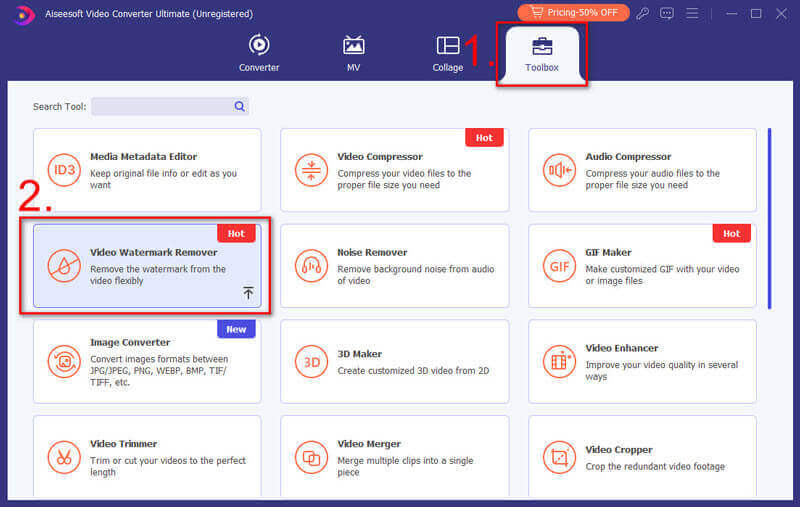
After uploading your target video, you can click on the Eye icon at the top to see the comparison and select the watermark by clicking on the Add watermark removing area button. This will then generate a selection box, which you will use to highlight the Movavi watermark. Once done covering the entire watermark, you should see it disappearing on the preview window on the right side.
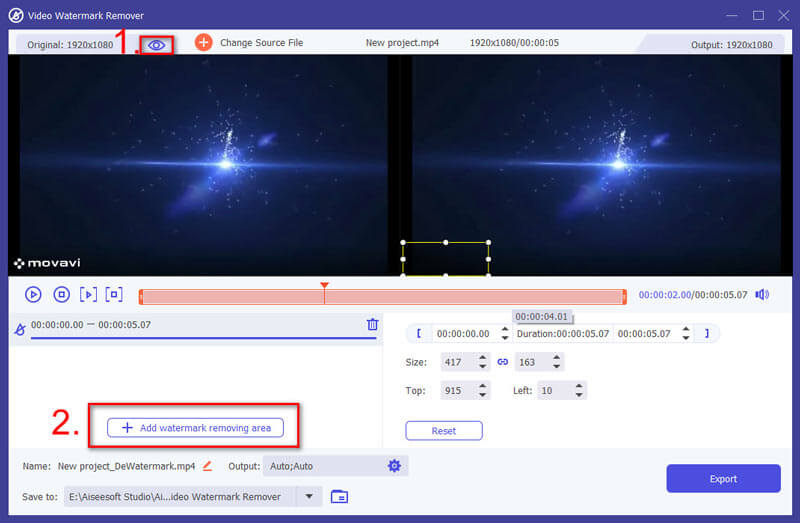
If you are delighted with the video results, open the Output option configure the audio and video settings according to your preferences, and click on OK. Lastly, click the Export button at the bottom right-hand side of the interface to save the video output.
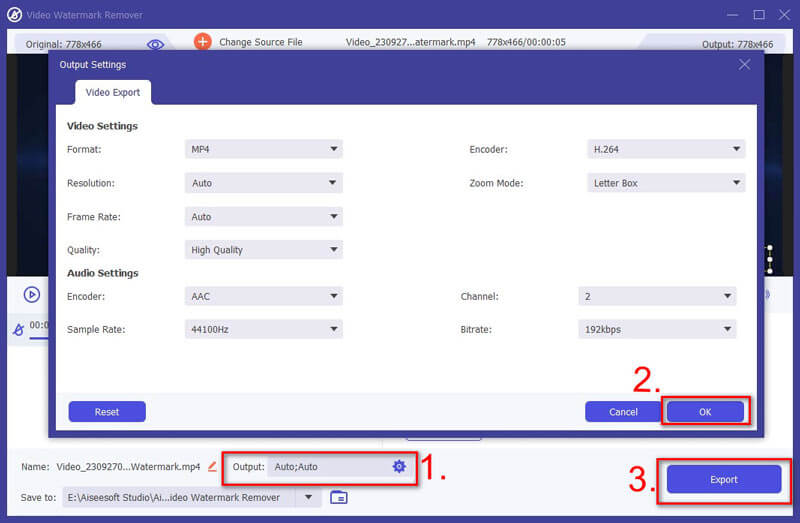
Another tool you should consider using to help you learn how to remove the watermark from the movavi screen recorder video output is Easy Video Logo Remover. Similarly, this enables you to select more than one watermark. Therefore, you will be able to erase all unwelcome objects from the video. You can operate this program by following the guidelines below.
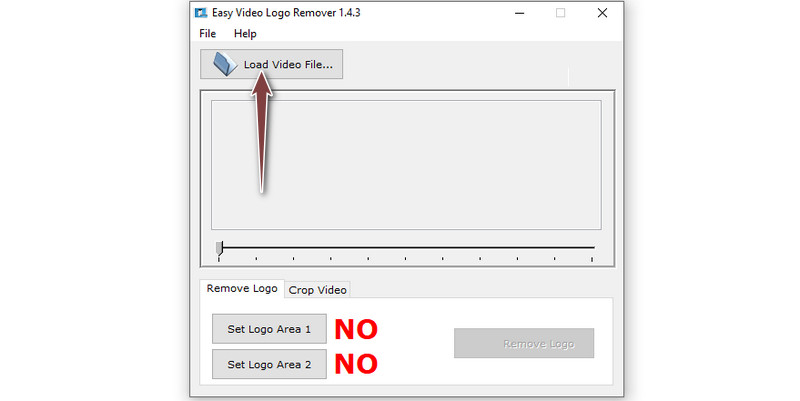
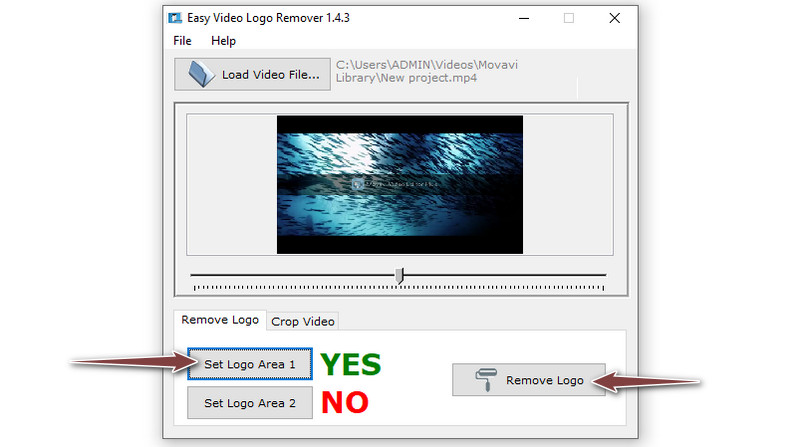
Last but not least, we have Apowersoft Watermark Remover. It is an effective tool to help remove any unwanted objects from your videos and photos. Aside from that, you may also use the tool to add a watermark to the video. In a sense, you may replace the existing watermark in the video. However, that is only suitable for small logos and placed in the corner of the video. Acquire the knowledge of how to get rid of the watermark Movavi using the following instructions.
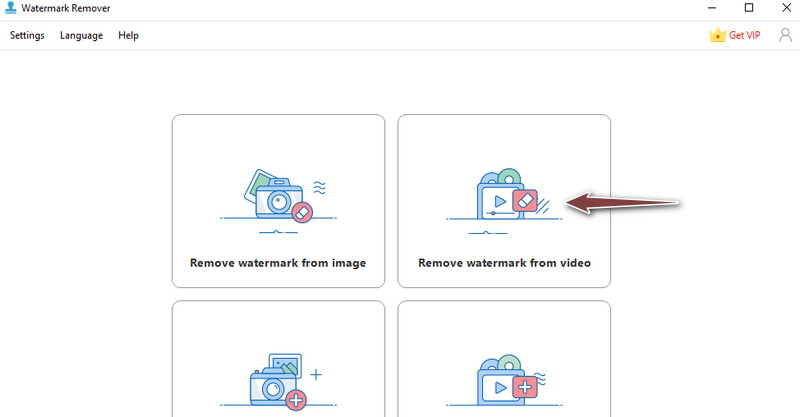
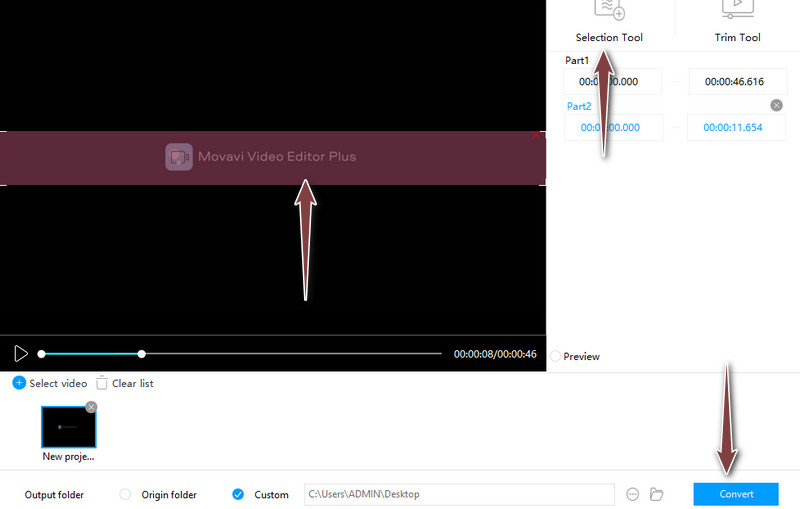
Can I get a free Movavi product key?
Yes. There are product keys online that you can use. However, it is a trial-and-error process, so you need to have a lot of patience. Also, one downside is it is prone to get caught by the developers. Therefore, it is safe to buy a license from Movavi.
Is it possible to do batch watermark removal?
Yes. Some programs support this feature. Apowersoft Watermark Remover comes with this feature, yet you need to be a VIP user to take advantage of this feature.
How to remove moving watermarks?
In the case of moving watermarks, you can set a multiple watermark removing area in different duration using the Video Converter Ultimate.
Conclusion
Removing the Movavi watermark can be tricky. If you wish to delete it without some workarounds and are willing to spend bucks, you can go with purchasing a license key code. However, if you are on a tight budget, you may opt for the free solutions offered in this post in the meantime.
Video & Image Watermark
What Is a Watermark Watermark Remover Watermark Remover App Remove Watermark in Photoshop Remove Watermark From Photo Remove Unwanted Objects from Photo Remove Text from a Picture Remove Watermark from a Video Remove TikTok Watermark Remove Text From Video Remove Bandicam Watermark Remove Watermark from GIF
Video Converter Ultimate is excellent video converter, editor and enhancer to convert, enhance and edit videos and music in 1000 formats and more.
100% Secure. No Ads.
100% Secure. No Ads.