Want to repair a bricked iPhone without data loss? Wondershare Dr.Fone - iOS System Recovery is a world-class repair tool to solve common iOS issues in many scenarios. Everyone can use this system repair tool to fix iOS without any skills.
If you want to repair your broken iPhone but still have queries about Dr.Fone, you can read on to get detailed information about Dr.Fone - System Repair (iOS). What's more, you can get fair Dr.Fone - iOS System Repair reviews and the best alternative.

Dr.Fone - System Repair (iOS) is a great system repair tool in Wondershare Dr.Fone toolkit. With this powerful iOS System Recovery, you can fix all kinds of iOS system issues and get your device back to normal.
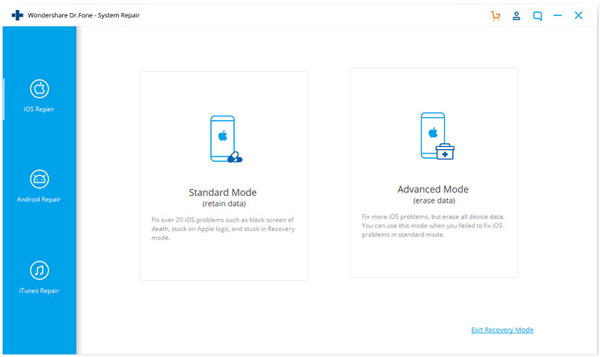
Dr.Fone - iOS System Recovery allows you to repair iOS system problems under various scenarios, including iPhone got stuck in Recovery Mode, DFU Mode, black screen, white screen in minutes.
In addition, this iOS system recovery tool won't put your iPhone data at risk. No data is lost during the iOS repair process.
Furthermore, Dr.Fone - iOS System Recovery has a user-interface, and anyone can fix iOS without any skills.
To fix your iOS device to normal, you need to buy Dr.Fone - System Repair (iOS) for $69.95 for Windows. Well, you will get a lifetime usages and service.
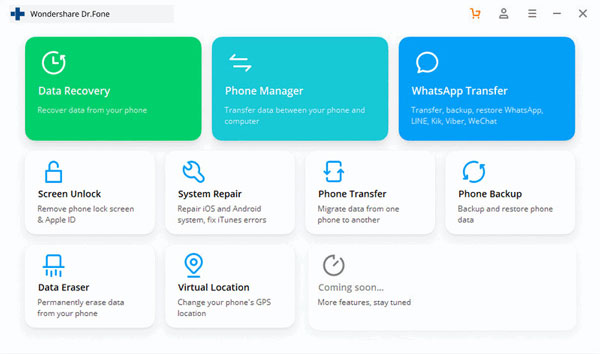
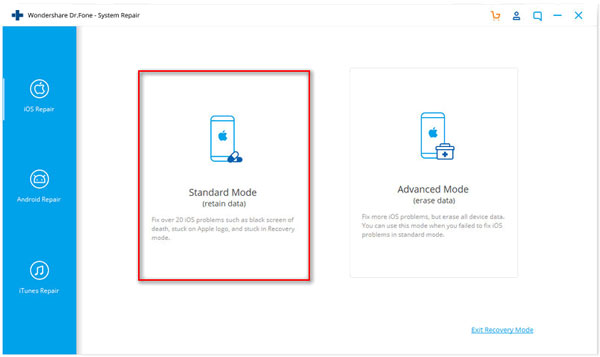
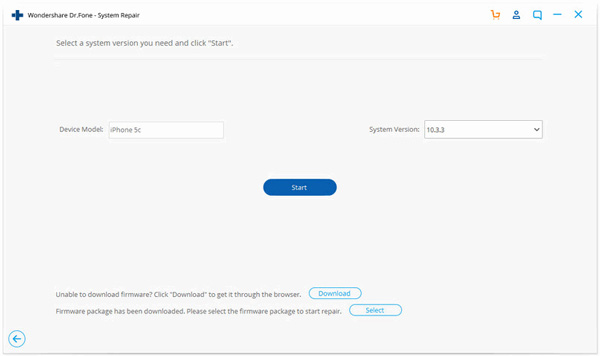
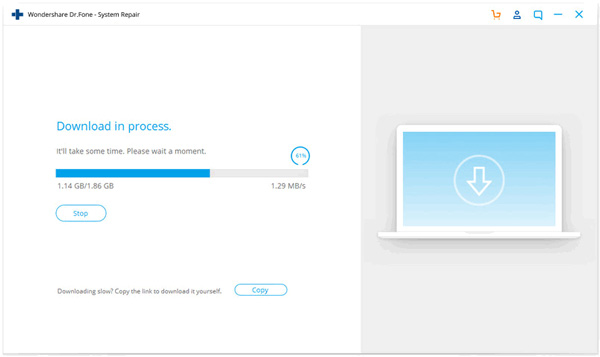
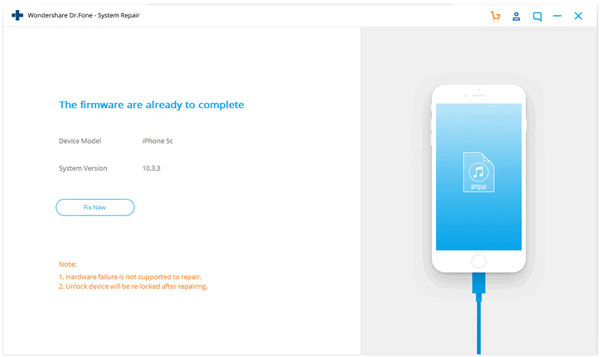
Want to repair your black-screen iPhone to normal? Dr.Fone iOS System Recovery did help you fix iPhone with black screen. What if your iPhone is terribly damaged and can't be fixed with Dr.Fone iOS System? You can try the best Dr.Fone - System Repair (iOS) alternative - Aiseesoft iOS System Recovery. It is the most professional iOS system recovery tool to repair your iPhone, iPad or iPod back to normal on Windows and Mac.
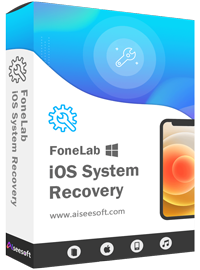
Downloads
100% Secure. No Ads.
100% Secure. No Ads.
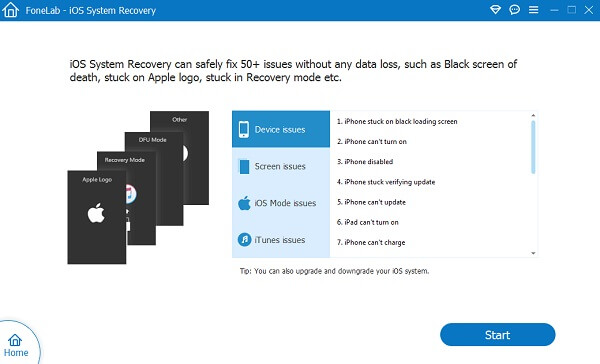
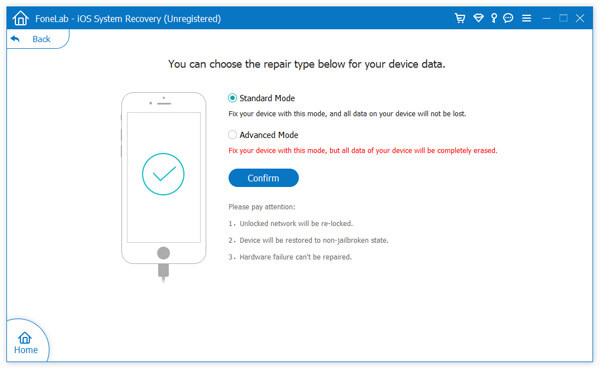
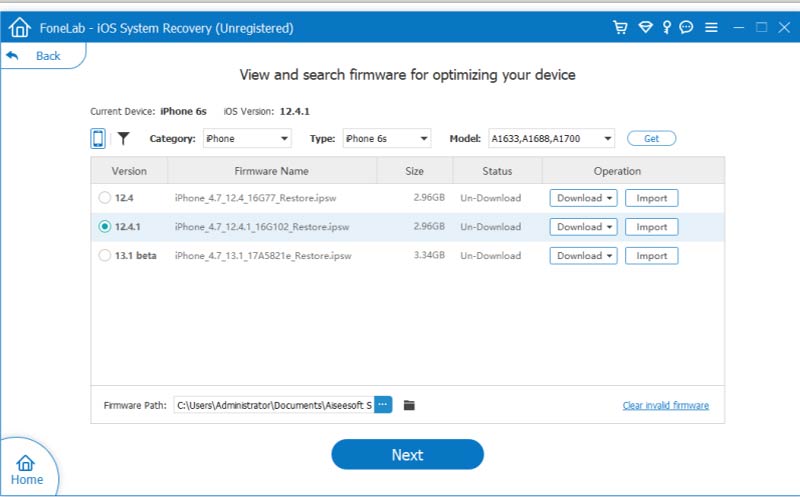
1. Is Dr.Fone - System Repair (iOS) safe?
Yes. Dr.Fone - System Repair (iOS) is safe to use. It is free of malware and virus issues. You can use it to repair iOS devices easily.
2. Is Dr.Fone - iOS System Recovery free?
No. Though it offers a free trial version, but you can't repair any iOS device for free. You need to purchase the full version to fix iPhone issues.
3. How long does Dr.Fone take to repair iPhone?
Wondershare Dr.Fone claims to fix any kinds of iOS system issues and get your iPhone to normal. Commonly, it takes less than 10 minutes to repair your iPhone.
Conclusion
Dr.Fone - System Repair is a professional tool to fix all kinds of iOS system issues. Before upgrading, you can check the reviews of Dr.Fone iOS System Recovery carefully. You can also find its best system recovery alternative from this post. If you have any other questions, please don't hesitate to leave a message.
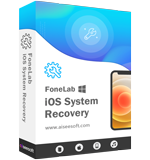
Fix your iOS system to normal in various issues like being stuck in DFU mode, recovery mode, headphone mode, Apple logo, etc. to normal without any data loss.
100% Secure. No Ads.
100% Secure. No Ads.