Think about the following questions: How to transfer hundreds of photos from your old iPhone to a new one? How to backup your iOS data to the computer without iTunes?
If you don't have a good answer, you need to learn more about iOS data manager, a tool to transfer, backup, and manage data and files. No worries, here we'll make an in-depth comparison of the three excellent iOS managers: iMazing vs iExplorer vs AnyTrans. Don't know which one is the best? Read on to find the answer.

In this part, I'll make a detailed review of iMazing, iExplorer, and AnyTrans by comparing the functions of the three software.

What is iMazing
iMazing is an iOS device management application that helps iOS users to transfer media contents, files, messages, call and browsing history and many more between iPhones/iPads/iPods and PC/Mac. Also, this software allows you to manage your iOS device apps directly from a computer.
Pros and Cons of iMazing
Pros of iMazing:
Cons of iMazing:
Is iMazing Free
The answer is no. Below are the configurations:
Single Plan: US$45
Universal Plan: US$50
Family Plan: US$70
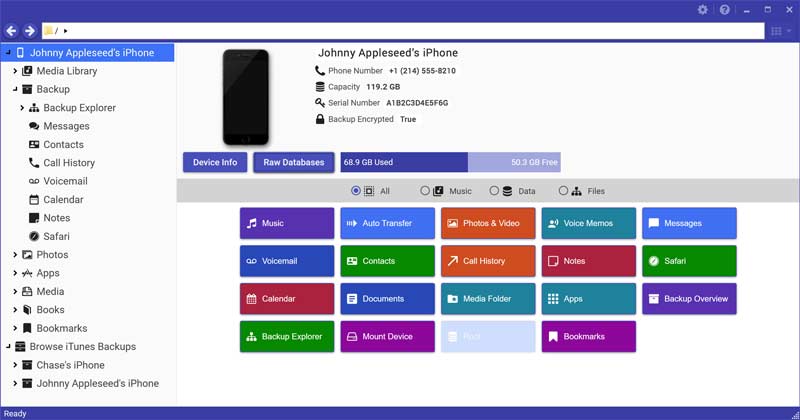
What is iExplorer
iExplorer is a file management and transfer program that lets you easily transfer music, playlists, text messages, files and more from any iPhone, iPod, or iPad to a Mac or Windows computer and iTunes. On top of that, you can export the information to .csv or .txt file, and you can create backups of specific information or your entire phone.
Pros and Cons of iExplorer
Pros of iExplorer:
Cons of iExplorer:
Is IExplorer Free
iExplorer has a free version with limited functionality. To enjoy full features, you'll have to purchase one of three licenses: Basic (1 license for $39.99), Universal (2 licenses for $49.99), or Family (5 licenses for $69.98).
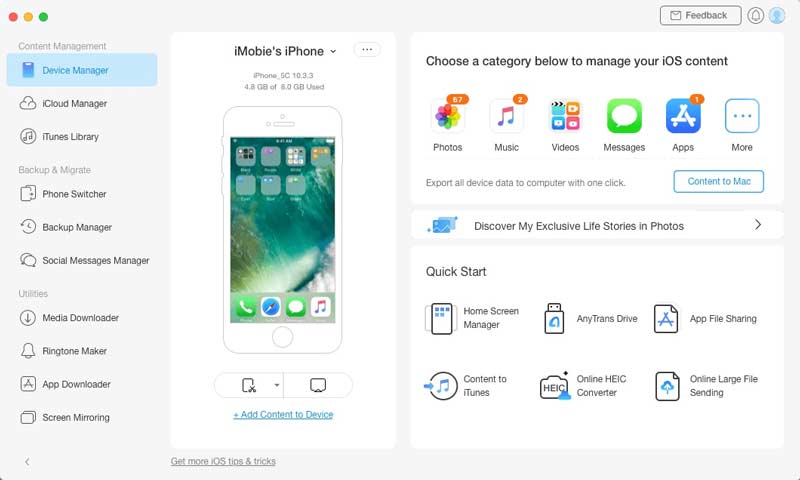
What is AnyTrans
AnyTrans is another efficient tool in managing your files between iOS devices to computer with ease. Among so many iTunes alternatives or iPhone Transfer tools in the market I have tested, AnyTrans is the easiest-to-use one. Also, it owns many other features including video downloader, ringtone maker, app downloader and more that other software doesn't provide.
Pros and Cons of AnyTrans
Pros of AnyTrans:
Cons of AnyTrans:
Is AnyTrans Free
No. AnyTrans is not free software, although it does have a free trial version that allows you o have a try before making a purchase. The pro version of AnyTrans goes for $39.99, $49.99, and $69.99 for a single user license (1 yr.), single-user license (lifetime), and family license (5 PCs).
The above is the review of these three iOS data transfer tools. To be honest, iMazing, iExplore, and AnyTrans are qualified iPhone Transfer software but not excellent. If you find that you are not confident about these applications, we have also picked up the best iMazing/iExplore/AnyTrans alternative in the following part to have you manage iOS data better. Read on to learn more details.
Aiseesoft FoneTrans is the comprehensive iOS device manager with capabilities far beyond what iTunes offers. It is a handy option for those who are looking for a better alternative to iTunes, allowing users to transfer, backup, and manage files between your mobile device and your personal computer without using iTunes or iCloud. Additionally, FoneTrans can be used to create, view, and manage backups for your iPhone, iPad, and iPod.
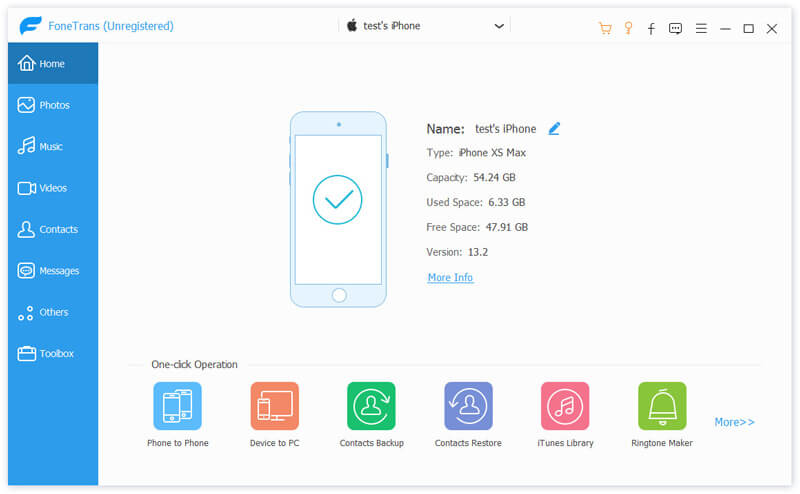
With FoneTrans and your iOS device (iPhone, iPad, or iPod), you can:
100% Secure. No Ads.
100% Secure. No Ads.
Is iExplorer safe?
It is safe to use if you download it from the official website.
How do I transfer notes from iPod to iPhone?
You can move your notes from iPod to iPhone using iCloud, iTunes, or an iOS data manager tool. To know the detailed steps, read on 3 Hassle-free Solutions to Transfer Notes from iPod to iPhone.
What is the best iPhone Transfer software?
FoneTrans, iMazing, iExplorer, and AnyTrans are our top picks that can level up your data transfer and management experience and provide some additional features iTunes doesn't offer.
Conclusion
Till now, we have made a full review of iMazing, iExplore, and AnyTrans. If you are not familiar with iTunes, it is easy to use the above tools to manage your photos, videos, songs, and more. However, compared to their competitors, there is still much room for improvement. For their alternatives, I will strongly recommend FoneTrans. You can download the free trial version of FoneTrans and have your test and share your experience with us.
100% Secure. No Ads.
100% Secure. No Ads.
Data Transfer/Manager App
ApowerManager Review Syncios Review AnyTrans Review Senuti Review BackupTrans Review iTools Review Wondershare TunesGo Review Wondershare MobileTrans Review SyncMate Review Xilisoft iPhone Transfer Review WazzapMigrator Review 2021 PodTrans Review Jihosoft WhatsMate Review YamiPod Review iDump Review iSkysoft iTransfer Review ephPod Review Tenorshare iCareFone Review Tunesbro Phone Transfer Review iExplorer Review iMyFone TunesMate Review iMazing vs iExplorer vs AnyTrans Best iOS Data Transfers Best Photo Transfer for iPhone and iPad Best iPad Transferring Software Best Apps to Transfer Photos and Other Data from iPhone to Mac Best iPhone to Computer Transfer Tools Best iPod Transfer
The best iOS Transfer software to manage and transfer iOS files from iPhone/iPad/iPod to your computer or reversely without running iTunes.
100% Secure. No Ads.
100% Secure. No Ads.