What is Wondershare TunesGo? Is TunesGo safe?
If you ever searched for a good data transfer tool to replace iTunes, you may be recommended the Wondershare TunesGo. Comparing with iTunes, TunesGo can offer you a more straight-forward way to manage and transfer various iOS files on your iPhone, iPad and iPod. It is mainly designed to give more flexibility in managing the contents of iOS device and iTunes library.

However, Wondershare TunesGo is not a free app. Surely you want to know more information about TunesGo and then make your decision. Considering that, we like to give you a detailed Wondershare TunesGo review in this post. Moreover, you can get a great TunesGo alternative as another choice.
Wondershare TunesGo is an all-featured phone manager which enables you to transfer and back up all types of data like contacts, music, messages, photos and more on your iPhone, iPad, iPod or Android device. It can work as a good iTunes alternative to manage media and data on your Apple device.
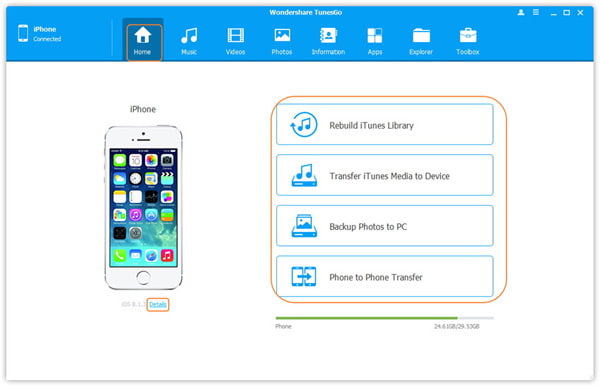
Better than iTunes, TunesGo allows you to directly transfer your iOS files between iOS device and computer. In addition, it is able to copy different data from iOS device to another one.
As it mentioned above, Wondershare TunesGo highly supports any frequently-used data types including Contacts, Photos, Music, Videos, Playlist, Podcasts, iTunes U, TV Shows, Audiobooks and more.
TunesGo offers a flexible approach to back up or export contents from your iOS device. Wondershare TunesGo can work as a useful data manger to view and edit various data on your device. It is designed with a built-in media player to view songs, videos and pictures. What's more, it provides you with a direct way to manage contacts, messages, playlist and other files.
TunesGo is also equipped with many other functions like converter, GIF maker, iPhone fixer, Android rooting and more. It is compatible with iOS 13, Android 10 and macOS 11. Wondershare TunesGo is not free. The TunesGo for iOS costs $39.95, TunesGo for Android costs $29.95, and the TunesGo Suite costs $49.95.
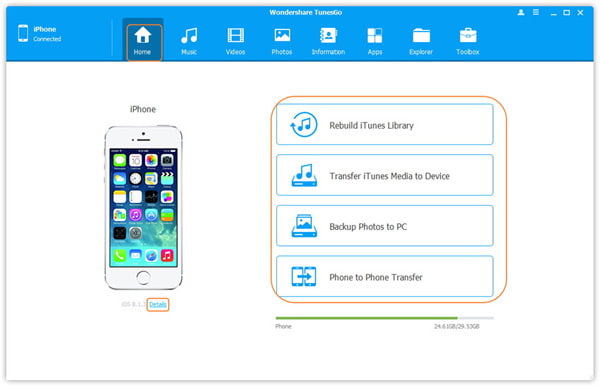

Before you purchase Wondershare TunesGo, you can try another popular iOS data management and transfer software, MobieSync. It carries all functions of TunesGo and can give a good data transferring experience.

Downloads
MobieSync - Best TunesGo Alternative
100% Secure. No Ads.
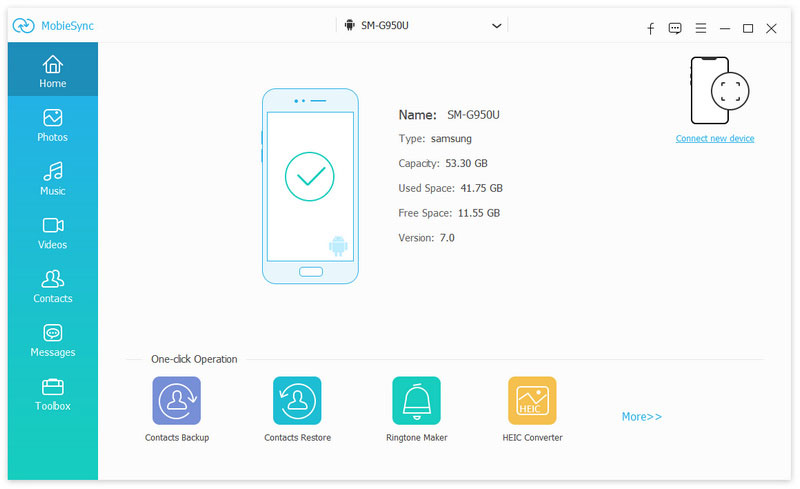
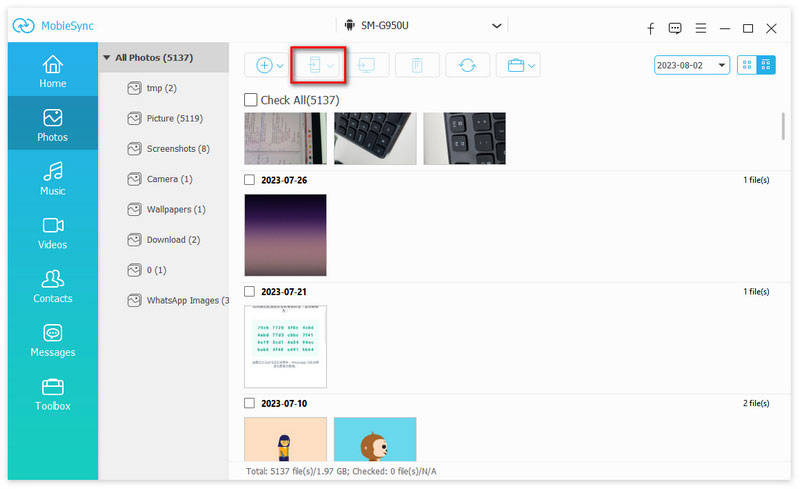
MobieSync also has the capability to copy iPhone data to Android, or transfer Android data to an iPhone. There are many other useful features designed in this TunesGo alternative, such as Contacts Backup, Contacts Restore, Ringtone Maker, HEIC Converter, Video Converter, Screen Recorder and more. You can download it and have a free trial.
Question 1. How do I remove Wondershare TunesGo from my Mac?
Search for Wondershare TunesGo app in the search field. When you locate it, you can drag it to the Trash removing it from your Mac.
Question 2. How to fix Wondershare TunesGo 9.8.3.47crack issue?
You can re-install Wondershare TunesGo or update it to the latest version to fix the crack issue.
Question 3. Is TunesGo safe?
Yes. TunesGo is a trust-worthy tool which pays much attention to your personal data. All your privacy and other files are safe with TunesGo.
Conclusion
After reading this post, you can get a review of Wondershare TunesGo. You can learn its main features and then decide if you want to buy it. Moreover, you are introduced with a great TunesGo alternative to manage and transfer your iOS/Android data.
Data Transfer/Manager App
ApowerManager Review Syncios Review AnyTrans Review Senuti Review BackupTrans Review iTools Review Wondershare TunesGo Review Wondershare MobileTrans Review SyncMate Review Xilisoft iPhone Transfer Review WazzapMigrator Review 2021 PodTrans Review Jihosoft WhatsMate Review YamiPod Review iDump Review iSkysoft iTransfer Review ephPod Review Tenorshare iCareFone Review Tunesbro Phone Transfer Review iExplorer Review iMyFone TunesMate Review iMazing vs iExplorer vs AnyTrans Best iOS Data Transfers Best Photo Transfer for iPhone and iPad Best iPad Transferring Software Best Apps to Transfer Photos and Other Data from iPhone to Mac Best iPhone to Computer Transfer Tools Best iPod Transfer
The professional iPhone/Android data manager and transfer to transfer various files between iOS/Android phone and computer and between two mobile phones in 1 click.
100% Secure. No Ads.