You may often want to cut audio files. If you don't want to download any software on your computer, you can find and use one online audio cutter program to help you. When you search for Online Audio Cutter from the internet, you may find a large number of audio cutting tools online, such as Apowersoft Free Online Audio Editor, Online MP3 Cutter, Audio Trimmer, Audio Cutter Pro, TwistedWave and so on.

Online Audio Cutter
In this article, we will list 5 best online audio cutter online programs to let you cut audio files if you want to make custom ringtones, create your own music, etc.
Apowersoft Free Online Audio Editor is one useful online audio cutter program that you can choose. With this online audio cutter, you can easily edit and cut audio files on both Windows and Mac. This online tool allows you to cut audio file without any size or time limitation. Just load any audio file into this online audio cutter, and choose cut feature from its editing menu. Besides audio cutting, you can also use this audio editing tool to trim, merge, split, copy and paste audio with ease. In addition, you can also enjoy appending, overwriting, mixing and adding a variety of effects to enhance the audio according to your need. To check your edited audio file in real time, you can click "Play" or "Play selection" to pre-listen the file.
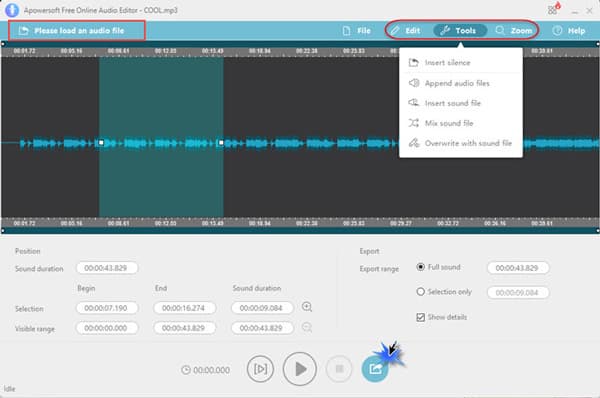
Another useful online audio cutter is TwistedWave. This online audio cutter supports various platforms like Windows, Mac, web, iOS. With this tool, you can easily cut and trim an audio file. Simple-to-use cutting features will let you like this tool. In addition, you can also add effects on the audio file such as fade in, fade out, change of pitch/speed and so on. What's more, you are able to use this online audio editing tool to record from a microphone if you have the need to add voiceover or narration to the audio file. But this tool sets the limit on file duration which supports to edit audio within 5 minutes. If you want to enjoy more editing features, you have to pay for its paid version.
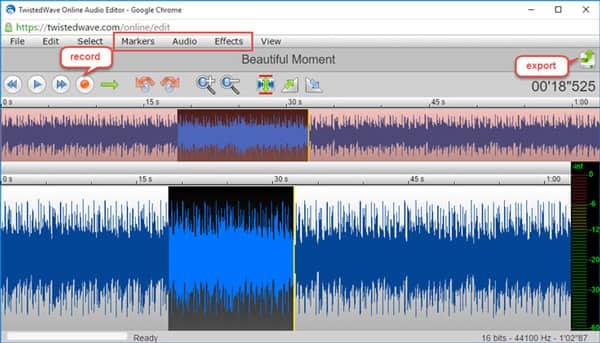
FileLab Audio Editor is another useful web-based audio editing application for you to cut audio file in MP3, WMA, FLAC or WAV format. The program is convenient and fast to use. But you need to download a plug-in when you want to use this online audio cutter to cut audio files. After downloading, hit "Launch FileLab Audio Editor" button to next editing steps.
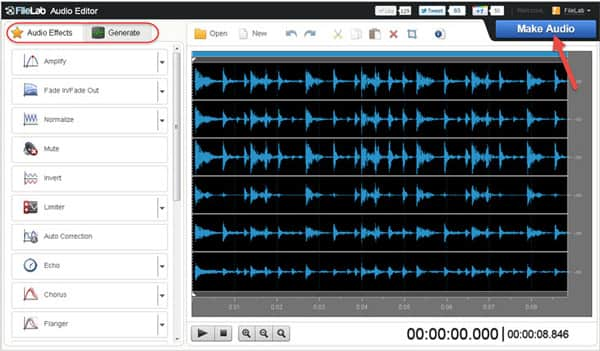
Audio Cutter is a very simple audio cutting software, and it helps many users to cut audio file flexibly. When you want to do some basic audio cutting, then you can use Audio Cutter. This online audio cutter is very easy to use. Simply go to the "Audio Cutter" page, click the button of "Open File" and import the audio file. When it refers to import audio files, you can add the audio from Dropbox, Google Drive or specific URL. Then choose the part you want to cut. Next, choose the output format as MP3, AMR, iPhone ringtone or other audio formats. Finally, click the "Cut" button. When the audio file is cut, click the "Download" button to save the edited file.

Hya-Wave is another efficient audio editor that enables users to cut audio file with ease. In addtion, This online audio editor can also do other editing work like splitting, joining, adding effects and so on. To use Hya-Wave, you just need to drag and drop the audio file onto its interface. Then its editing options will display to you. Based on your need, you can choose the preferred editing option and pre-listening the audio file for checking the effect. Then choose "Share" > "Export File" to download the audio file into the computer. This online audio cutter doesnt need you to download extra extension, but you need to sign up for an account. After you cut the audio file, you can share it to Google+, Facebook, Twitter or directly download it to computer as well.
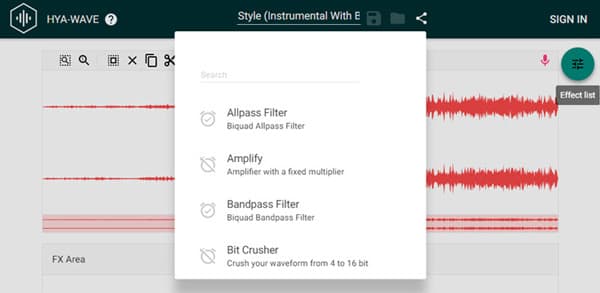
If you want to find a reputable audio cutter software, you cannot miss Video Converter Ultimate.
For more information about Video Converter Ultimate, you can watch the video:


Free to leave your comment if you have any suggestion or advice about WAV editor.