Audio editing is as important as video editing. The noisy background and unclear narration will reduce the video quality a lot. If you are looking for powerful video sound editors, you just come to the right place. This article reviews the top 10 video audio editors for Windows, Mac, iOS, and Android. You can read and choose your best video and audio editing software here.

Aiseesoft Video Converter Ultimate is designed for both beginners and experts. You can add and edit multiple audio tracks with easy-to-use parameters. Almost all video and audio formats are supported. Thus, there is no need to worry about the incompatibility issue. You can adjust audio quality, trim audio clips, add background music, and apply other audio editing effects. Moreover, you can also get many powerful video editing filters here. Aiseesoft VCU can be your best video sound editor for Windows and Mac.

Downloads
Aiseesoft Video Converter Ultimate
100% Secure. No Ads.
100% Secure. No Ads.

VideoPad is the non-commercial video sound editor freeware for Windows and Mac. You can edit and apply audio effects within VideoPad for free. There are free sound effects from the VideoPad Sound Effect Library. Moreover, you can record and make your custom soundtrack.
Pros:
Cons:

OpenShot is a free and open-source video and sound editor on multiplatform. You can trim, join, add, delete and customize audio tracks. The built-in video sound editor can meet your basic editing demands.
Pros:
Cons:
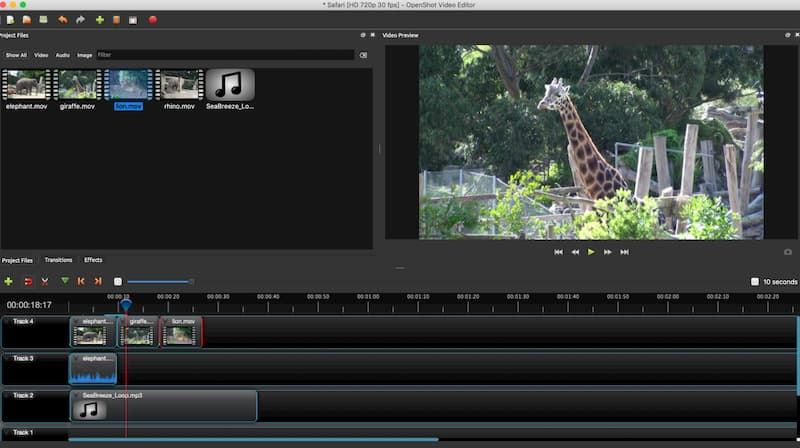
You can run VSDC Free Video Editor to apply multiple video and audio effects on Windows for free.
Pros:
Cons:
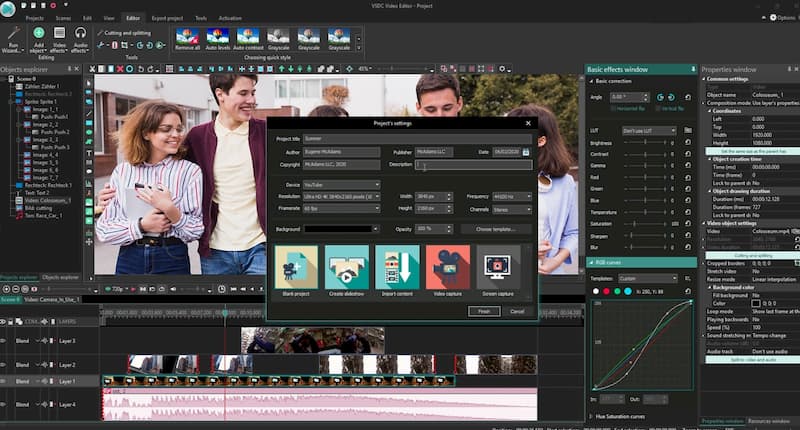
iMovie is a free video sound editor for Mac users. You can create movies and music files on Mac for free by using iMovie. Moreover, you can use iMovie for iOS and Mac to edit video and audio among Apple products seamlessly.
Pros:
Cons:

AudroTechMania Video Sound Editor is capable to add, edit, and mute audio on your Android device. You can select any part of the video or audio file for further editing.
Pros:
Cons:

Adobe Premiere Rush is a reliable video sound editor app for iPhone, iPad, and Android users. You can adjust audio effects with its multitrack timeline precisely. Also, you can get sound balancing and auto-ducking with the advanced tools support.
Pros:
Cons:
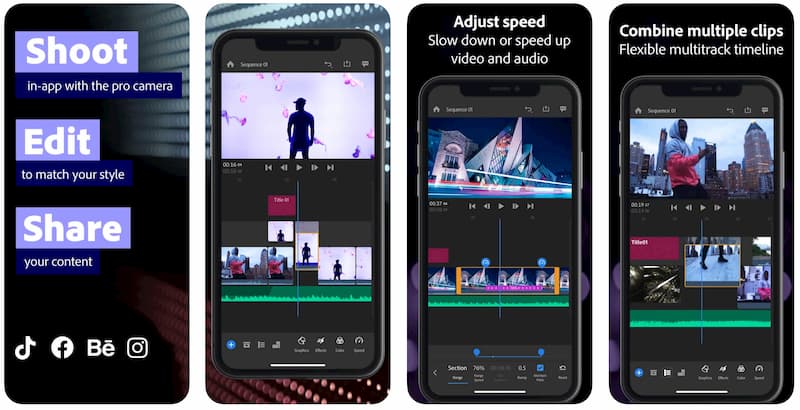
PowerDirector is a good mobile video sound editor app for Android 5.0 and up users. You can use some basic video and sound editing features for free. If you want to get unlimited music, sounds, stock footage, and stickers for commercial use, you need to upgrade to the Premium version.
Pros:
Cons:

Splice is a highly rated video sound editor for iPhone, iPad, and iPod touch. You can add free music and sound effects to your video. It is also supported to use a song from your iTunes collection within the Splice video audio editor app.
Pros:
Cons:
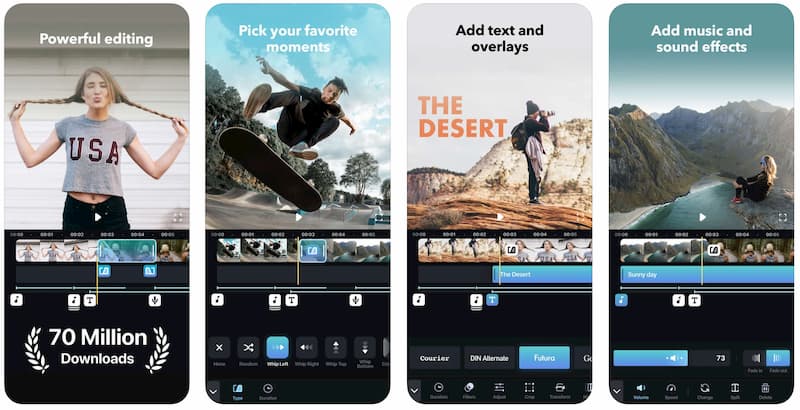
Quik is a free video sound editor app for iOS and Android users. Despite common video and audio editing filters, Quik can turn on the audio automatically when it detects voices. Also, you can insert a soundtrack into anywhere of the song.
Pros:
Cons:

If you are looking for a powerful and beginner-friendly video sound editor, Aiseesoft Video Converter Ultimate can be your first choice. You can quickly create a gorgeous video with advanced filters and effects. Here is how you make a stunning video within the video sound editor software.

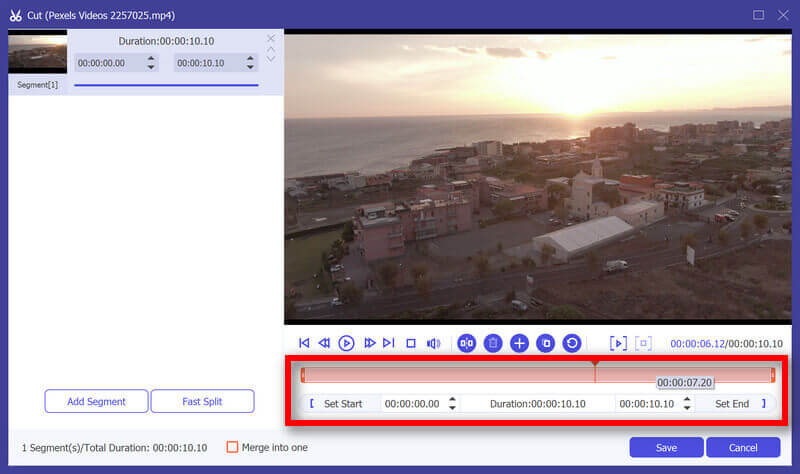
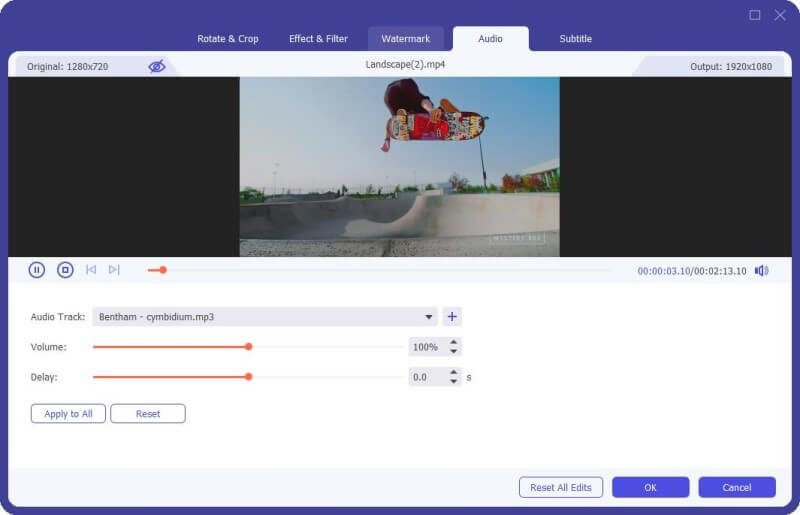
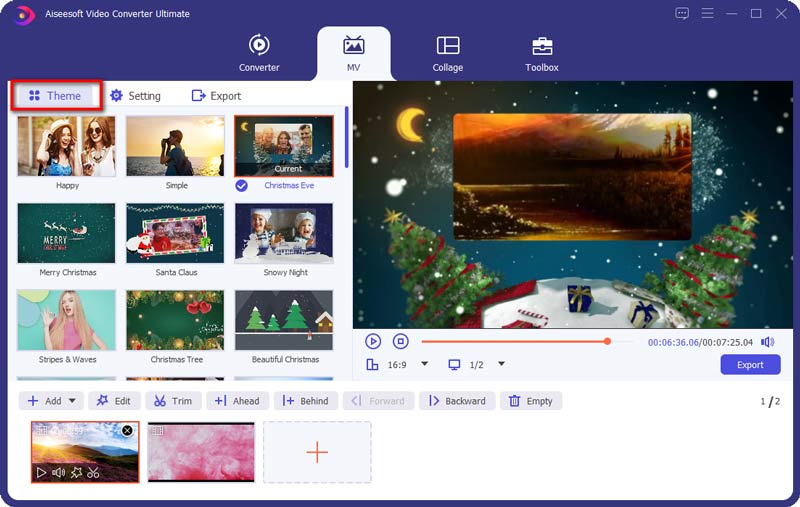
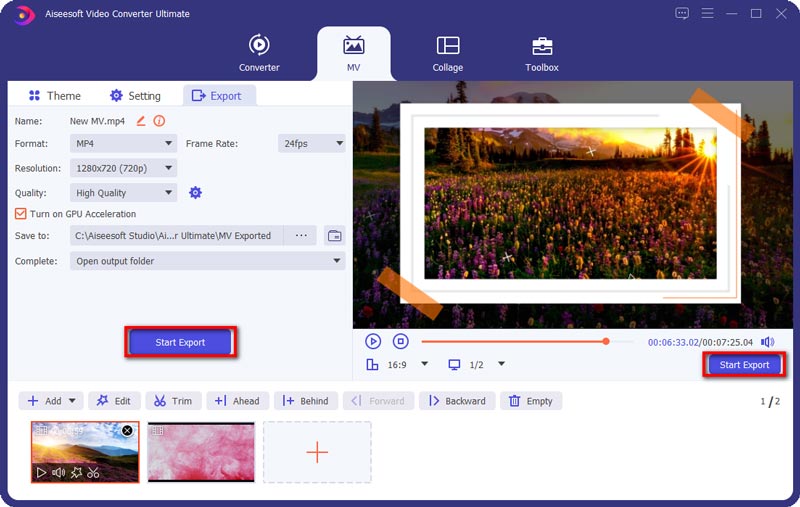
How to remove sound from a video editor?
Find the Mute icon to mute video sound. Or you can move the Volume slider to 0. It is also a useful way to disable an audio from a video.
Is there an online video sound editor
Yes. You can edit the audio track of a video with video2edit, kapwing, twistedwave, clipchamp and more. However, most video sound editors online have file size limits.
How to edit a louder vide
To decrease loudness, you can right-click the video on the timeline. Find and choose the video volume. Or you can find the volume slider to change the volume of a video or audio clip flexibly.
Conclusion
That's all about the top 10 video sound editors. You can edit audio tracks and apply other audio effects freely. If you are new to video sound editing, it is recommended to use Aiseesoft Video Converter Ultimate. You can free download it and have a try right now.
Audio Editor
1.1 Audio Editor 1.2 Music Editor 1.3 Audio Joiner 1.4 Audio Cutter 1.5 Audio Splitter 1.6 Audio Booster 1.7 Audio Compressor 1.8 Audio Enhancer 1.9 Audio Manager 1.10 Best Audio Editing Software 1.11 Music Editing Software for Mac 1.12 Best Audio Joiner Software 1.13 Online Audio Cutter 1.14 AudioTool 1.15 WAV Editor 1.16 M4A Editor 1.17 Video Sound Editor
Video Converter Ultimate is excellent video converter, editor and enhancer to convert, enhance and edit videos and music in 1000 formats and more.
100% Secure. No Ads.
100% Secure. No Ads.