For many video editors and makers, PowerDirector is one of their best picks in terms of video editing tools. It is a flexible and dependable video editing tool that can edit any imperfection out of your clips. With its authoritative video modification abilities, you can make a professional-looking video.
Beyond its unique and impressive functions and features, PowerDirector has a significant drawback. The program leaves a watermark on the video you make. You need to have a premium account to get rid of the PowerDirector watermark. Do not fret because we will introduce some practical methods to remove watermarks. Check them out below.

You may be planning to utilize the PowerDirector program to amend professional movies and videos. But take note that it embeds a watermark on your edited videos. That is the case when you are using the program's free version. If you are thinking of using PowerDirector for a PC without a watermark on the videos, you are required to purchase the premium version to get rid of the watermark.
On the other hand, you may be wondering about how to remove the videos edited by PowerDirector watermark. Here, we will demonstrate how to get this done using some practical programs. Please have a look at them.
In this part, we will geek out on the PowerDirector watermark removers that will assist you in deleting the unwanted watermarks or logos from your edited videos. Check out the following methods.
Video Converter Ultimate is one of the practical and most efficient watermark removers that you can have on your Windows PC and macOS. Its remove allows you to select multiple elements in a video, enabling you to remove them in batches. Aside from that, it also works with videos that come with simple and complex backgrounds. With this program, you can remove elements, such as stamps, subtitles, logos, objects, and even people. Best of all, the interface is intuitive, which makes the watermark removal process fast and easy. You can understand fully how to operate the program and delete the PowerDirector watermark by following the steps below.

Downloads
Video Converter Ultimate – Watermark Remover
100% Secure. No Ads.
100% Secure. No Ads.
Before anything else, download the program using the provided Free Download buttons above. Then, follow the setup wizard and install the program on your computer. Following that, run it and familiarize yourself with the tool.
Next, select the Toolbox tab from the main interface. Then, you will see a list of features the program offers. Choose Video Watermark Remover and hit the Plus sign icon, and load the video that has a PowerDirector watermark.
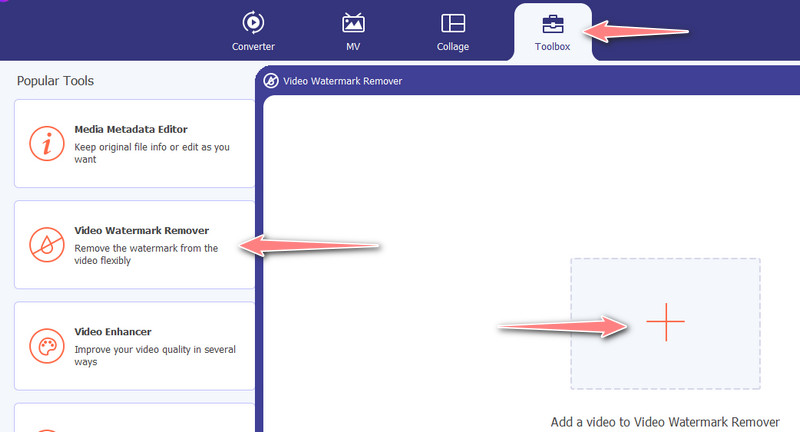
This time, click the Add watermark removing area and place the selection box to the watermark area. You can resize the selection box accordingly to cover the entire watermark. You can also set the duration if necessary.
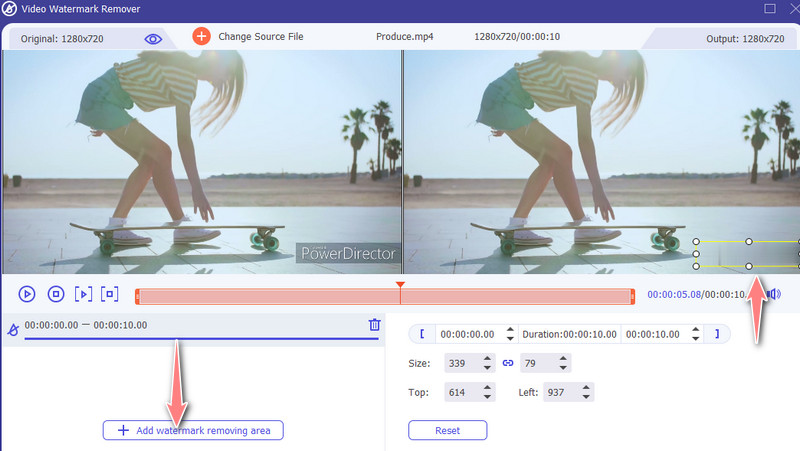
If you are already happy with the video results, go to the Output option and set some configurations according to your needs. Hit OK to save the settings. Lastly, smash the Export button to save the edited video.
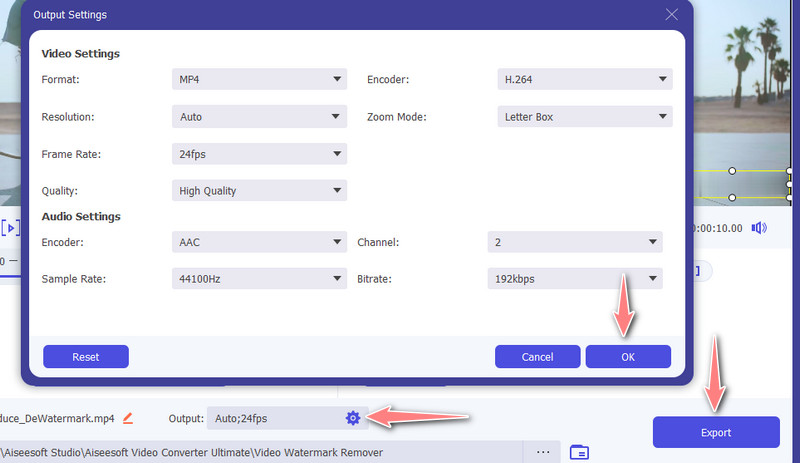
If you are looking for another video watermark remover for your PowerDirector edited videos, you can rely on Bitwar Watermark Expert. This program does not only delete watermarks from videos but also photos. Furthermore, you can add a watermark to your videos using this tool to make them personalized. What makes it helpful is that you can process multiple videos at the same time. Find out how this tool operates by referring to the steps below.
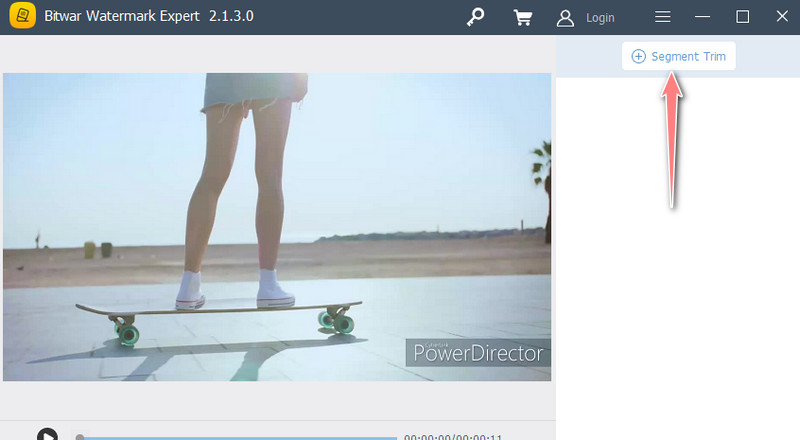
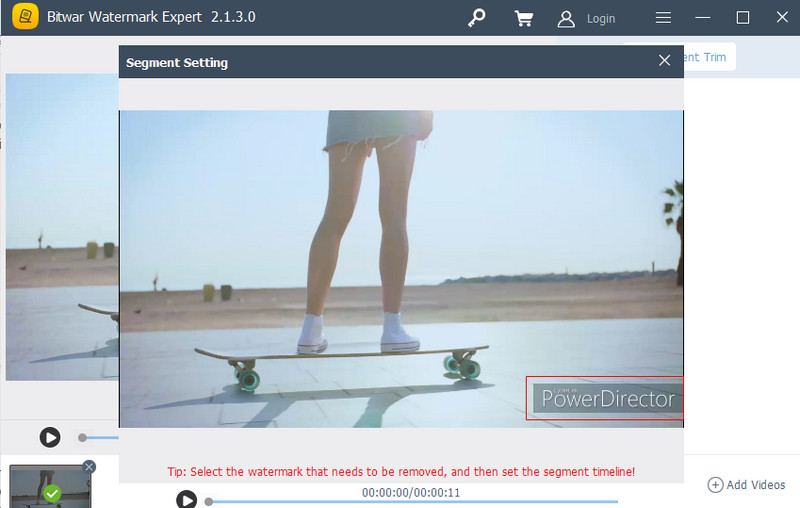
Remove Logo Now is a free utility that helps in effectively removing watermarks on your edited videos from PowerDirector. There are a number selection tools to choose from. You use the marker, rectangular, and free-form selection tools based on your needs. Over and above, the tool comes with a Find Logo feature that automatically searches for a watermark embedded in the video and removes it instantly. On the other hand, here is a step-by-step process to remove a watermark if you will use PowerDirector for a PC without a watermark.
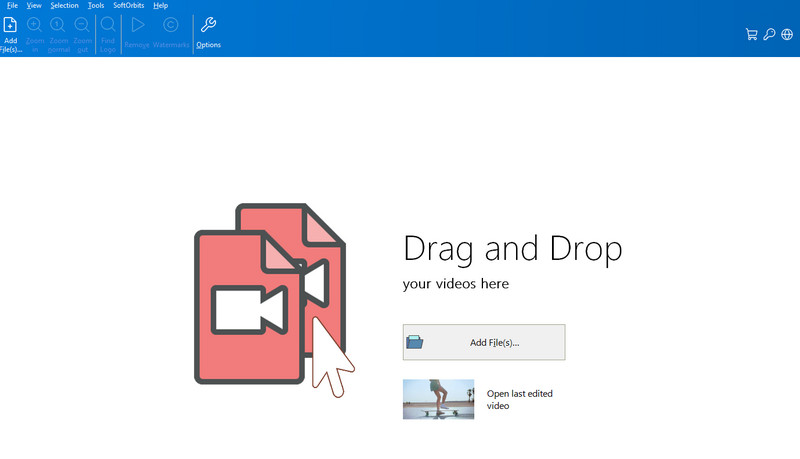
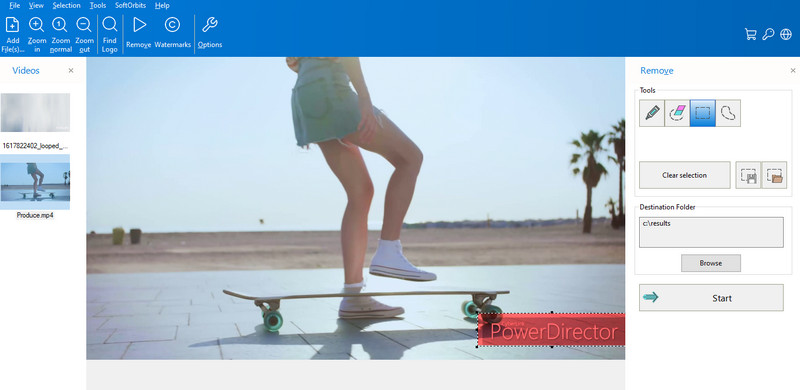
How to remove the PowerDirector watermark on Android?
It works the same with the desktop program. You should purchase the premium version of the mobile watermark remover app to have the ability to remove the watermarks from the video.
Can I remove the video effects from the PowerDirector video?
Yes. If the video was edited with PowerDirector itself, you could remove the video effects. However, you cannot remove the video effects if you did not edit the video with PowerDirector firsthand.
How can I remove a watermark from a video using an online tool?
Numerous programs will help you remove watermarks online. You can take Apowersoft Online Watermark Remover, for example.
Conclusion
PowerDirector will surely lead your video to the next level. However, the edited video is of no use when embedded with a watermark. Hence, these are the best PowerDirector watermark removers you should consider using. All of them are guaranteed to work, and you can achieve a clean and watermark-free video.
Video & Image Watermark
What Is a Watermark Watermark Remover Watermark Remover App Remove Watermark in Photoshop Remove Watermark From Photo Remove Unwanted Objects from Photo Remove Text from a Picture Remove Watermark from a Video Remove TikTok Watermark Remove Text From Video Remove Bandicam Watermark Remove Watermark from GIF
Video Converter Ultimate is excellent video converter, editor and enhancer to convert, enhance and edit videos and music in 1000 formats and more.
100% Secure. No Ads.
100% Secure. No Ads.