When you search for a free image editor to directly remove photo background online, you may easily get the commendation of the remove bg com. This post will give you a full review of remove.bg. Moreover, we introduce you to a great remove.bg alternative to better remove or change your image background.

remove.bg is a free instant background remover designed to quickly remove unwanted background from pictures online. It provides you with an automatic background removal service. So after uploading an image file, you don't have to manually select and then remove the background. You can instantly download the edited picture with its original background removed.
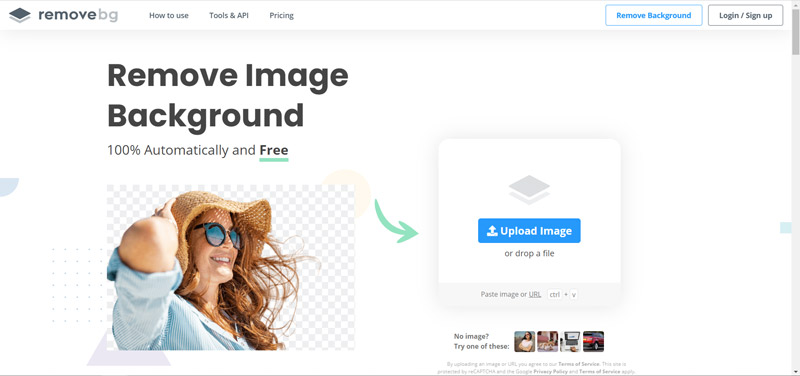
Besides local pictures on your device, remove.bg also allows you to remove the background of a photo through its URL. It is compatible with Windows, macOS, and Linux systems. Moreover, it offers an Android app for users to edit and remove the background on a portable device. remove.bg supports pictures in JPG, PNG, or TIFF format. The maximum file size of your uploaded photo is limited to 12MB.
remove.bg is a free but not totally free online background remover. It enables you to use all its features to get rid of the unwanted image background. remove.bg is 100% free for personal use and low-resolution images output. When you download the background removed picture, you are offered 2 options, Download and Download HD. When you try downloading a high-quality picture, you have to sign into your account and get credits. The picture below shows the prices of different remove.bg plans.
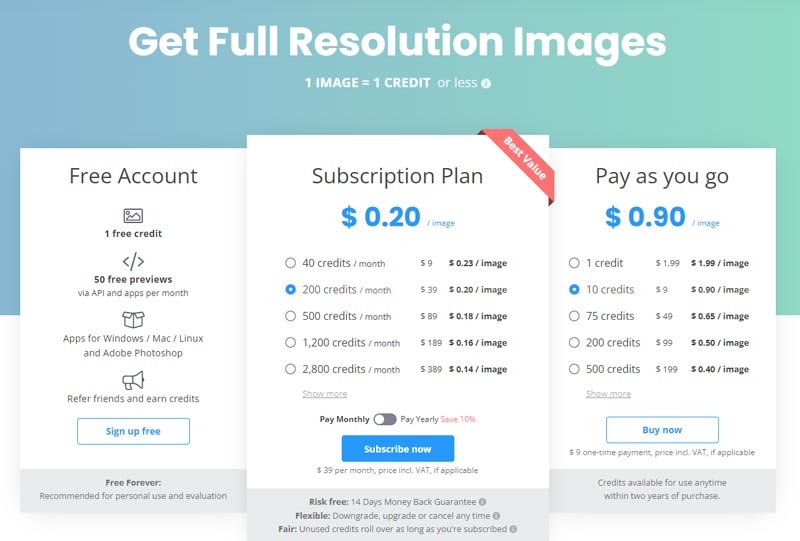
You can use the remove.bg on any commonly-used web browsers including Chrome, Edge, Safari, IE, Firefox, and Yahoo. When you enter the site, you can click on the Upload Image button to go to an image uploading page. Here you can choose to upload a photo from your local hard drive, or paste the image through its URL.
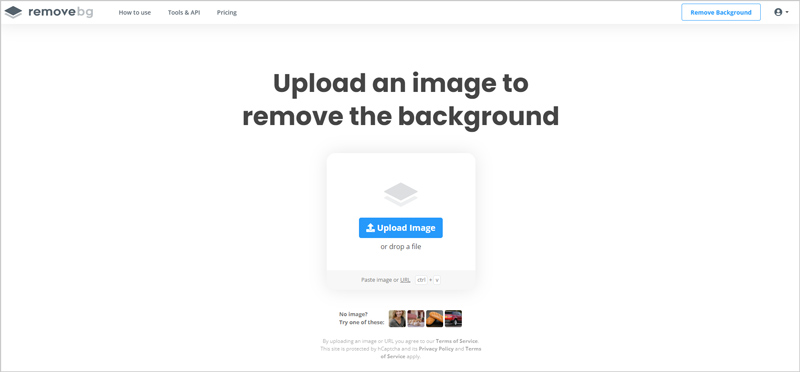
remove.bg can automatically remove the background from your added photo. You can click the Download button to save a low-resolution image on your computer, or get credits to download the full-resolution picture.
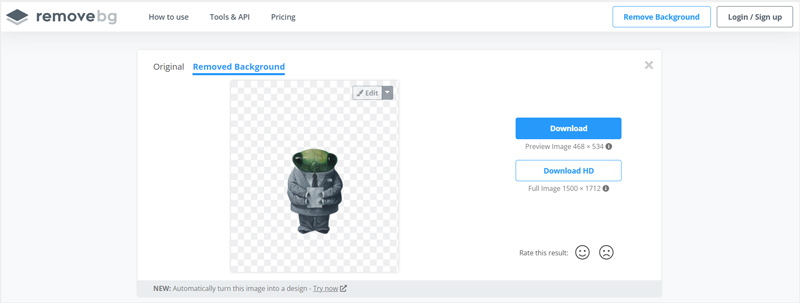
If you want to add a background to a photo, during this step, you should click on the Edit button. Then you can freely replace the transparent background with its offered photo, color, or your own picture.
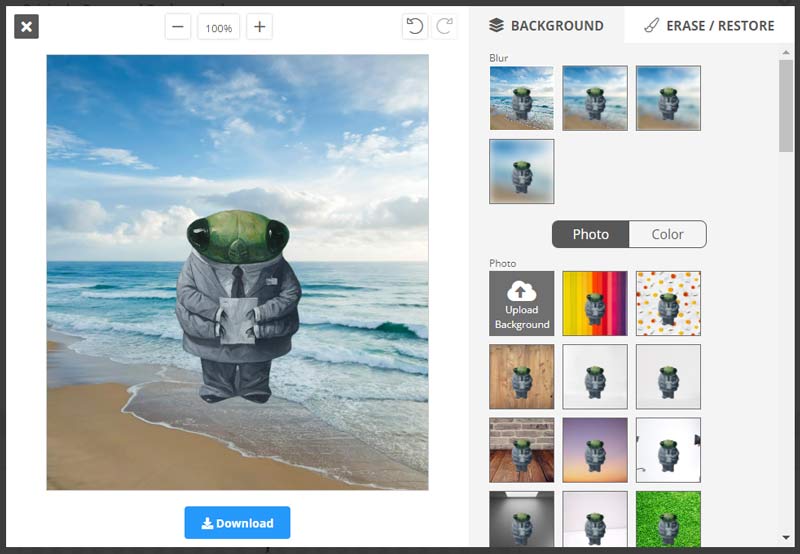
You are only allowed to output a low-quality image by using the free remove.bg version. Truth is, we mainly choose remove.bg because it is a free background remover. So when you have to upgrade to its paid version to download high-resolution images, remove.bg is no longer a good option. Considering that, we like to recommend a great remove.bg alternative for you.
Free Background Remover Online can be the best free image background remover alternative to remove.bg. As a totally free background remover or changer tool, it enables you to download high-quality images after editing. You don't need to sign up or sign in any account.
Same to remove.bg, this recommended Free Background Remover Online can work well on all popular web browsers like Safari, Chrome, IE, and Firefox. In addition, it supports frequently-used image formats like JPG, JPEG, PNG, and GIF. This remove.bg alternative also offers an auto background removal service.
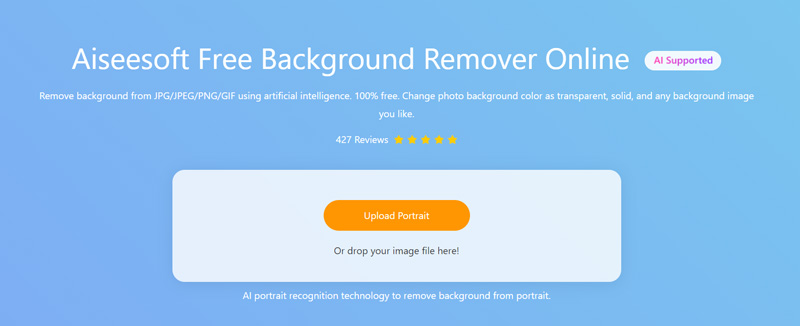
When you enter the official site of Free Background Remover Online, you can click the Upload Portrait to add your image file. Then its advanced AI technology will automatically remove the background for you. To ensure you accurately remove the photo background, it gives you the Keep and Erase ways to do further editing.
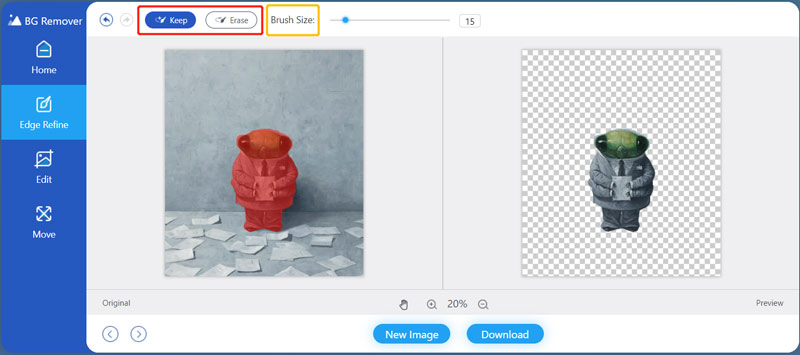
As the alternative tool to remove.bg, it also allows you to freely add a different background to your photo. You can click the Edit option to access more features. After the photo background removing, you can simply click the Download button to output the edited file with its original image quality.
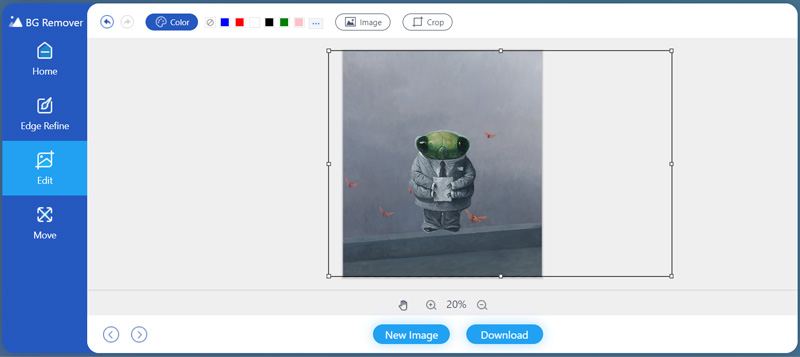
1. Can I use remove.bg on an iOS device like iPhone?
Yes, you can go to the remove.bg site in the Safari app on your iPhone and then use it to remove backgrounds from photos. After the background removal, you need to tap View instead of Download to open the edited image in a new browser tab. Then tap and hold the photo until you get the Add to photos option. Choose it to save this photo on your iPhone.
2. What is the maximum image resolution supported by remove.bg?
remove.bg allows you to upload images in any resolution. It only has a size limitation for your uploaded image file. Moreover, the maximum output resolution of remove.bg is 25 megapixels.
3. Can I use remove.bg to remove a video background?
No, you can't use use remove.bg to remove a video background. remove.bg is mainly designed for removing backgrounds from images. But the same company offers an unscreen tool to remove video background online. You can go to the unscreen com to remove the unwanted background from a video clip.
Conclusion
This post gives you a detailed remove.bg review. You can learn its key features and how to use it. What's more, a great remove.bg alternative is recommended for you to better remove a background from a photo online.
Remove Image Background
Make Background Transparent Remove White Background Change Background to White Remove Image Background Free Remove Background in Photoshop Remove Bg from Image Use Gimp to Remove Background Remove Background in Picsart Remove Background in PowerPoint Remove Background in Google Slides Remove Background on iPhone Remove Shadow from Photo Remove Background around Hair Use Inkscape to Remove Background
Video Converter Ultimate is excellent video converter, editor and enhancer to convert, enhance and edit videos and music in 1000 formats and more.
100% Secure. No Ads.
100% Secure. No Ads.