The development of new cloud service technologies has an impact on software, hardware, and network assets. You may sense that, even Apple focus more on software and cloud service than on hardware. Cloud service is very benefit for you to store and share your daily files. For many telecommunication operators like Verizon and AT&T, they also provide their cloud service. You can easily check your Verizon messages, AT&T messages and WhatsApp messages from your phone, tablet or computer.

Though iCloud and many other cloud services make it very convenient to sync data to any of your device, you may still not sure if you can check your Verizon messages or AT&T messages online or on other devices. In this article, we will give you a basic introduction of Verizon messages, AT&T messages and WhatsApp messages. Moreover, we will show you how to check Verizon messages and recover the deleted/lost messages from Android/iOS devices.
Verizon messages enables you to check messages on your phone, tablet and computer. With this app, you can easily share texts/photos/videos with friends, create many large chat groups, and make videos calls like on Skype. Moreover, you are allowed to make and receive calls from your tablet over Wi-Fi or cellular, domestic or international. Verizon messages makes a good way to help you connect with family, friends, teammates, and more. Verizon Messages syncs across multiple devices, including phone, tablet, computer, and even smart watches. In this way, you can still keep the conversation going when you're switching between devices.
https://web.vma.vzw.com/downloads/Message+.exe
When you speak of Verizon messages, we have to mention AT&T messages. Similar to Verizon messages, AT&T messages also allows you to send messages on your smart phone, tablet and computer. Based on cloud service, your text and picture messages will be backed up in the cloud for up to 90 days. If you are using a new AT&T Backup & Sync-capable mobile phone, you can handily download your messages. AT&T messages will be synced across any of your device, so as long as you log in your mobile number, you can easily access all conversation from wearable, tablet, and computer.
Compared to Verizon and AT&T messages, WhatsApp seems to be a more powerful and reliable app. With WhatsApp, you can make fast, simple, secure messages and calls for free on phones. Not just America, you can get WhatsApp messages in any place all over the world. Besides messages, you can make face-to-face conversations with your friends and family on WhatsApp. What's more, WhatsApp pays more attentions to the security. The end-to-end encryption in WhatsApp guarantees the security of your personal moments.
Verizon allows users to check their messages on Verizon Wireless website. When you enter the site and log into your account, you will sign up for the Verizon Messages Integrated Messaging Service at the same time. To check Verizon messages online, you can take the next guide.
1. Navigate to the https://web.vma.vzw.com/vtext/dashboard/Checkstatus.do. Enter your phone number and answer the secret question. You need to click on the "Accept" option that pops up in order to accept integrated messages.
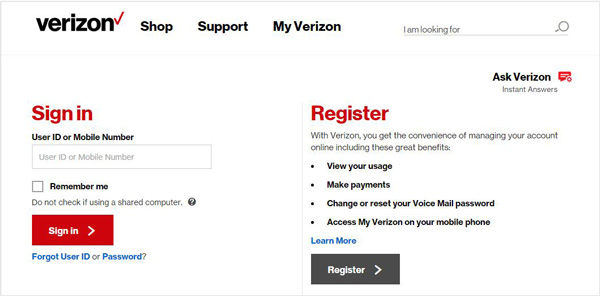
2. Verify your security image and enter the password.
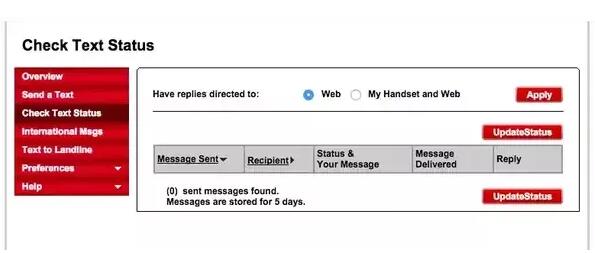
Now you can check all your Verizon messages online. The "Enable Desktop Notification" option allows you to see new text messages coming to your phone from the desktop and get notified about them immediately. You can click on any of the messages to read the detailed information.
Delete Verizon messages, AT&T messages or WhatsApp messages on your iPhone mistakenly? Don't worry, you still get a big chance get them back. Here we sincerely recommend the professional iPhone Data Recovery to help you restore the deleted Verizon/AT&T messages. First, you can free download and install it on your computer.
Step 1Launch iPhone Data Recovery
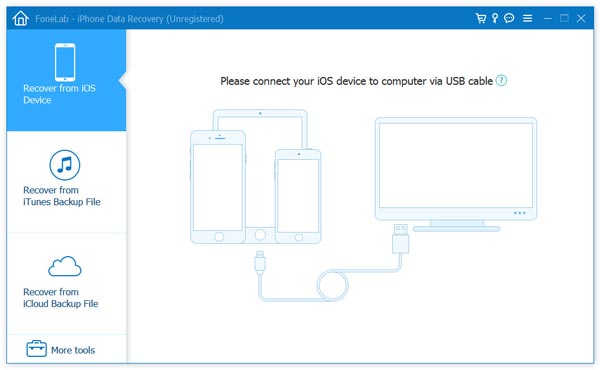
Download, install and run this powerful iPhone messages recovering software on your computer. Connect your iPhone to it with USB cable. It will automatically recognize your device and show its basic information in the interface. Choose "Recover from iOS Device" and then click "Start Scan" to scan your iPhone data.
Step 2Select the messages to recover
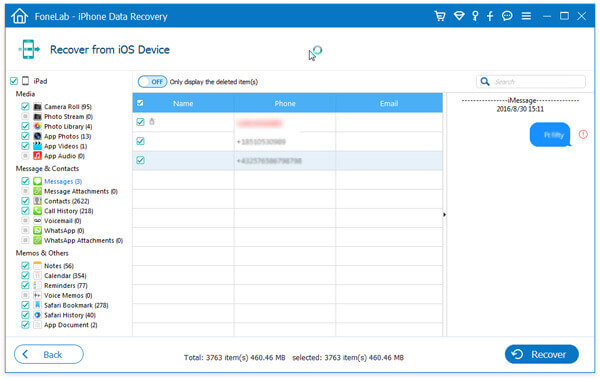
After scanning, all types of data on iPhone will be classified into categories and displayed in the interface. Click "Messages" on the left control if you want to restore Verizon messages or AT&T messages. If you want to recover WhatsApp messages, you should choose "WhatsApp". The lost/deleted and existing contacts will be listed on the preview window.
Step 3Recover Verizon/AT&T messages
You are free to select the messages you want to restore one by one, or select all data to restore them. Click the "Recover" button and choose the destination file folder to save the recovered iPhone messages.
Within just a few seconds, all selected messages will be recovered to your PC/Mac. It also enables you to retrieve the disappeared messages from iTunes/iCloud backup. You can use it to back up the important iOS data to computer. Apart from messages, you can use it to recover lost/deleted videos, songs, photos, call history, contacts, calendar, and notes and more from iOS device.
Don't Miss: Best iPhone data recovery software in 2018
If you are using an Android phone, you can take the following steps to get lost Verizon messages or AT&T messages back to your phone. You need to rely on the Android Data Recovery. Just free download it and have a try.
Step 1Connect your Android device
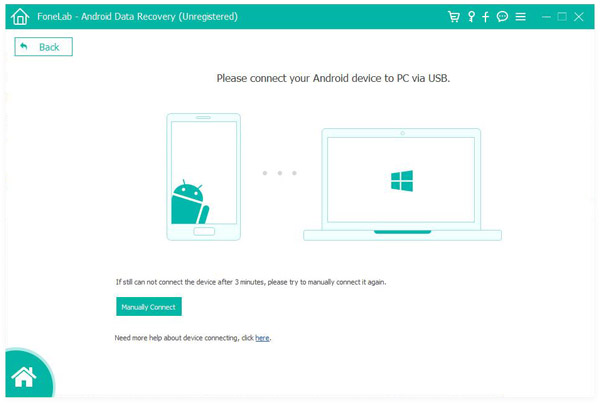
Launch the Android Data Recovery on PC/Mac and connect your Android device to it via USB cable. You need to tap "Trust" on your phone to let this program detect your phone.
Step 2Scan Verizon/AT&T messages
After connecting, you will enter the interface of this Android Data Recovery. Mark "Messages" and then click "Next" to start the scanning process.
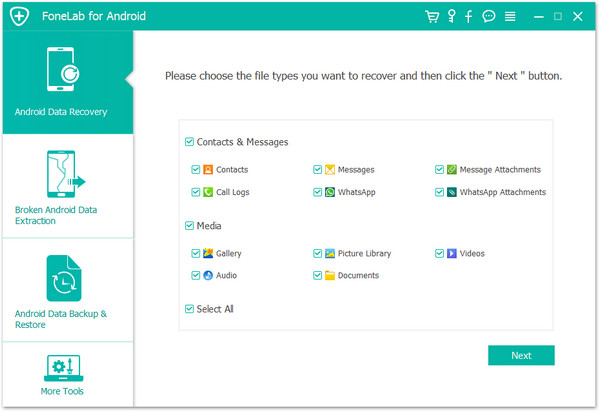
Step 3Recover Verizon/AT&T messages
Click "Messages" on the left control to preview the detailed information of each file. Select the ones which you want to retrieve and click "Recover" to recover the data from Android device.
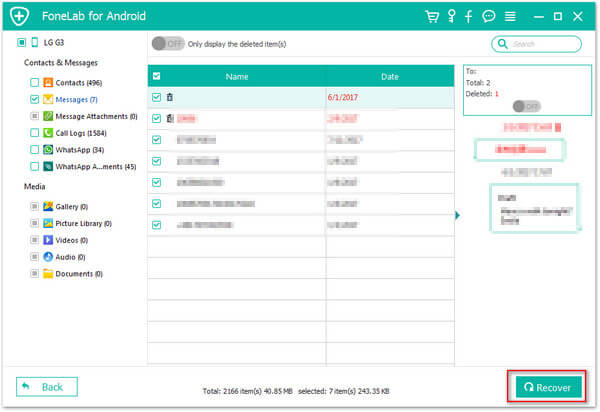
Apart from messages, this Android Data Recovery can help you recover deleted/lost contacts, call logs, photos, videos, audios, etc. from your Android phone.
Don't Miss: How to check iPhone and Android text messages
In this article, we mainly talk about Verizon messages, AT&T messages and WhatsApp messages. In addition, we show you how to check Verizon messages online and simple ways to recover the lost messages on iOS/Android device. Hope you can better manage your messages after reading this post.