
When you need to create CDs for your car or other devices that compatible with audio format from AVI video format, it is recommended that you can convert AVI to WMA. And Aiseesoft AVI to WMA Converter is the initial software for change AVI file to WMA with high quality.
Compared to convert FLV to WMA or convert AVI to MP3, you can convert AVI to WMA for a better audio file with high quality.
1. AVI format and WMA format are both developed by Microsoft, so you can change AVI to WMA without losing much quality.
2. AVI cannot contain MP3 audio at sample rate below 23KHZ. If you extract WMA from AVI, you do not have the similar issue.
3. WMA is better in audio quality than MP3, especially the bitrates under 128 kbps. It is highly recommended converting AVI to WMA for low bitrates.
But there is a major drawback of WMA format, which can be used for limited devices.
Aiseesoft AVI to WMA Converter enables you to adjust audio settings, such as the encoder, sample rate, channels and audio bitrate. When you change AVI to WMA, you can choose the audio bitrate under 128 kbps for a better quality if the original audio file is around 128 kbps.
Step 1 Install and launch AVI to WMA Converter
You can download and install the AVI to WMA Converter, and then launch the program as the screenshot.
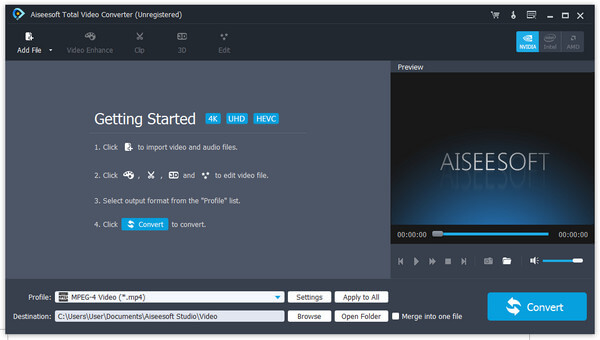
Step 2 Load the AVI to WMA Converter
You can click the "Add File" to load the AVI file to the program. The batch function enables you to load several AVI videos to WMA.
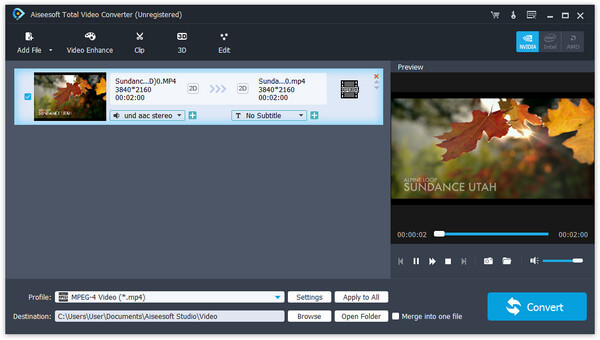
Step 3 Choose the WMA output preference
And then you can choose the output audio format as WMA. Click the "Profile" button to select WMA from audio format.
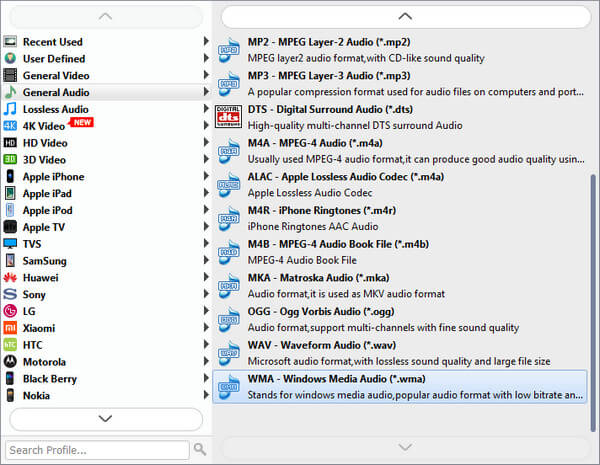
Step 4 Adjust the audio settings for output file
In order to convert AVI to MWA with high quality, you need to adjust the audio settings from the "Settings" option.
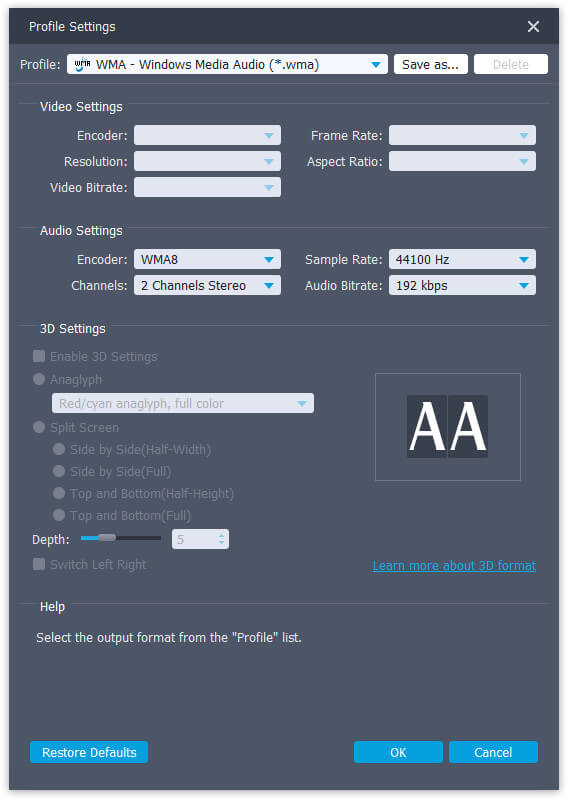
Step 5 Convert AVI to WMA with high quality
When you set all parameters to your requirement, you can click the "Convert" button to convert AVI to WMA with high quality.
if you download flash videos to your computer, here you could also convert flash video to WMA in the simple steps.