Have many MOV videos recorded by iPhone and want to convert these MOV files to 3GP for Android Smartphone? 3GP (3GPP file format) is a video container format defined by the Third Generation Partnership Project (3GPP) for 3G UMTS multimedia services. 3GP videos can be played on 3G mobile phones as well as on some 2G and 4G phones. How to convert MOV to 3GP? Then you need an MOV to 3GP converter. This guide is aimed at showing you how to convert MOV video to 3GP effectively.

Looking for a free and reputable video converter to help you convert multiple MOV to 3GP effectively? Fortunately, Free MOV to 3GP Converter we recommend here is what you exactly need.
Step 1 Launch Free MOV to 3GP Converter
First, you can free download and install this free MOV to 3GP converter on your computer. After downloading, install and open this Free MOV to 3GP Converter on your Windows PC or Mac.
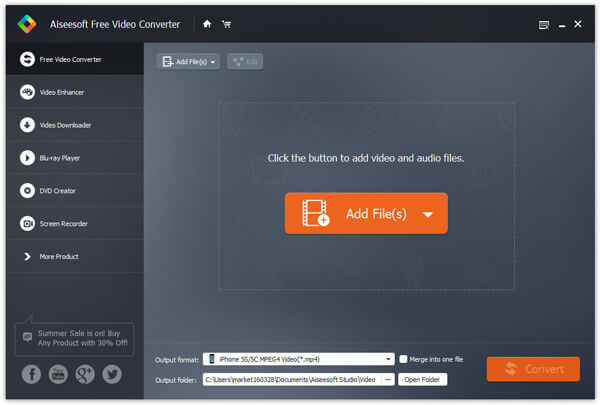
Step 2 Add MOV video(s)
Click "Add File(s)" button from the top menu and import the MOV video(s) you want to convert to 3GP format. This free video converter support MOV to 3GP batch conversion, so you can add a folder to video to convert at one time.
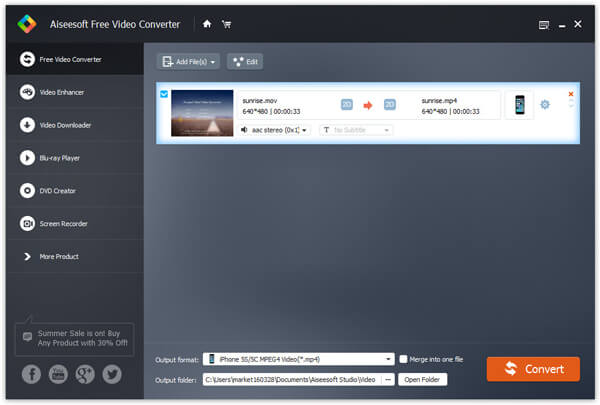
Step 3 Choose 3GP format
Select 3GP format from the drop-down list of "Output format". You can personalize the destination file folder for the output 3GP videos by click "Open Folder" button on the bottom of the main interface.
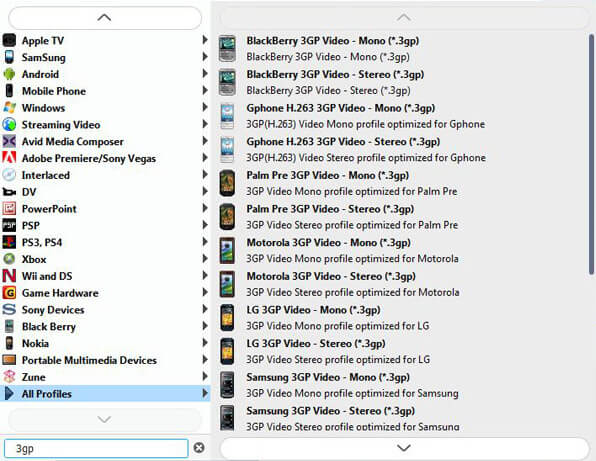
Step 4 Convert MOV to 3GP
Finally click "Convert" button and start to convert MOV to 3GP. A few minutes later, you can preview the converted 3GP videos on your computer. Of course, you can transfer it to your portable devices for playback easily.
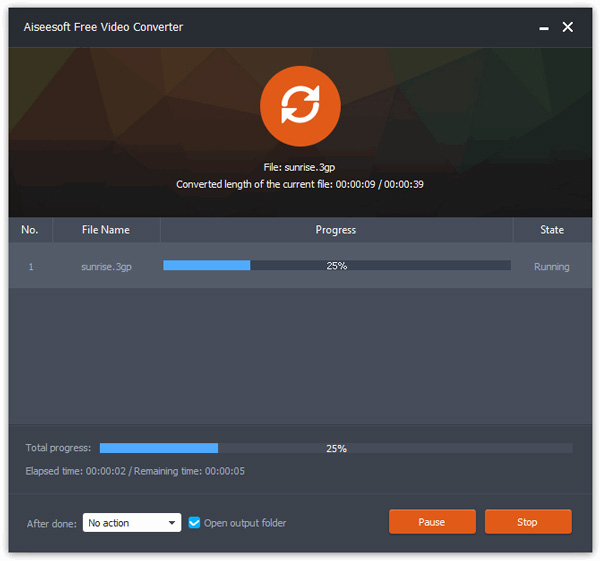
With the latest acceleration adoption, this Free MOV to 3GP Converter enables you to fast convert video. The output 3GP video files can be playable on any 3GP video player.
If you just have few MOV files to convert to 3GP format, of course, you can use the online video converter to finish the task easily. Here we would like to introduce you the cloudconvert.com.
Cloudconvert is able to:
1 Convert more than 200 different audio, video, document, ebook, archive, image, spreadsheet and presentation formats.
2 Offer advanced options like setting the codecs of audio or video files, batch converting and folder monitoring.
Then you can follow the steps to convert your MOV to 3GP file on cloudconvert.com.
Step 1 Choose your MOV files on your computer or directly from cloud storage like Dropbox, Google Drive, OneDrive, etc.
Step 2 Then choose 3GP as the output format. You can also choose to create archive directly on the "create archive" option. And you can choose to save the converted file directly to your cloud storage.
Step 3 Click "Start Conversion" and you need to wait for some time for conversion finished. The time will depend on your internet speed and file size.
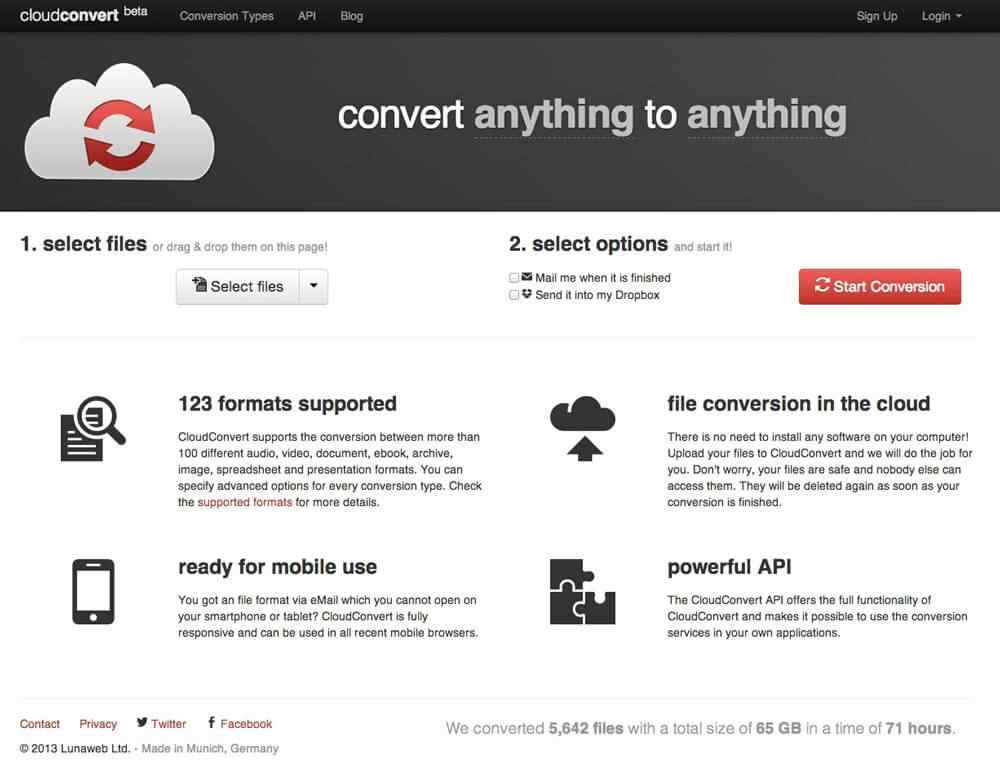
In this article, we mainly introduce you with the best Free MOV to 3GP Converter and online video converter, so that you are able convert MOV to 3GP quickly and effectively. Of course, if you have lots of MOV videos for conversion, you'd better choose free MOV to 3GP converter in the first method. You can download it and free convert video right now.