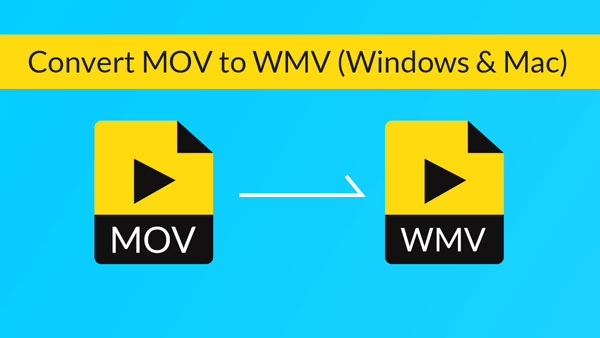The Sony PMW-F55 can record XAVC with 4K resolution at 60 fps at 300 Mbit/s and 2K resolution at 120 fps at 400 Mbit/s. When you upload the 4K videos recorded by your Sony PMW, you will receive a message "The video has failed to process, please make sure you are uploading a supported file type." Converting XAVC videos to certain social platform supported files will be a right solution to this problem.

Aiseesoft Total Video Converter is a powerful and easy to use tool. It lets you easily convert both 4K and 2K XAVC video from Sony PMW-F55 to well-known formats, like WebM, MPEG4, MOV, AVI, WMV and FLV.
Step 1 Import XAVC video files to the program
Click "Add Files" button in the toolbar and select your 4K XAVC video in the open window. Start to import files into this program by clicking "OK" button.

Step 2 Select the supported formats as output profile
Choose output file format by clicking "Custom Profile" button, and then select MP4 from the drop-down list.
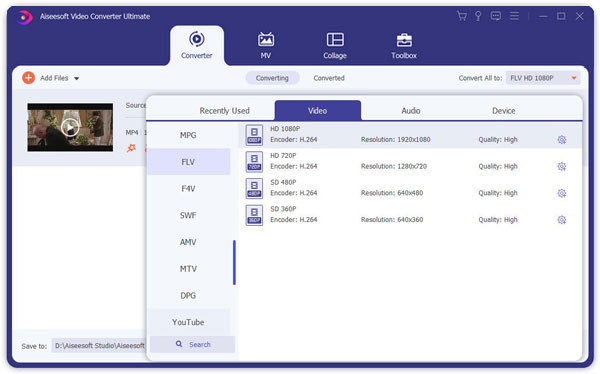
Step 3 Start the conversion
When all is done, click "Convert All" button at the bottom of the interface to start the conversion.
Jihosoft Video Converter is another software which capable of converting Sony XAVC video to various file formats that are supported by your target social platforms. If you just want to find a video converter software, you can choose this one.
Step 1 Download and install this Jihosoft Video Converter on your computer. Then launch it.
Step 2 Then import Sony video files to this program directly.
Step 3 Click "Start" to start conversion.
You can also use TunestoTube to upload audio.
In this article, we have mainly provided you two methods on how to convert sony video to online site compatible formats. We highly recommend you to use Aiseesoft Video Converter Ultimate
If you still have more questions about this software, please visit the video tutorial below.