XAVC is an open recording format introduced by Sony Inc. Sony PMW-F55 and Sony PMW-F5 cameras save footages in 4k resolution (4096 × 2160 and 3840 × 2160) at up to 60 fps. The digital container format of XAVC can be MXF. XAVC covers different resolution rates, frame rates, colors and max bit rates, satisfying the different requirements to image quality. It can be adopted in online video, TVs and movies. Now most producers support XAVC, including Adobe, Apple, Avid, GV Edius, Quantel, Sony Vegas, Codex, Colorfront, FilmLight, MTI Film, YoYotta, Assimilate, FilmLight, Davinci, Rovi MainConcept , Matrox, etc.

"I have some F55 XAVC footage for editing with Premiere Pro but found it is unsupported. How can I import XAVC videos to the editing software? Thanks for your help."
- Jack
"I have captured some videos with my Sony PMW-F5. These video files are in XAVC format with 4K resolution. And my Final Cut Pro 7 cannot edit such HD videos. Is there any video converter program help me out?"
- Steven
Despite XAVC has many supporters, you may still encounter problems when trying to edit Sony PMW-f55 XAVC footage in some popular editing software like Final Cut Pro 6/7/X, Adobe Premiere, Windows Movies Makers, Avid, iMovie and more.
Take Final Cut Pro for example, this editing software can't read XAVC files unless you download a Sony XAVC plug-in for FCP X. To import Sony XAVC files to Final Cut Pro without plug-in, you need a Video Converter to convert Sony XAVC files to Apple ProRes codec for editing in Final Cut Pro.
Below guide shows you how to convert XAVC videos to edit software on your computer.
Step 1 Download 4K Video Converter, install and run it on your computer, as shown in the following interface.
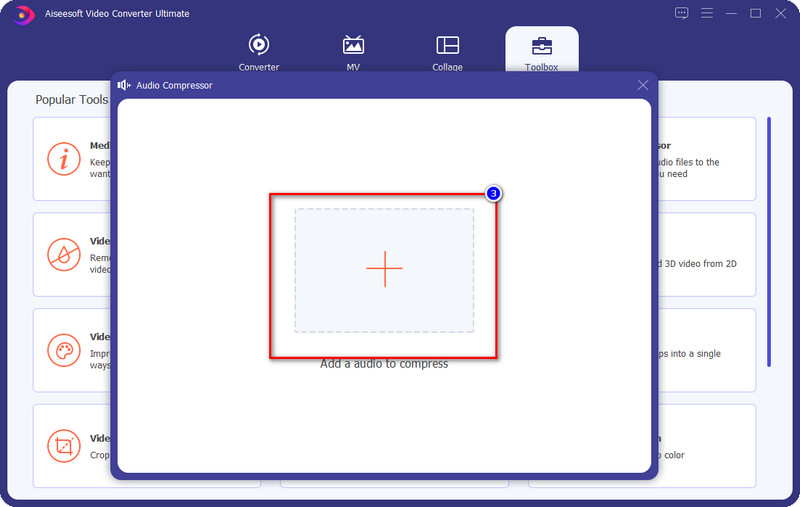
Step 2 Load XAVC videos by clicking "Add File(s)" button from top of the program.
Step 3 Hit "Profile" bar to choose "Apple ProRes 422 (*.mov)" for the output.
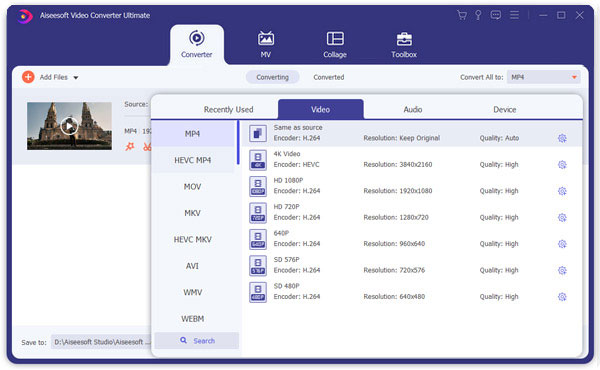
Step 4 Click the "Convert" button to convert XAVC files to Apple ProRes 422.
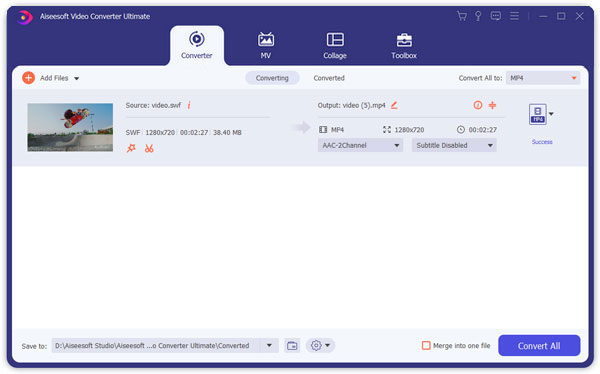
After the conversion, you can load converted XAVC files to Final Cut Pro 6/7/X, Adobe Premiere, Windows Movies Makers, Avid, iMovie and other editing software for further editing.
If you do not like this video editor, try to find more free video editing software on Windows.