AMR is an Adaptive Multi-Rate sound codec that is widely used in many applications in mobile devices, including some audio player and sound recorders. For example, when you record an audio with sound recorder, you will get a file saved as AMR. AMR files are compressed and take up very little space on your mobile compared with MP3. However, just because the compressibility of AMR file, it cannot be read by many media players, such as Windows Media Player and iTunes. So many people want to convert AMR to MP3.

MP3, MPEG-1/2 Audio Layer-3, is a common audio coding format for digital audio that uses a form of lossy data compression. Without compromising sound quality, MP3 is widely used and supported by most media players.
For playing AMR file on media players on Mac/PC, you can convert AMR to MP3. And there are a lot of software supporting converting AMR to MP3, including online audio converter and local music converter. For better understanding, here we will recommend you 3 ways to convert AMR to MP3. You can choose one way according to your need.
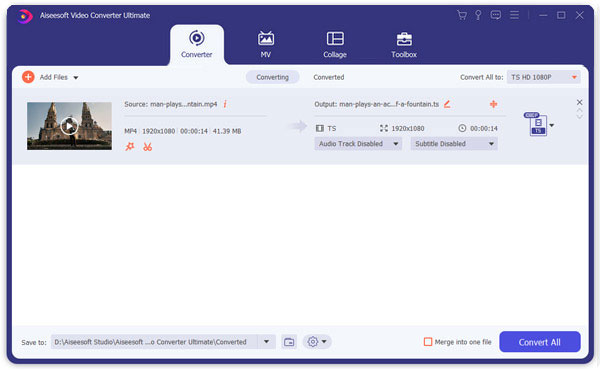
Video Converter Ultimate is one top and professional video and audio converting software to convert all video/audio formats with powerful video editing/enhancing function. Also, this video/audio converter supports Windows and Mac versions.
For converting one little AMR file to MP3, or a chunk of AMR files to MP3, Video Converter Ultimate does a good work.
First, just drag or choose "Add Files" to choose your AMR files, you can select one or multiple AMR files preparing for converting. Second, just choose "MP3" format from drop-down list of "Convert All to", you know you can convert several AMR files to MP3 at the same time. Last, one click "Convert All" to convert AMR to MP3, the whole process will not take so long time, just a few minutes. See, so easy for you.
So why Video Converter Ultimate is the best choice? Except for converting AMR files without the limit of size and quantity, this AMR converter, as an audio editor, makes you edit your AMR audio files conveniently. You can clip audio length, reduce the noise and other editing choices. Therefore, with the editing functions, you can get a more wonderful audio file and enjoy it on your Mac or PC. Just download Video Converter Ultimate and try it for free!
You can check the video below


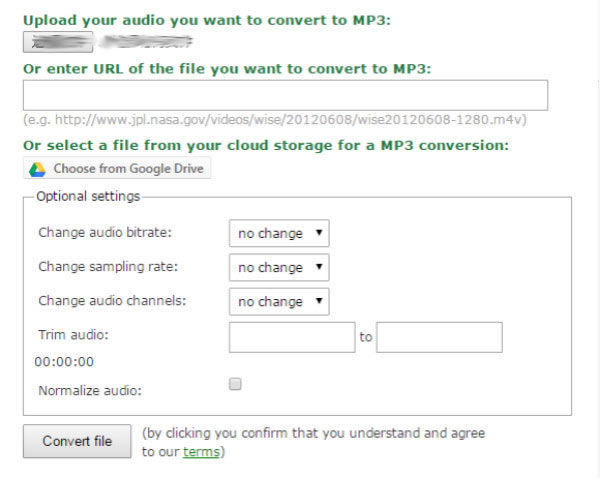
If you just want to convert one small MAR file to MP3, One online audio converter will do you a great favor. And for those people who don't want to download and install software on your Mac and PC, also just want to convert a small number of AMR, online audio converter will be the best choice and can save a lot of time for you. There are a lot of online music converters, so here we will introduce one. If you find others better, you can use it.
To convert AMR to MP3 with online Music Converter, first go to Online Music Converter website and upload your AMR file, or enter the URL of your AMR audio file, and then choose audio settings if you need, also you can trim audio, last, click "Convert File" to finish AMR to MP3 conversion.
This online audio converter not only supports convert AMR to MP3, but also support OGG, WMV, WMA, WAV, MOV, ALAC and FLAC to MP3. So if you have other audio/video formats that will be converted to MP3, maybe Online Music Converter is a good idea.
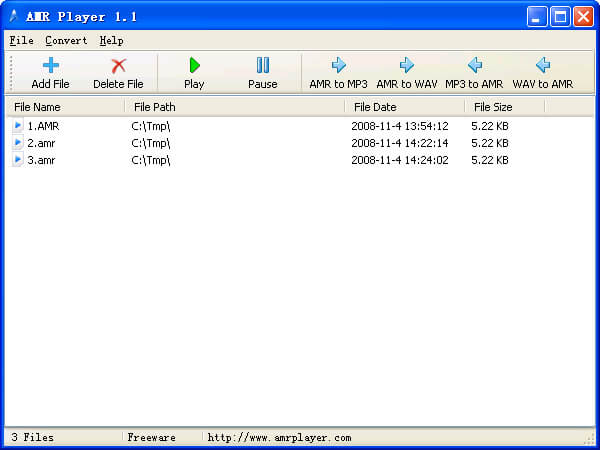
AMR Player is the free software which is rated as the best AMR to MP3 converter and AMR player. Because if you do not want to convert AMR to MP3 for playing it on computer, you can use this app to play AMR file directly. Also, AMR Player supports converting AMR to and from MP3 and WAV.
The steps for converting AMR to MP3 with AMR Player:
1. Download and install AMR Player on your computer.
2. Choose the AMR audio file you want to convert and choose the MP3 output format.
3. Begin to convert process.