Tip
If you would like to convert APE CUE to MP3 format, you need to put the APE file and the CUE file in the same folder and add both of them to the software.
As a lossless audio compression algorithm, APE can also be called Monkey's Audio. Although APE has excellent compression rate, it is not widely used because its limitation on device compatibility and license compared with FLAC, Apple Lossless format. So if you get the APE files from CD, and want to enjoy the music in a trip with iPhone, iPod or other portable media players, you need to convert APE to MP3 format. If you are an audiophile or just a common user, read this article and we will show you how to convert lossless ape file to mp3 format with/without cue file like a pro. Here you need Aiseesoft Audio Converter to help you to finish the ape to mp3 conversion.
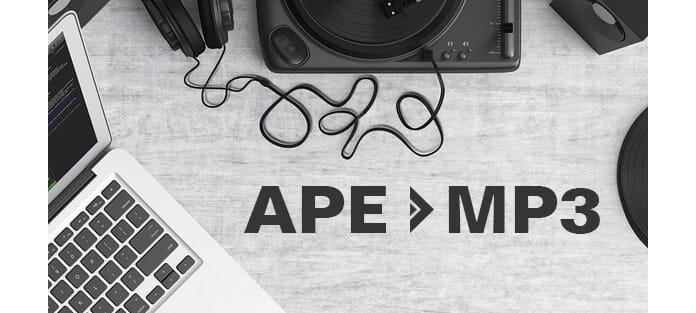
Aiseesoft Audio Converter is a professional audio file converter. It can convert ape to mp3 easily and also convert other lossless and common audio files, including AAC, AIFF Files (*.aif;*.aiff), CUE, FLAC, M4A, Ogg, Raw AC3 Files (*.ac3), Real Audio Files (*.ra;*.ram), SUN AU Files (*.au), WAV, WMA.
Step 1 Load APE files
Download, install and run this APE to MP3 Converter. You can easily add your APE files to it by clicking the "Add File" button on the upper-left corner of the interface.
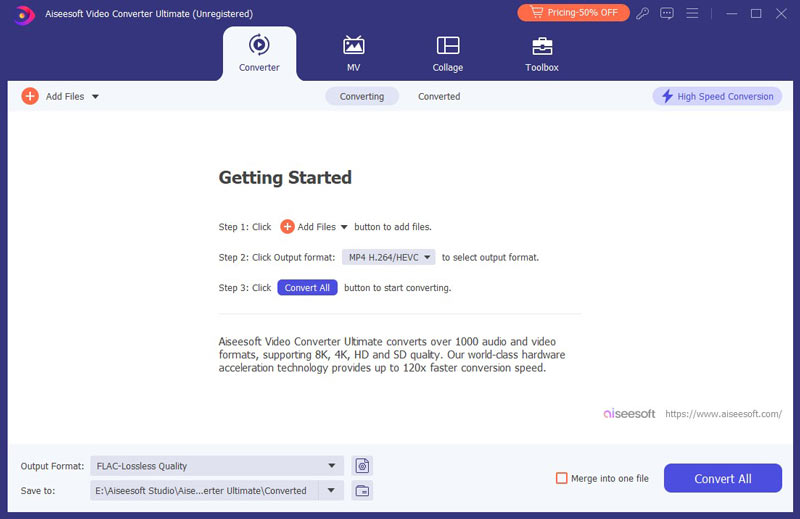
Tip
If you would like to convert APE CUE to MP3 format, you need to put the APE file and the CUE file in the same folder and add both of them to the software.
This ape to mp3 converter can convert ape cue to mp3 easily. It can analyze the info in the cue file and output each songs a single file. So if your ape file has 10 songs and you have a cue file, the software can convert your ape file to 10 mp3 files for you.
Step 2 Select MP3 as the output profile
You may ask why convert ape to mp3 format. The answer is .mp3 file is the most widely used audio files nowadays and it is compatible with almost any portable device, such as iPhone, iPod, iPad, Samsung smart phones, HTC, Sony, etc.
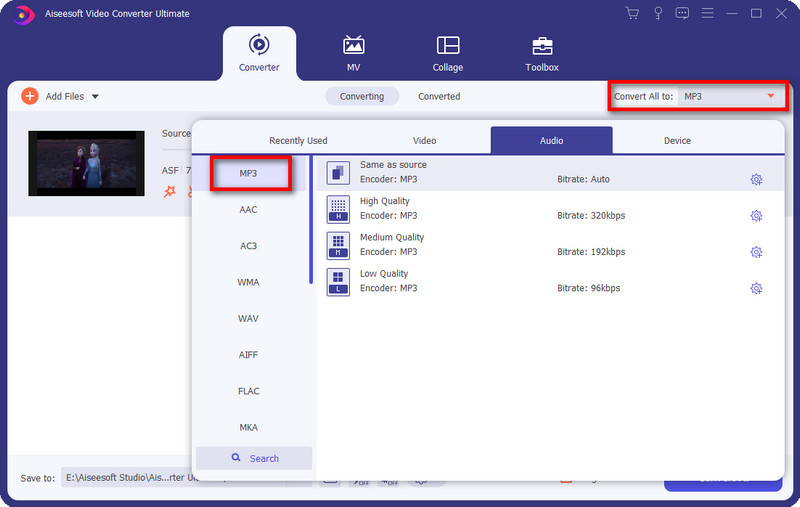
If you would like to have high quality MP3 files to maximum keep the original audio effect of the APE file, you can adjust the settings of the output mp3 profile. I just recommend to set the audio bitrate as 192 kbps. The sound quality and the file size is acceptable.
If you are using cue for split the ape files, you need to pay attention. You need to set each song an output profile and adjust the settings separately.
Step 3 Convert APE to MP3
Once you have set up all the settings and you can click "Convert" button to begin converting APE to MP3. Soon you will get your mp3 files on your computer.
Alternatively, if get VOB file, you could also convert VOB to MP3 for background music enjoyment.