This video products guide is to demonstrate how to convert Video to other video audio files such as (Convert FLV to AVI, AVI to MP4, VOB to AVI,etc) AVI, MP4, AVI, WMV, MOV, MPG, MPEG, 3GP, 3GPP, MPG, ASF, FLV, VOB, WMA, M4A, MP3, etc. and trim, crop, join and edit video.

How to convert Video files by using this video converting software? This Guide will show you how to use it step by step easily, and complete the whole converting process perfectly.
The tool you need is Aiseesoft Video Converter Ultimate, which you can download for free from: https://www.aiseesoft.com/video-converter-ultimate/
Step 1 Download the Video Converter Ultimate
First you need to download and install the software.
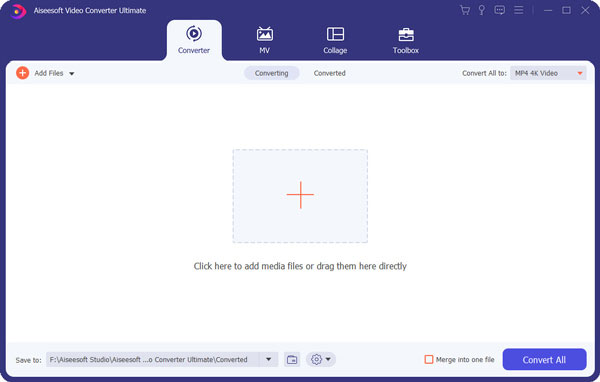
Step 2 Then Click the "Add Files" to add the file that you need.
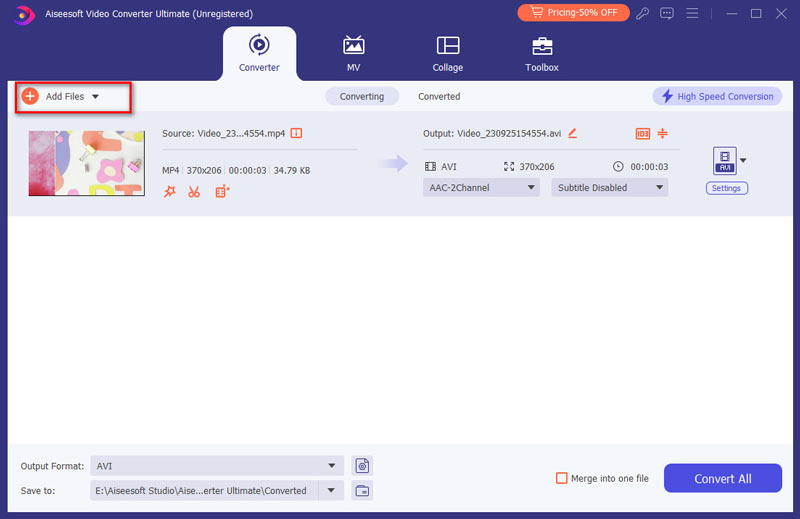
Step 3Choose the output format
Choose your file, and click the drop-down menu next to "Convert All to" and choose the output format as you want.
Step 4 Define destination folder
Click the drop-down button next to "Save to:" to define the file folder to put the output video file.

Step 5 Select the setting
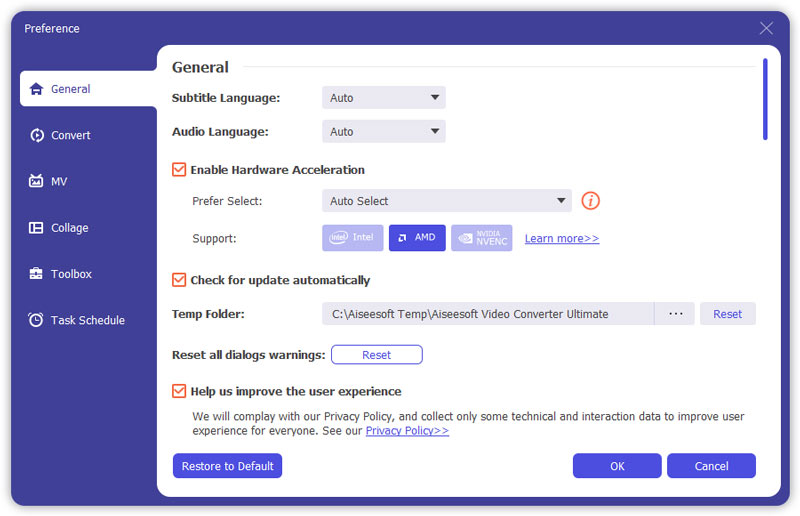
Click the "settings" button to open the settings' window and set output files such as output format and set the video parameters (such as resolution, frame bite, encoder, and bit rate) or audio parameters (such as sample rate, channel, encoder and bit rate, etc.
Part 2: How to edit, trim, join and crop video movies?

