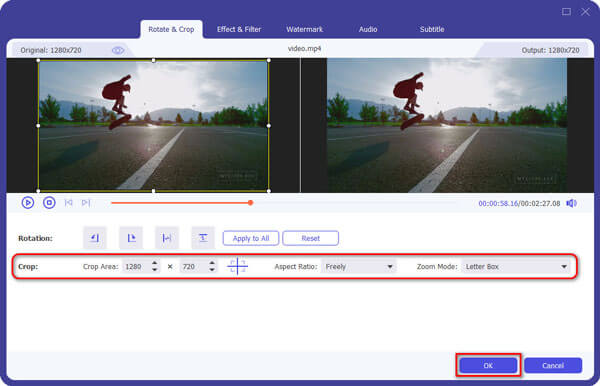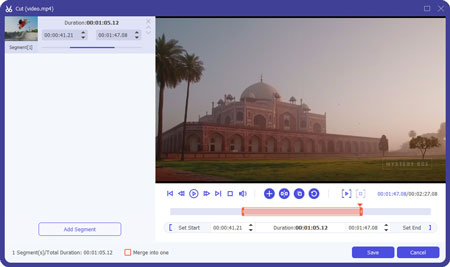How to Use Total Video Converter to Trim, Crop, Combine and Edit Video
Which is the best video editing software? How do you edit video for YouTube or other application? Changing a best video editor software for your next project here.
Previous Part: How to convert video audio files such as AVI, MPEG, WMV, FLV, MOV, MP4, VOB, MP3,etc?

Part 2. How to trim, crop, join and edit video
Step 1 Crop – Click the "Crop" button to cut off the black edges, in this way you will enjoy your movies in a full screen.
Tip
Move your mouse cursor to a box on the frame around the video, and drag the frame to crop your video. Or you can choose a crop option from 'No Crop, Cut off top and bottom black edges, Cut off top black edge, Cut off bottom black edge, Cut off left and right black edges and Cut off all black edges, etc."
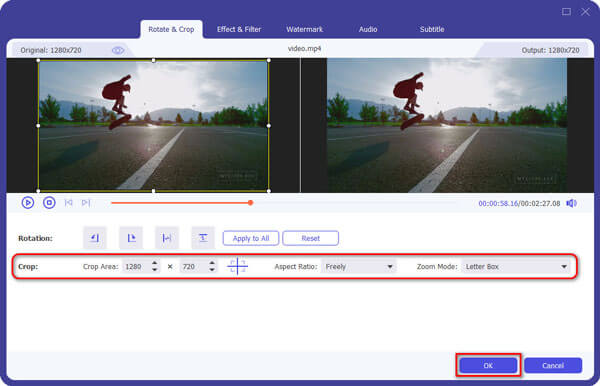
Step 2 Trim - As you have selected the clips to convert, here you can trim any segment of your clips to convert by clicking the 'Trim' button.
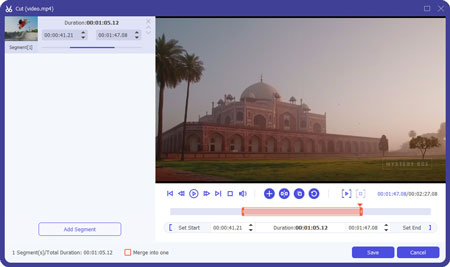
Part 3. How to extract audio from video to MP3 WMA WAV for iPod Nano, shuffle, Creative Zen, cell phone and other MP3 players?
If you want to convert video to MP3 or WMA for your portable player such as iPod Nano, iPod Shuffle, Creative Zen, Zune, cell phone and so on, this software can extract audio tracks from your video to MP3, WMA, WAV, AC3, AAC, and M4A etc. supported by these players. After you load your video files, in the main interface, select MP3 or WMA as the output format, and then start conversion. If you want better music quality, you can select a higher audio bit rate and sample rate in the Settings panel.
After the conversion, drag the converted audio files to iTunes library, connect your iPod Nano or iPod shuffle to your computer, click iTunes "File -> Sync iPod", and click OK. If you don't have iTunes, you can download it for free from Apple"s official site:
http://www.apple.com/itunes
For PSP, just copy the files to the "Music" folder on your memory stick.
For Zune, just drag and drop the files to your Zune software, and click "start sync".
Part 4. How to convert free limewire music and videos to iPod, Zune, PSP
Aiseesoft Total Video Converter fully support video or music downloaded from Limewire.
After you download video from limewire, just load it into Aiseesoft Total Video Converter and convert it to MP4 or WMV. Then you can use iTunes or Zune software to sync the video to your portable device.
Tip
If you use iTunes to convert limewire video, the output video may have no sound, because iTunes cannot convert muxed video (muxed videos are video files whose audio and video are on the same track, and QuickTime or iTunes cannot properly process this kind of videos).
If you have problems converting muxed videos, you can try Aiseesoft Total Video Converter, and it very well support muxed videos.
After you convert them with Aiseesoft Total Video Converter and use iTunes or Zune software to transfer the converted videos to iPod, PSP, Zune and cell phone. You can also choose to transfer the iPod or PSP files using the built-in transfer tools of Aiseesoft Video Converter Ultimate.
What do you think of this post?
Excellent
Rating: 4.7 / 5 (based on 111 ratings)