Amazon Kindle Fire offers a great means of entertainment for anyone who enjoys web browsing, media, books and much more. Enjoying your favorite content should be easy and this is where the Kindle Fire shines. As we know, we can't put all videos to Kindle Fire directly, as the Kindle Fire only supports MP4 and VP8, if we want to play MTS video on Kindle Fire, we need to use the MTS to Kindle Fire MP4 Converter to convert MTS to MP4 for Kindle Fire.

Aiseesoft Free MTS Converter is the perfect and user-friendly MTS to Kindle Fire MP4 converting software for you, which has the ability to convert MTS, M2TS, and TS to MP4 for Kindle Fire with excellent converting quality. You can free download and install it on your computer and then run the application.
Step 1 Add video file
There are three ways to add video file, you can click "Add Video" button, or click "File" menu on the main interface to add the video file. Also you can just drag and drop your video file to the MTS to Kindle Fire MP4 Converter.
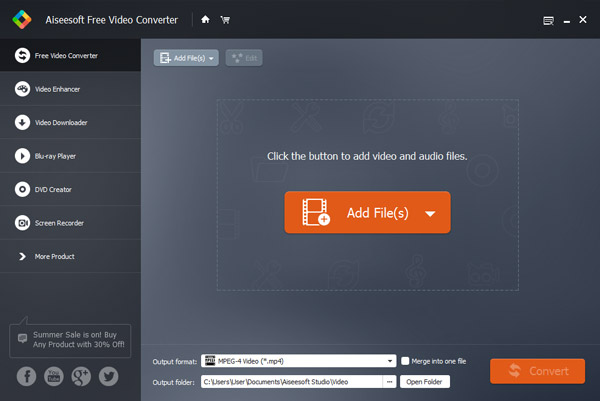
Step 2 Choose output profile
Click the "Profile" drop-down list to choose the proper output format according to your Kindle Fire. You can select MP4 format as the Kindle Fire output format.
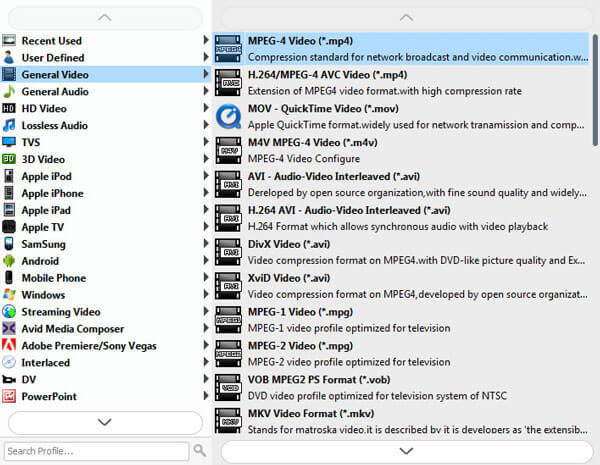
Step 3 Customize output settings
You can customize output settings, such as Video Bitrate, Encoder, Frame Rate, Resolution, Aspect Ratio and Audio Bitrate, Encoder, Channel, Sample Rate for your Kindle Fire by clicking the "Settings" button.
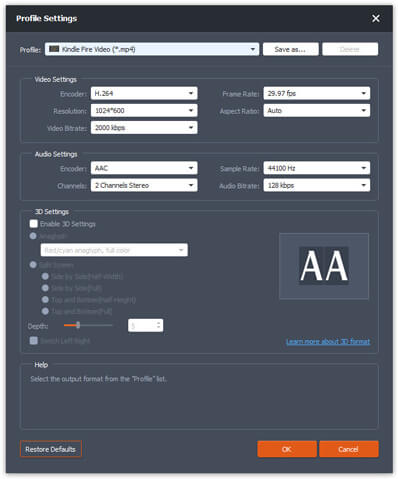
Step 4 Define destination folder
Click the "Browse" button to define the file folder to put the output video file.
Step 5 Edit video effect
The powerful MTS to Kindle Fire MP4 Converter allows you to edit your personalized video, like adjusting the video effect (Brightness, Saturation, Contrast, Hue, and Volume), trimming video length, cropping the video playing region, and adding text/image watermark, etc.

Step 6 Start conversion
After you have done all the steps above, you can click "Convert" button to start your conversion.
With the recommended free MTS video converter above, you can hanidly convert MTS to Kindle Fire MP4. If you pay more attention to the output video quality and get more editing features, you can check the following professional video converter.
After reading this post, you must have learned how to convert MTS to Kindle Fire MP4 format. To help you easily make the conversion from MTS to Kindle Fire MP4 format, we recommend an easy-to-use free video converter for you. What's more, in case you want to get more powerful functions, we also introduce you with its Pro version, Video Converter Ultimate. Hope you can handily enjoy videos on your Kindle Fire.