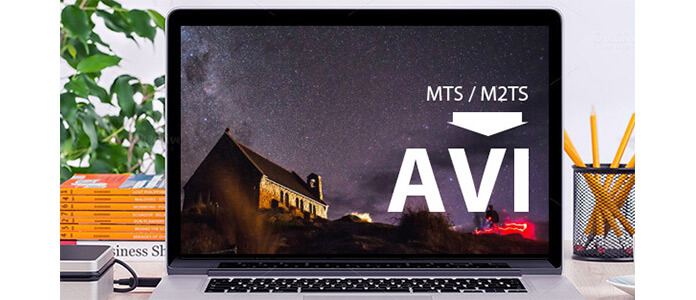
Generally speaking, MTS is the file extension of AVCHD, a video format for high-definition digital camcorder, which stands for Advanced Video Codec High Definition. MTS is a useful video format for popular camcorders with great capability. And MTS and M2TS may seem a couple of twins. mts is a file extension used on AVCHD camcorders, after being recorded via the device, it turns .m2ts format.
Short for Audio Video Interleave, AVI is a widely-used multimedia container format. AVI gets much popularity because it has the capability to contain both video and audio data. And AVI supports streaming video and audio.
Free MTS/M2TS to AVI Converter is a cross-platform MTS video converter program, designed for any AVCHD camcorder users to convert MTS/M2TS to common video format, such as MTS/M2TS to AVI. Besides converting .mts to .avi, this free software also support convert mts to iPad, iPhone, Android smartphone and other mobile phone. The software can also be a useful audio converter, so that you can convert any video/audio to another audio with ease.
Step 1 Install and launch Free MTS Converter on your Windows PC or Mac. The interface will be like this.
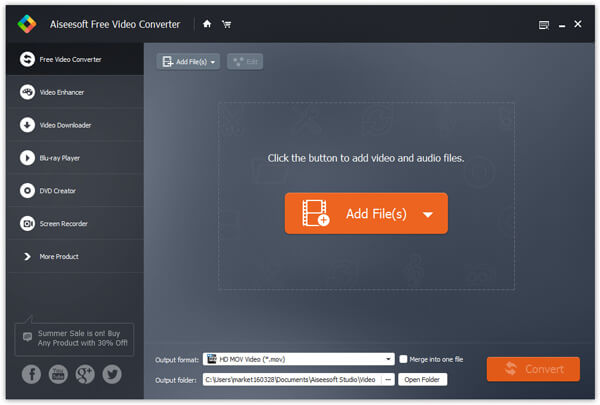
Step 2 Click the "Add File" button to upload your MTS video. You are able to upload various MTS files in bulk at the same time.
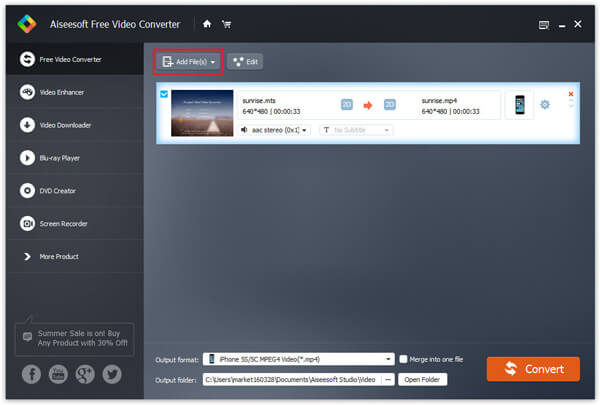
Step 3 Hit the option of the output format and choose .avi format.
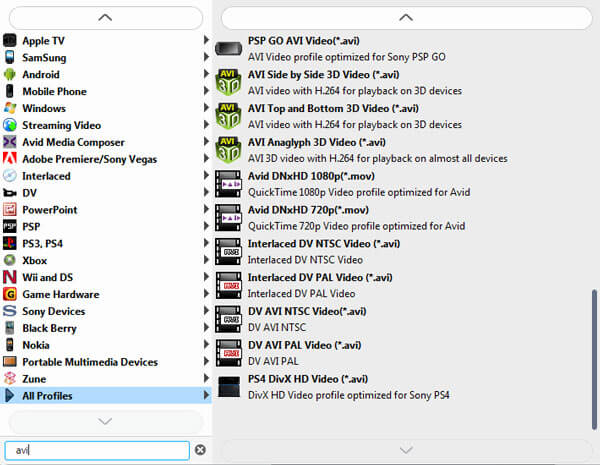
Step 4 Click the "Convert" button and begin converting MTS to AVI.
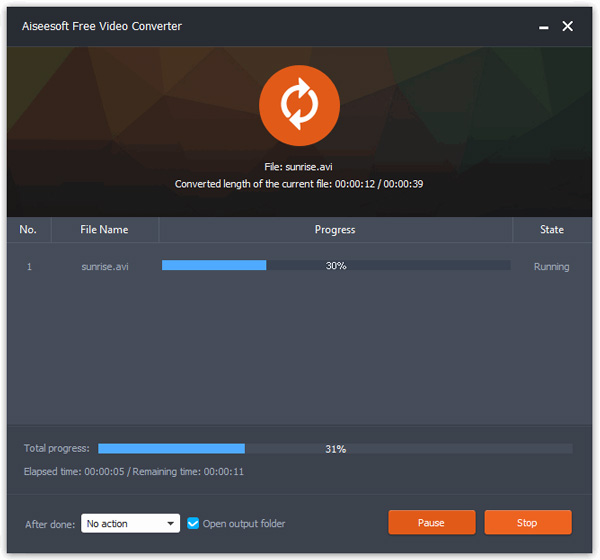
Have you managed to convert MTS to AVI? This great Free Video Converter will be your best choice when you want to converte video or audio. Just download the program and have a try.
We mainly talk about how to convert MTS to AVI in this page. We introduce you with a free MTS/M2TS video converter to help you convert MTS to AVI as you need. Surely, if you want to free convert MTS to other video/audio formats, or convert MP4 to AVI, this video converting tool can always be your great helper.
What's more, we recommend a professional video converter for you at the last part. When you want to edit video or adjust output effects, you can rely on it. For instance, it enables you to clip video to only keep the necessary parts, crop video to remove the black edge, enhance video quality, adjust video effects like brightness, resolution, hue and more, enhance video quality, add your personal watermark, and so on.
If you still have any question, you can leave us a message in the comment part. Surely, please tell us if you have any better solution to convert MTS to AVI.