Sometimes you may put some emojis on a photo for fun. But you forgot to back up the original photo. So, when you want to use that photo without emoji, you have to remove the emoji on it. How can you remove emojis from a photo? This article will introduce you 3 methods to realize it easily on computer and phone. You can use either a professional tool or a lightweight app to finish the removal.
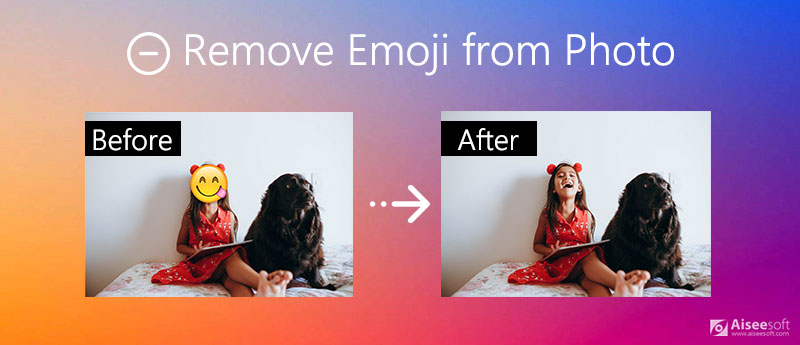
Photoshop is a powerful tool to edit the photo and remove emoji flexibly. It has various advanced functions to remove emoji from photos without losing quality.
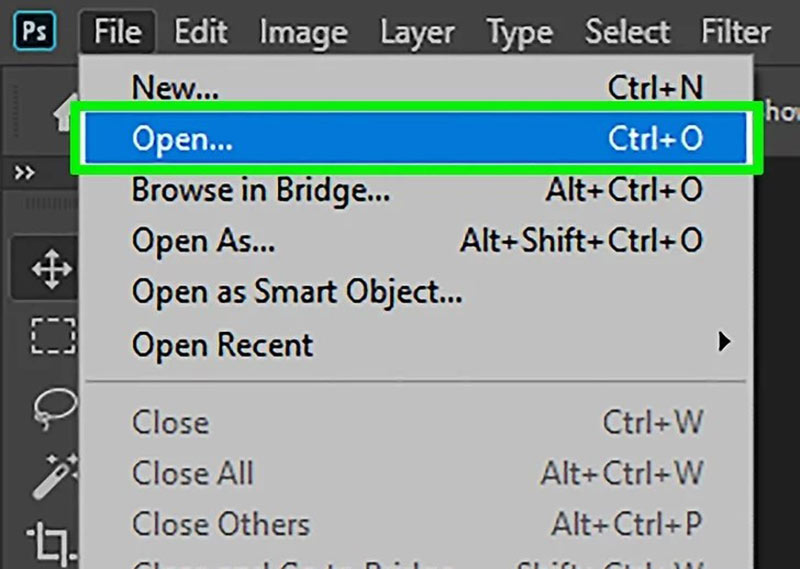
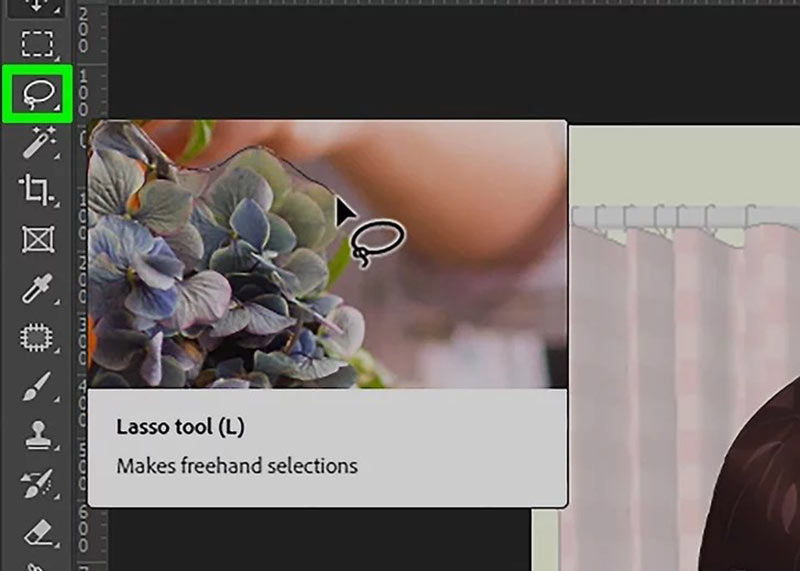
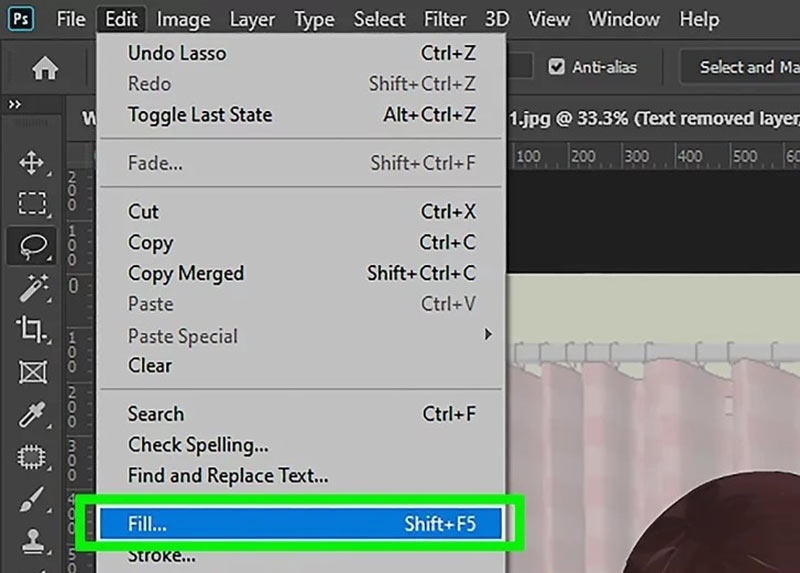
Photoshop has many other photo editing features like improve image resolution, resize picture, and more.
Photoshop is a good choice for you to remove emojis from photos. But its complex interface might be confusing for a beginner. Also, you need to pay to use it. So, if you want an easy and free tool to remove emoji from photos, there is another option for you.
Aiseesoft Free Watermark Remover Online is a free tool to remove emoji from photos. You can use its simple and clear interface to finish the removal readily.
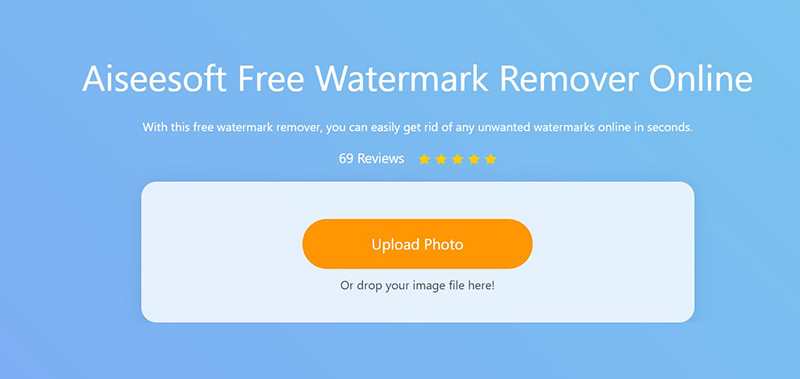
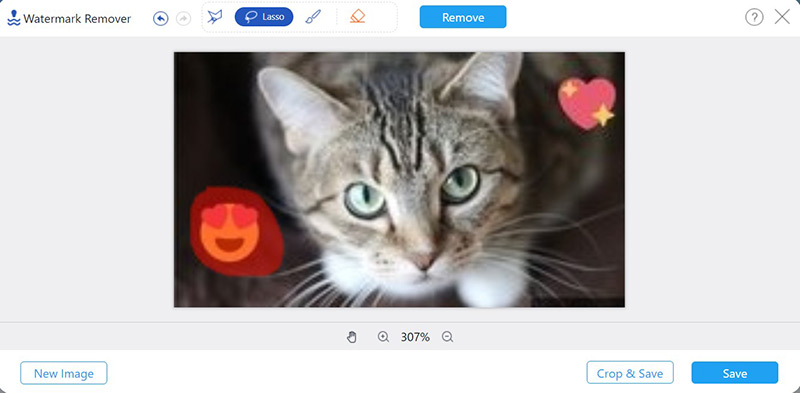
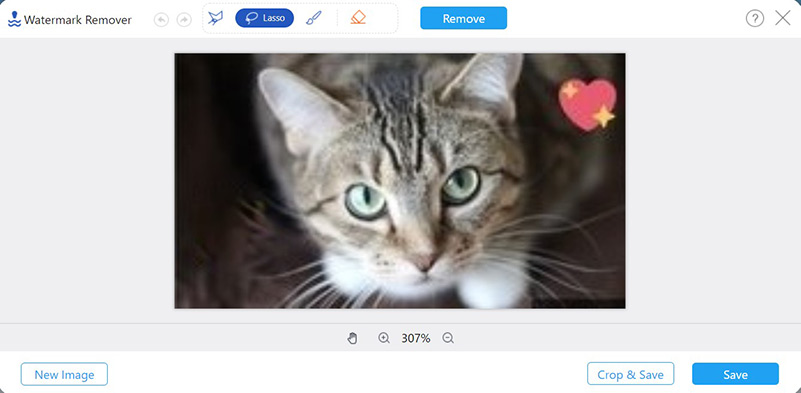
This is the easiest method to remove the emoji from a photo online. You can use a browser to finish the whole process without any installment. Or, download the desktop removal tool, AI Photo Editor, to clear off the emojis from any photo on desktop. Besides, you get to upscale images up to 4K in batches with this removal tool.
100% Secure. No Ads.
100% Secure. No Ads.
If you want to remove emoji from a photo on your smartphone, you can use photo editing apps. Snapseed is an efficient tool to realize the removal.
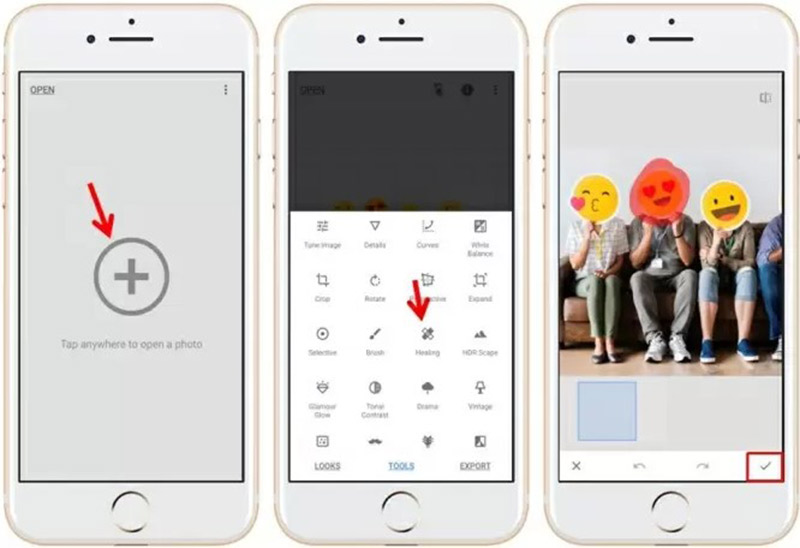
More apps to remove object from photo are here.
1. How can I put emoji stickers to a photo on iPhone?
You can use photo editing apps like Instagram. Create a story on Instagram and then you can tap the sticker icon on the top of the screen. There are various emoji stickers for you to choose from. You can also adjust the size and location of the emoji.
2. How do I remove unwanted parts of a picture?
If you want to remove the edge of the picture, you can use tools like Photoshop or Aiseesoft Free Watermark Remover Online to crop the image. If the unwanted part is in the center of the picture, you can also cut it. But the picture gets incomplete.
3. How long does it take to remove emoji from a photo?
Usually, the removal only takes a few seconds on Photoshop or Aiseesoft Free Watermark Remover Online. If you are not satisfied with the effect, you can repeat the removal several times and the emoji can be erased completely.
Conclusion
This article introduces you 3 verified methods to remove emoji stickers from photos. You can use professional tools like Photoshop to remove it. Aiseesoft Free Watermark Remover Online enables you to remove emoji from photos free online. Also, there are apps on phones like Snapseed to remove emoji easily. If you have any questions about removing emoji from the photo or you want to know more about it, you can feel free to contact us.
Video & Image Watermark
What Is a Watermark Watermark Remover Watermark Remover App Remove Watermark in Photoshop Remove Watermark From Photo Remove Unwanted Objects from Photo Remove Text from a Picture Remove Watermark from a Video Remove TikTok Watermark Remove Text From Video Remove Bandicam Watermark Remove Watermark from GIF
Enlarge and upscale images up to 4K in batches and remove image watermarks quickly for JPG, JPEG, BMP, PNG, etc.
100% Secure. No Ads.
100% Secure. No Ads.