Are you looking for a watermark remover to delete the watermark on pictures?
For copyright and other purposes, lots of image files are uploaded to internet with a watermark. Surely in many cases, these watermarks will bother us when we use pictures. So you can see many users searching for how to remove watermark from PNG or JPG images.
This post shares 2 online picture watermark remover tools to help you get rid of the watermark from image free.

There are many picture editors and specific watermark removers offered on the market that can help you erase watermark on image file. This part like to introduce you with the popular Free Watermark Remover Online to directly remove watermark from photos free and online. It supports the watermark removing on any frequently-used images like PNG, JPG, JPEG, BMP, TIFF, and more.
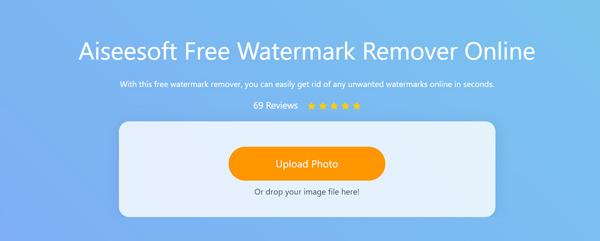
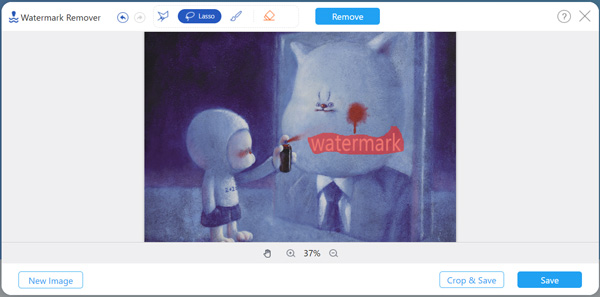
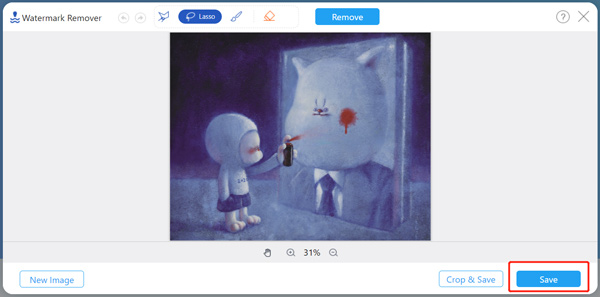
To free remove watermark from pictures in PNG or JPG format, you can also rely on a third-party Free Photoshop. It is designed with some similar features like the Adobe Photoshop, and has a specific Watermark Remover Online page for you to quickly erase watermark. But note that, it is not a photo watermark remover developed by Adobe.
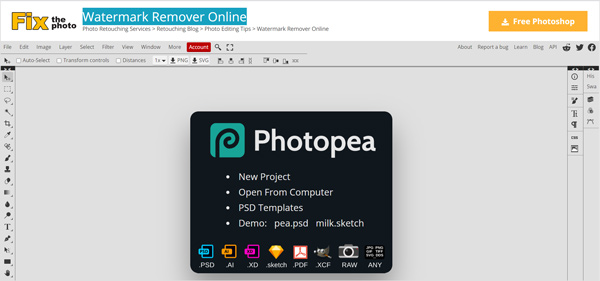
Actually, if you are familiar with various features on Adobe Photoshop, you can easily remove the watermark from image with the similar steps.
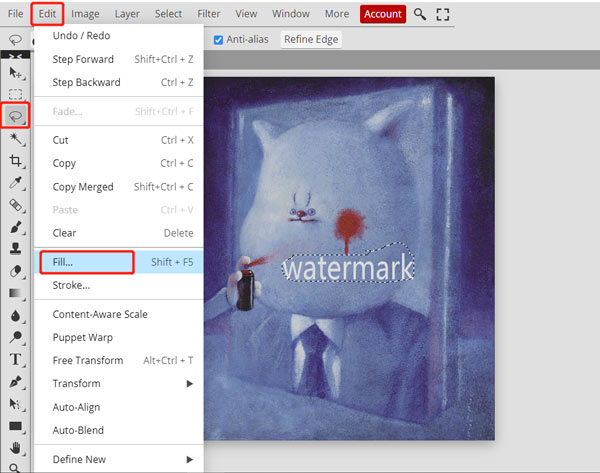
To increase an image resolution, you can also rely Photoshop here.
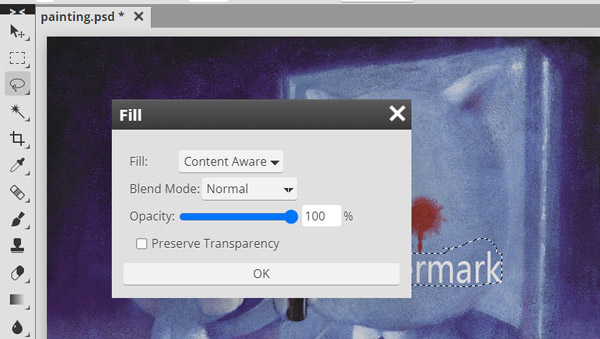
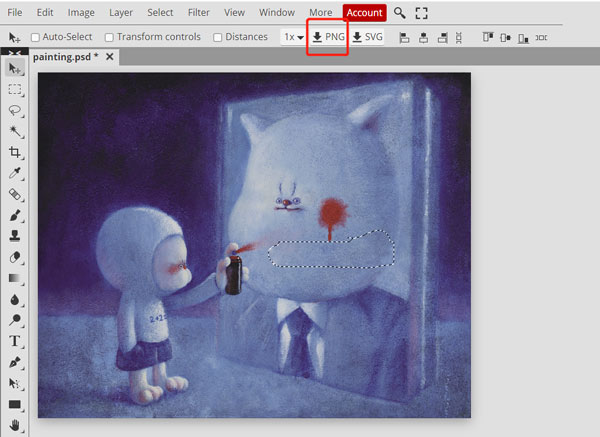
Question 1. How to remove watermark from image with Adobe Photoshop?
Adobe Photoshop can help you deal with various image editing operations, including the photo watermark removing. You can import your image file to Photoshop, select the watermark region and then use its autofill feature to cover the watermark.
Question 2. How do I remove the watermark from Shutterstock online?
When you want to erase watermark on your downloaded Shutterstock picture, you can use the recommended Free Watermark Remover Online above. Learn more information about how to remove watermark from Shutterstock.
Question 3. How do I remove text from an image without Photoshop?
To remove watermark from image without Adobe Photoshop, you can rely on some other image editing tools. There are many image editors offered on the market that can help you remove text from an image.
Conclusion
Watermark is an efficient copyright protection mechanism. But in some cases, we need to remove watermark from image file in PNG or JPG format. Here in this post, you can get 2 free online watermark remover tools to help you get rid of the watermark from your pictures. If you have any better method to quickly delete watermark, please share it in the comment part with other readers.
Video & Image Watermark
What Is a Watermark Watermark Remover Watermark Remover App Remove Watermark in Photoshop Remove Watermark From Photo Remove Unwanted Objects from Photo Remove Text from a Picture Remove Watermark from a Video Remove TikTok Watermark Remove Text From Video Remove Bandicam Watermark Remove Watermark from GIF
Video Converter Ultimate is excellent video converter, editor and enhancer to convert, enhance and edit videos and music in 1000 formats and more.
100% Secure. No Ads.
100% Secure. No Ads.