Download some Shutterstock pictures with watermark? Looking for a good Shutterstock watermark remover to get rid of these Shutterstock logos?
Shutterstock is a popular online repository for top quality images, footage and music. It allows you to view and download pictures, recordings and audio files. However, the free media come with a watermark. So, you need to remove Shutterstock watermark for using either personally or commercially.

This post will mainly talk about how to remove Shutterstock watermark for photos or videos. You can get free online and professional Shutterstock watermark removing tools to get rid of the watermark.
First, we like to show you how to remove watermark from Shutterstock pictures online and free. To do that, you can rely on the popular watermark removing software, Aiseesoft Free Watermark Remover Online. It has the capability to erase the Shutterstock logo accurately on your download pictures.
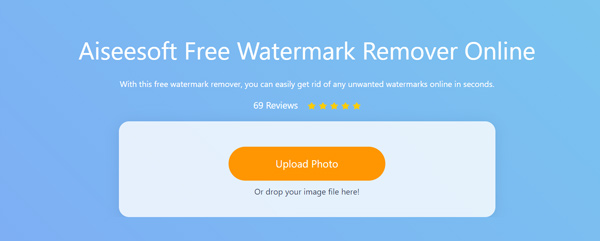
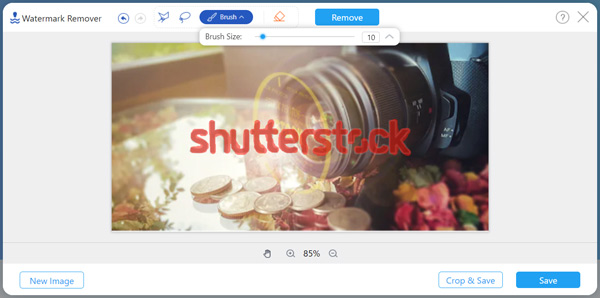
If you also want a desktop Shutterstock watermark remover for photos, AI Photo Editor is your ideal choice. It is able to process a wide range of photos and even upscale images up to 4K without any loss.
100% Secure. No Ads.
100% Secure. No Ads.
Relatively speaking, removing watermark from Shutterstock video is much harder than Shutterstock logo removing on image. Here we strongly recommend the all-featured video editor and converter software, Video Converter Ultimate for you to remove Shutterstock watermark. It enables you to crop Shutterstock video to remove its logo, replace the Shutterstock logo with a new watermark, or directly blur the watermark with advanced AI technology.

Downloads
Shutterstock Watermark Remover
100% Secure. No Ads.
100% Secure. No Ads.
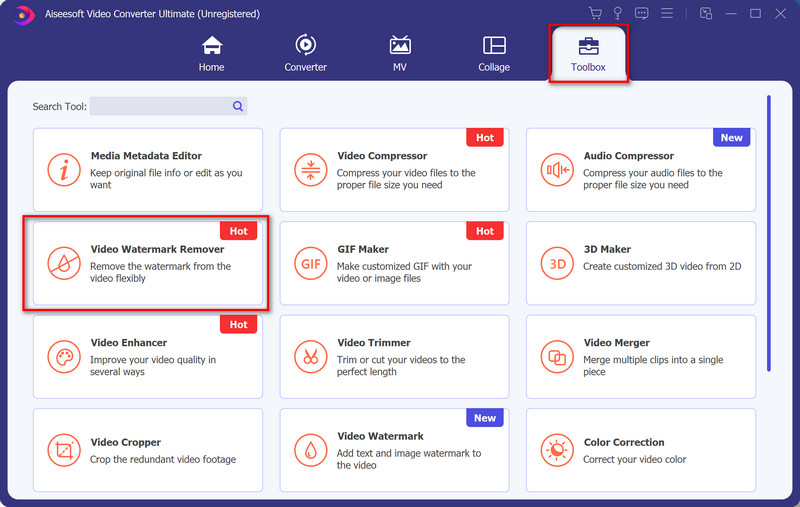
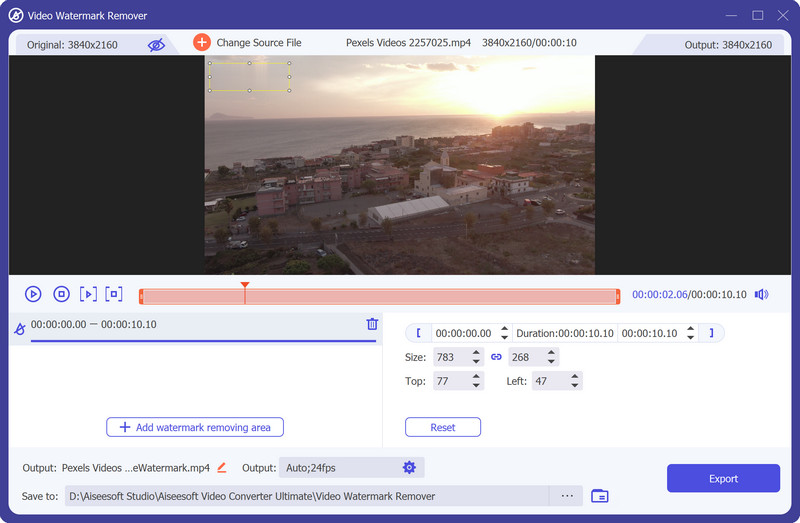
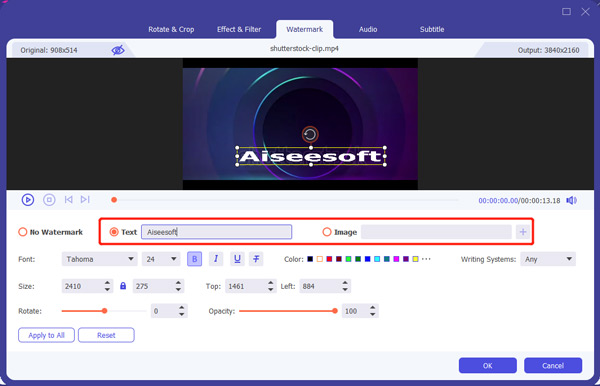
As it mentioned above, this powerful video editor and converter also carries many other useful editing features. So, you can use them to adjust the output video effects and enhance quality.
How to remove Shutterstock watermark using Photoshop?
Adobe Photoshop is a professional image editing tool that allows you to add and remove watermark. But Photoshop doesn't offer a specific watermark remover for you to directly erase the Shutterstock watermark.
You can open Shutterstock picture in Photoshop, and then use its autofill feature to edit the image file and remove its watermark. Just select the Shutterstock logo and then right click on it, choose autofill option to remove watermark. Photoshop can't remove watermark from a Shutterstock video.
How to remove watermark from a PDF file?
There are many PDF watermark remover tools offered on the market that can help you get rid of the watermark from PDF document. For detailed information, read How to remove watermark from PDF here.
What kind of content on Shutterstock has a watermark?
Shutterstock allows you to free download 10 pictures with no watermark. After that, free downloads will come with a watermark. When you free download video clips from Shutterstock, the downloaded videos will have a Shutterstock logo. Also, all free music come with an audio watermark.
Conclusion
This post shares 3 useful methods to remove Shutterstock watermark, one from Question 1. You can choose your preferred Shutterstock watermark remover to delete the Shutterstock logo from image or video files. If you want to remove audio watermark from Shutterstock music, you can use the Cut feature in the recommended Video Converter Ultimate.
Video & Image Watermark
What Is a Watermark Watermark Remover Watermark Remover App Remove Watermark in Photoshop Remove Watermark From Photo Remove Unwanted Objects from Photo Remove Text from a Picture Remove Watermark from a Video Remove TikTok Watermark Remove Text From Video Remove Bandicam Watermark Remove Watermark from GIF
Enlarge and upscale images up to 4K in batches and remove image watermarks quickly for JPG, JPEG, BMP, PNG, etc.
100% Secure. No Ads.
100% Secure. No Ads.