Aiseesoft iPhone Transfer for Mac is so strong to help you transfer various data from iPhone on Mac. What's more, it works great as the iPhone data manager to edit contacts on Mac easily. Now, let's check how it works for you:




For many reasons, you need to transfer files from iPhone to Mac or from Mac to iPhone. For this case, iTunes is not perfect to help you. Aiseesoft Mac iPhone Transfer is the software that can handle all the things for you. It can transfer all files including photos, contacts, videos, notes, music, books (ePub and PDF), albums, movies, playlists, and more from iPhone to Mac, from Mac to iPhone, from iPhone to iPhone or from iPhone to iTunes.
This Mac iPhone Transfer enables you to backup your important SMS/MMS and contacts from iPhone to Mac. After backup, you can save these important social connections for better management with higher security.
What's more, it helps you edit your iPhone contacts on Mac. You are able to add new contacts, create group contacts, delete the duplicated contacts in one click, and change the contacts information as you like.
Want to transfer video from Mac to iPhone for watching? You may have run into situations when the video cannot be supported on iPhone. With Mac to iPhone Transfer, you can use it to automatically convert video or audio formats to iPhone supported formats (MP4, MOV, M4V, MP3, AAC and M4A) before transferring video or audio files to iPhone, which will provide you great convenience.
This Mac iPhone Transfer is very easy to use. Both green hand and professional users can easily use this Mac iPhone transfer to copy files from iPhone to Mac, from Mac to iPhone, from iPhone to iTunes, and from iPhone to iPhone directly. Only a few clicks, you can transfer photos, music, contacts, notes, videos and other data between iPhone and iPhone, or from iPhone to iTunes on Mac.
This advanced acceleration technique guarantees you a super-fast transfer speed with high output quality.
Support to transfer more than one video/photo/song/contact/SMS, and more from iPhone on Mac simultaneously.
Compatible with the latest Mac version, including Mac OS X Yosemite, OS X El Capitan, macOS Sierra, macOS High Sierra, macOS Mojave, macOS Catalina, macOS Big Sur, macOS Sequoia, etc.
Mode 1. Transfer from iPhone to Mac

Mode 2. Copy from Mac/iPhone to iPhone

Mode 3. Sync from iPhone to iTunes

1-Month License
$31.20$15.60
Use it 1-Month
Use it on 1 Mac
30-Day Money Back Guarantee
Lifetime License
$62.45$49.96
Use it lifetime
Use it on 1 Mac
30-Day Money Back Guarantee
Commercial License
$499.95$199.00
Commercial License
Use it on 30 Macs
30-Day Money Back Guarantee
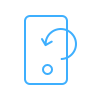
Recover deleted data from iPhone directly or from iTunes and iCloud backup file.
BUY NOW BUY NOW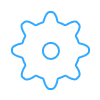
Fix various iOS system issues including stuck on Apple logo, recovery mode, black/white/red screen, etc.
BUY NOW BUY NOW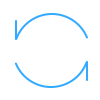
Backup your iOS data in one click to your computer and restore iPhone data from your backup.
BUY NOW BUY NOW