Contacts are the necessary tools in life to communicate with each other no matter who you are the business person or personal. Getting a contact manager will become indispensable to manage the contacts on your smartphone or computer. In this page, we will list the top 1- contact management software and shows the reviews for you to pick up the best one.
Click here to learn more info about Creat and Manage iPhone Contact Groups.
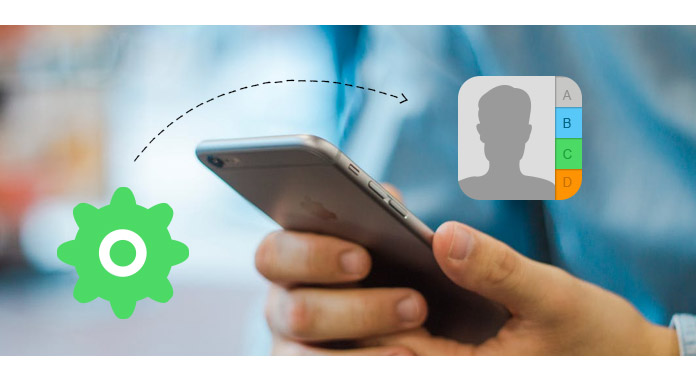
Contact Management Software Reviews
FoneTrans - iPhone contact manager
Rating:
Price: $34.96
Platform: Windows, Mac
Features:
1. Transfer contacts between iPhones, from/to iPhone to/from PC/Mac.
2. Rename, add, delete contacts and de-duplicate contacts on computer.
3. Create and manage group contacts for iPhone iPad iPod. Learn more.
FoneLab for Android - Android contact manager
Rating:
Price: $34.96
Platform: Windows, Mac
Features:
1. FoneLab for Android backs up contacts from Android phone to computer.
2. Recover the deleted contacts and extract to computer.
3. Manage contacts for almost Android phones like Samsung, LG, HTC, etc.Get to know the details to recover deleted contacts from Android.
Shared Contacts for Gmail - Google contact management software
Rating:
Price: $1/user/month
Platform: Online
Features:
1. It lets you share your contacts with specific Google users or user groups.
2. It provides the seamless integration to share contacts for mobile, tablet and Outlook.
3. Edit, delete, backup and restore your contacts and group contacts.
ProspectConverter CRM - Real estate contact management software
Rating:
Price: $199/month for single user
Platform: Online
Features:
1. It is the contact management for real estate teams and brokers, large or small.
2. It supports appointment management and email marketing.
3. This business contact manager lets you add PC/Express for agents to quickly update leads or full CRM module.
ProsperWorks CRM - Cloud-based customer contact management software
Rating:
Price: $19/month per user
Platform: Windows, Mac, online
Features:
1. The contact manager applies to business like advertising, distribution, real estate, etc.
2. The contact manager supports email integration, opportunity management and lead tracking.
3. It is compatible with contact history and future calendar events, such as meetings and calls.
Act! - Customer and Contact Manager
Rating:
Price: $25/month per user
Platform: Windows, mobile, online
Features:
1. It is the contact management software for individuals, small businesses, and sales teams.
2. It provides you the Rich integrations with the business tools you rely on every day.
3. It is flexible to meet your payment, development and access needs.
Zoho CRM - Online contact managements software for small business
Rating:
Price: $12/month per user
Platform: Online
Features:
1. This contact manager converses across all channels like response, love chat, call prospects, emails, etc.
2. Get social across Twitter, Facebook, and Google+ from within CRM.
3. The contact management software manages tasks, meetings, notes, campaigns, and more.
SuiteCRM – Open Source CRM
Rating:
Price: Free
Platform: Online
Features:
1. It is the open source contact manager based on SugarCRM Community Edition.
2. SuiteCRM's workflow module streamlines and automates repetitive tasks freeing users to focus on selling and servicing customers.
3. it provides the extensions directory and find a plug-in you need.
Cisdem ContactsMate - Contact manager for Mac
Rating:
Price: $19.99
Platform: Mac
Features:
1. Sync all your iCloud, Google, Facebook, LinkedIn, etc. contacts.
2. It lets you view,, add, group, tag, export, and edit contacts on Mac.
3. Find and remove conflicts and duplicate contacts.
FoneCopy - Android - iOS contact magement software
Rating:
Price: $27.30
Platform: Windows
Features:
1. FoneCopy is the Android and iOS contact management software for Windows 10/8/7.
2. It transfer contacts from Android to iPhone or from iPhone to Android.
3. This software can help you merge the contacts or wipe out contacts on target device.Get to know how to transfer contacts from iPhone to Android.
Commonly, if you are presonal, then FoneTrans is enough for you to manage the contacts from iPhone to computer.
Step 1 Run this software on your computer (Windows or Mac). Meanwhile, connect your iPhone to PC with the USB cable.
Step 2 Export/Import iPhone contacts to computer
Select contacts, click "Import/Export" > "Import Contacts" or "Export Selected Contacts" to save the contacts from iPhone to computer for backup.
Step 3 Edit contacts
If you find some contacts information is not correct or not matched, then you are able to edit contacts on computer. Select and click the contact name to start to edit the contact.
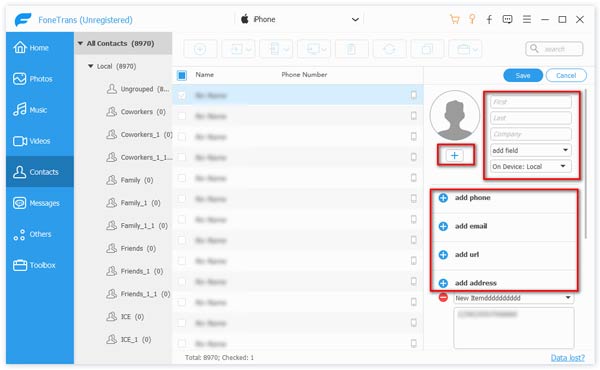
Step 4 De-duplicate contacts
Find the duplicated contacts on iPhone? Just use the de-duplicate feature to remove the duplicated contacts now. Click "De-duplicate" to select the match type to sort and merge the duplicated contacts on your iPhone.
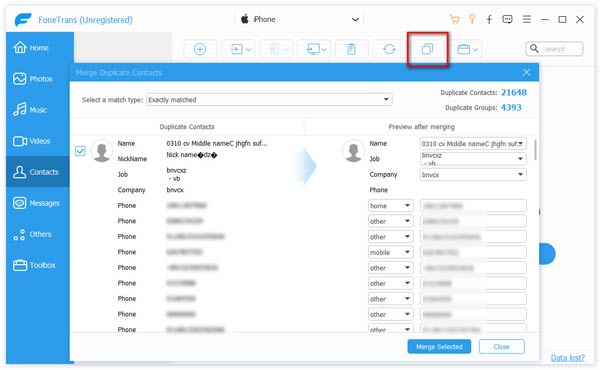
This is the simple steps to show you to manage contacts on Windows computer. If you run a Mac, then visit: How to import contacts from iPhone to Mac.
Here the contact management software list and reviews have been introduced here. You can find the best contact manager to use for individual or business use.