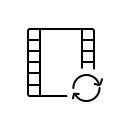
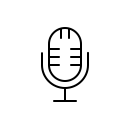
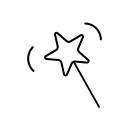
This powerful Mac QuickTime Converter can convert any popular video format like MP4, WMV, MPEG, AVI, FLV, M4V, WebM and more to QuickTime supported MOV or other video formats on Mac in one click. The converted video is compatible with most players and portable devices, such as Apple TV, iPhone 11 Pro Max/11 Pro/11/XS/XS Max/XR/X/8 Plus/8/7 Plus/7/SE/6s Plus/6s/5s/5s/5, iPad Pro/Air 2/mini 4, iPod touch 7/6/5/4/3/2/1, Samsung Galaxy Note 8/S8 edge/S8, LG G5, SONY Xperia Z5, HUAWEI P9/Mate 8 and more.
The QuickTime Movie Converter for Mac enables you to extract audio file from video freely. Moreover, it has the capability to convert the audio track you extracted to any commonly-used audio format. For instance, you can convert QuickTime video to MP3, M4A, WAV, AAC, AIFF, etc. to be playable on your media player. With this fantastic QuickTime converting program, you don't need to worry about the unsupported format.
It provides multiple setting options for you to edit video and adjust its effects. You are able to trim source video into segments and merge several clips into one new complete video. It also allows you to crop frame size to remove the unwanted area and manage video effects by adjusting brightness, saturation, contrast, hue and volume. In addition, you can add your personal watermark to the output video.
With adoption of the latest acceleration technology, this Mac QuickTime Converter can convert MP4/WMV/MKV/FLV/MPEG/MTS to MOV or convert MOV/MP4/WMV to MP3/M4A/WAV/AAC on MacBook Pro/Air with super-faster speed. You don't need to wait for the accomplishment of video conversion like before. Just a while, the source video will be changed to the suitable output format.

Take snapshot
During viewing video, free to take snapshot at any specific moment.
Preview
Preview the original/output video and effects changing.
Select subtitle and audio track
Choose video subtitle and check the audio track freely.
Batch conversion
Convert two or more videos at a time to improve conversion efficiency.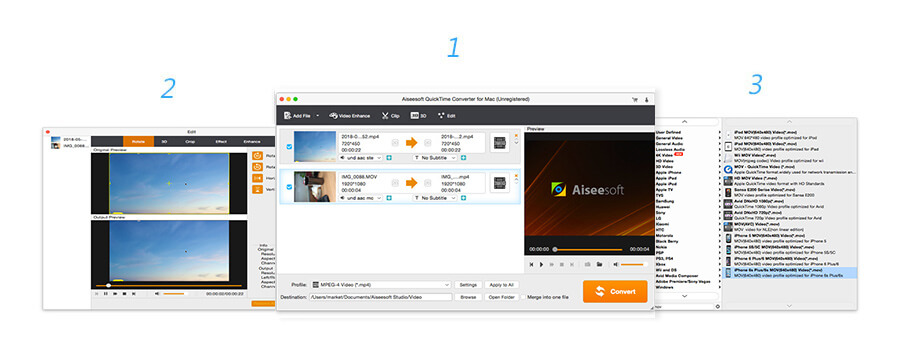
1 Year License
$25.00$20.00
Use it 1 Year
Use it on 1 Mac
30-Day Money Back Guarantee
Lifetime License
$39.00$31.20
Use it lifetime
Use it on 1 Mac
30-Day Money Back Guarantee
Multiple-User Personal License
$185.00$148.00
Use it lifetime
Use it on 8 Macs
30-Day Money Back Guarantee
Check what famous editor and our customer talk about our product.


I have lots of videos, but I cannot use QuickTime Player to play them on my Mac. That really bothers me. Finally I find this fantastic converting software, with its help, I am able to enjoy them on Mac, and it's very convenient.
From Charles

My friend recommends this product to me; I try it and find that it is the converting tool I always looking for. It can convert video between different formats with 100% original quality, and the conversion speed is fast, what else could you ask for?
By Ella

I use it to convert AVI and MP4 to MOV. The video conversion speed is fast, I won't need to wait for too long. Just what I wanted!
By John

Nice product! Works perfectly and does exactly I need it to. Easy to get up and use. Moreover, it can help me convert MKV and FLV to MP4.
By Shane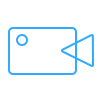
The best video recording tool to easily record screen, meetings, game, webinar, audio, and webcam videos.
BUY NOW BUY NOW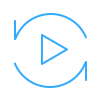
Multi-media helper to convert, edit and enhance video and audio file in one click.
BUY NOW BUY NOW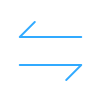
Transfer photos, messages, contacts, music, videos between iPhone and computer or between iDevices.
BUY NOW BUY NOW