Convert SD/1080p HD/4K UHD movie to any popular video and audio format like MOV/MP4/AVI/M4V/MP3/AAC/WAV in high quality. Moreover, it can change 2D movie to 3D video and provide multiple options to edit video/audio and adjust its effects.
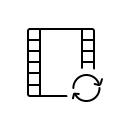
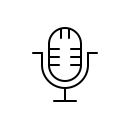
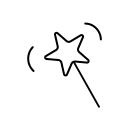
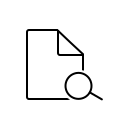
This professional QuickTime movie converting software is aimed to convert SD/1080p HD/4K UHD video format like MP4, AVI, M4V, MPEG, FLV, MKV, VOB, WebM, etc. to MOV, MPEG-4 (.mp4), H.264/MPEG-4 AVC (.mp4), etc. for QuickTime Player. What's more, it has the capability of changing any regular video to your preferred video format without losing the original quality. With its help, you are free to enjoy fantastic movies on Apple QuickTime Player and other media players.
Apart from converting video to QuickTime supported MOV format, it is capable of extracting audio file from the imported video. Moreover, it provides numerous output audio formats and enables you to convert the extracted audio track to any general/lossless audio format in fast conversion speed, such as MP3, AAC, AIFF, M4A, WAV, WMA, ALAC, FLAC, etc. If the background music is your only concern in the movie, you can handily use it to get the audio with lossless sound quality.
It is equipped with various setting options to edit the loaded video/audio and adjust its effects. It can help you add 3D effects to 2D movie and change common 2D file to 3D video. You are able to clip source video/audio into segments and merge several clips into one new complete file. You can both crop frame size to remove the unwanted area and manage video effects by adjusting brightness, saturation, contrast, hue and volume. In addition, you can add your personal watermark to the output video.
The all-featured QuickTime video converter can convert several video or audio files to different output formats simultaneously. Adopting the latest NVIDIA® CUDA™ technology, this converting software guarantees you the superior conversion speed. With its intuitive and elegant interface, you can easily complete the whole video to QuickTime converting in just a few clicks. Only some basic functions are designed in the software interface, it directly guides you to the key features and gives a smooth usage experience.

Rotate/flip video
Rotate sideways video correctly and mirror or flip video to create the special effects that you will need.
Customize parameters
Adjust output parameters by changing video encoder, frame rate, video bitrate, audio channel, etc.
Batch conversion
Convert two or more MP4/AVI/WMV videos to QuickTime MOV simultaneously to improve conversion efficiency.
Select subtitle/audio
Various subtitles and audio tracks are provided for you to choose according to your preference.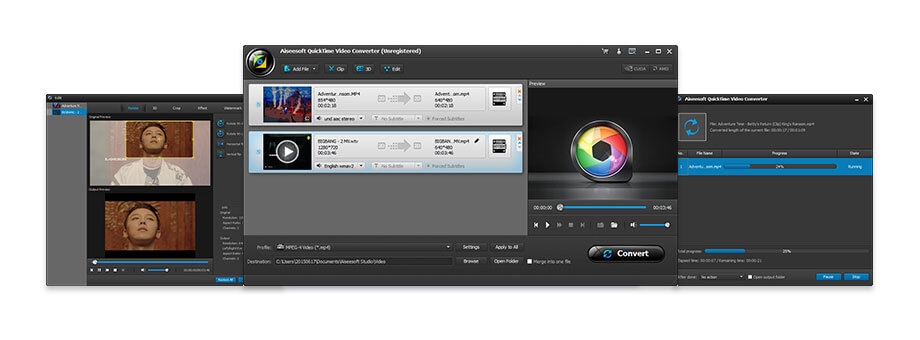 Step 1. Download, install and run this software on your computer. Click "Add File" to import one or more video files to this software.
Step 1. Download, install and run this software on your computer. Click "Add File" to import one or more video files to this software.1 Year License
$25.00$20.00
Use it 1 Year
Use it on 1 PC
30-Day Money Back Guarantee
Lifetime License
$39.00$31.20
Use it lifetime
Use it on 1 PC
30-Day Money Back Guarantee
Multi-User License
$185.00$148.00
Use it lifetime
Use it on 8 PCs
30-Day Money Back Guarantee
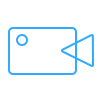
The best video recording tool to easily record screen, meetings, game, webinar, audio, and webcam videos.
BUY NOW BUY NOW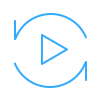
Multi-media helper to convert, edit and enhance video and audio file in one click.
BUY NOW BUY NOW
Best DVD/Blu-ray burner to edit and burn video to DVD disc/folder/ISO file or Blu-ray disc/folder/ISO file.
BUY NOW