Have trouble saving images on 123rf because it leaves a watermark on it? Watermarks protect the image from potential theft and do not allow others to distribute the images online. But if you purchase the license on the official website of 123rf, you can save the image without the watermark at the right price. Doesn't have the budget to purchase the image you want? This article will give you a simple walkthrough of the watermark remover you can easily use on your device. To present you the top 4 123rf watermark removers, you must keep on reading the information below.

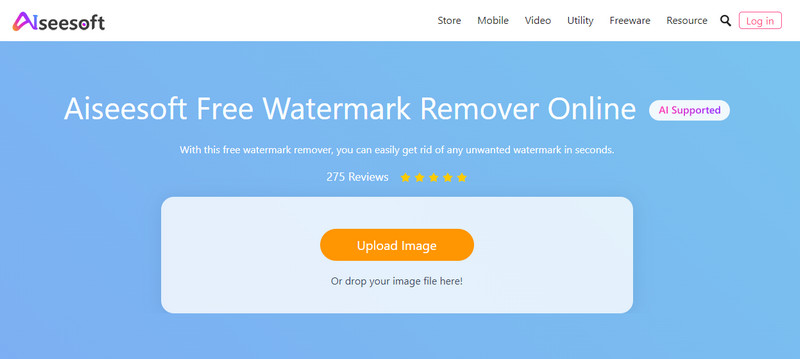
Aiseesoft Free Watermark Remover Online is an AI-supported watermark remover software you can use to eliminate any unwanted marks in your images at your fingertips. For the editor who can't afford to pay a subscription fee for the tools, you can use this software as the best alternative for it. The performance of this tool in removing the watermark on your image is effective, and it doesn't leave a watermark once you export the image. With superb like performance and functions for removing the watermark, you can quickly finish removing 123rf watermark on your images.
Even though the web tool is available on the web, it doesn't have pesky ads on its interface once you access the app. Though the tool works professionally on removing the watermark on your image, you wouldn't need to have professional experience removing it because it is easy to use. Upload the image with the watermark, select the area, then export it; as easy as that, you now have the image without a watermark.
100% Secure. No Ads.
100% Secure. No Ads.
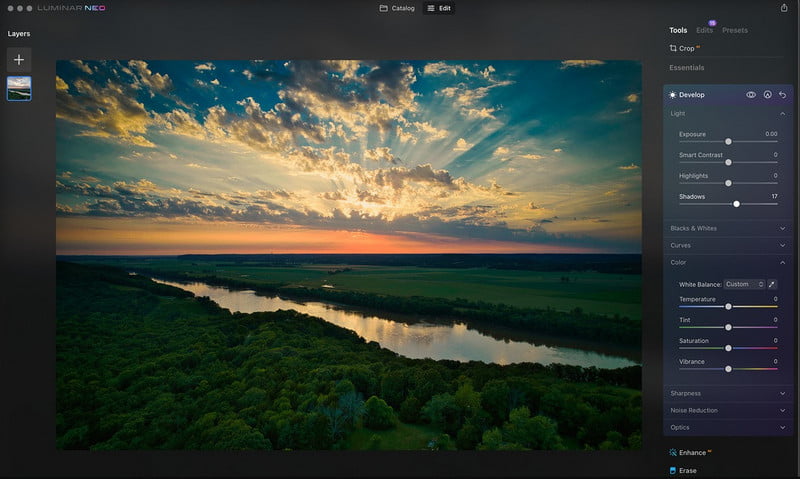
You can't go wrong downloading the Luminar Neo for Windows and Mac users as your 123rf watermark remover. Its AI-powered technology can easily detect the blemishes on the watermark you highlight with this tool. This tool functions professionally, and many users are amazed at what it can offer to remove the watermark on images. Other than the watermark, this tool can also remove unwanted objects, people, logos, stamps, or such on your image to make them even more apparent.
Though the software is more pro, you will need to avail of the tool to use it. Once you purchase the tool, you will attain a lifetime license with the additional bundle it has once you purchase it. It also supports making your images look better and improving their color-coding. It is an excellent image editor you can purchase and then download on your Windows or Mac to have a fantastic image once you export it.
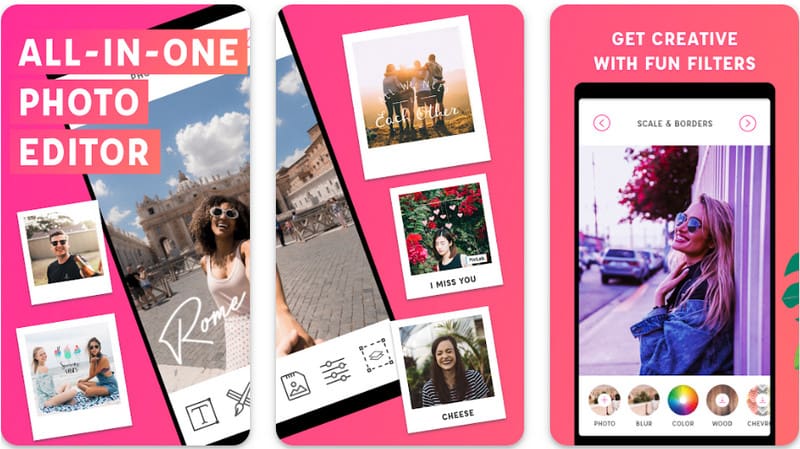
You can't download 123rf without a watermark on your mobile devices without purchasing the license for the image, but you can use PicLab to remove the watermark it leaves. This app is available on both Android and iOS platforms for you to download. If you don't want to remove the watermark on the image you download, you can try applying a sticker to cover it up or use the photo overlay.
Easily edit your images here to make them look astonishing compared to the other image editor the other tools have. Though the app is free to download and use, there are some features you can't use here if you didn't purchase its in-app products. The prices are different for Android and iOS devices, so you can't compare its price on each. Nevertheless, it works well to remove the watermark on your mobile devices right now.
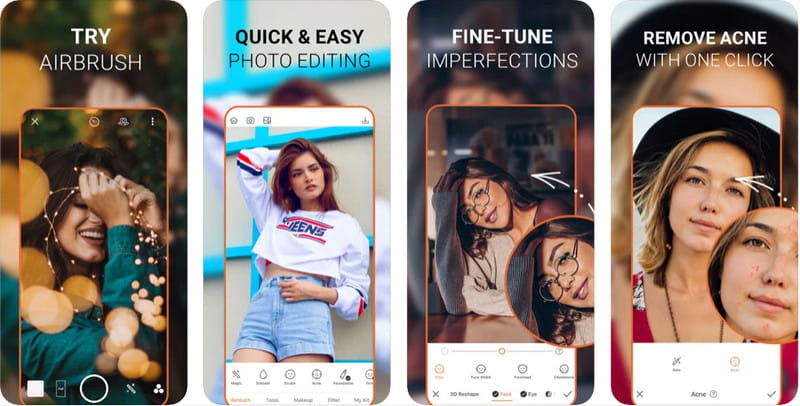
Another app you can download is AirBrush, one of the advanced image editing apps on your Android and iOS devices for free. This app works better by removing the watermark in the image you download on the web or the 123rf. The tool's performance is top-notch, and we didn't list it as an advanced image editor for nothing. To remove the watermark in your image, you will need to use its Retouch feature to highlight the area with a watermark on it, then remove it once you export the file.
Furthermore, this 123rf watermark remover became an advanced image editor you can use to make the image we have and improve them into the best picture-perfect we want to achieve. It specializes in removing blemishes, acne remover, concealer, hairstyle changes, etc. But before you can use it, you will need to avail the in-app purchase it has on the tool to get the full feature. Though you will need to purchase it, you wouldn't need to spend a lot on it to have the needed tool features it has to offer.
How to download 123rf images without a watermark on them? Instead of using the watermark remover, we add in this article; you can follow the steps below to download the photo you want without the watermark. If you follow the steps thoroughly below, you will need to purchase the license on the image you want to have for a price. Prices of each image might vary on different sizes, license type,s and pricing you want.
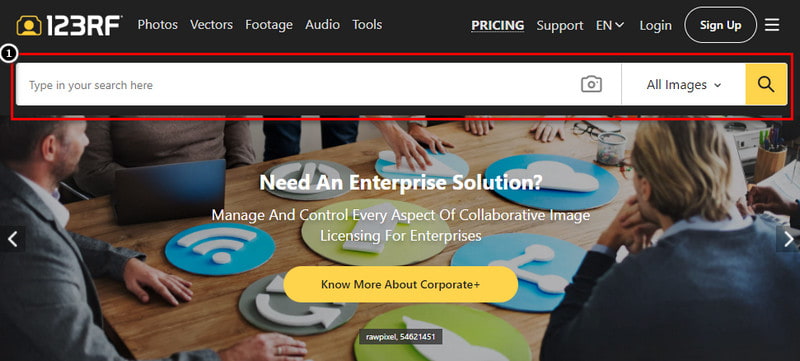
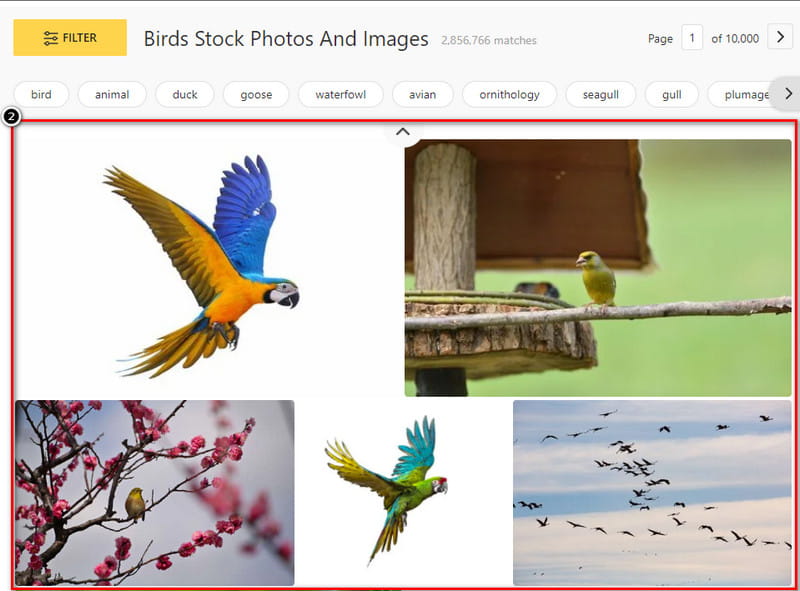
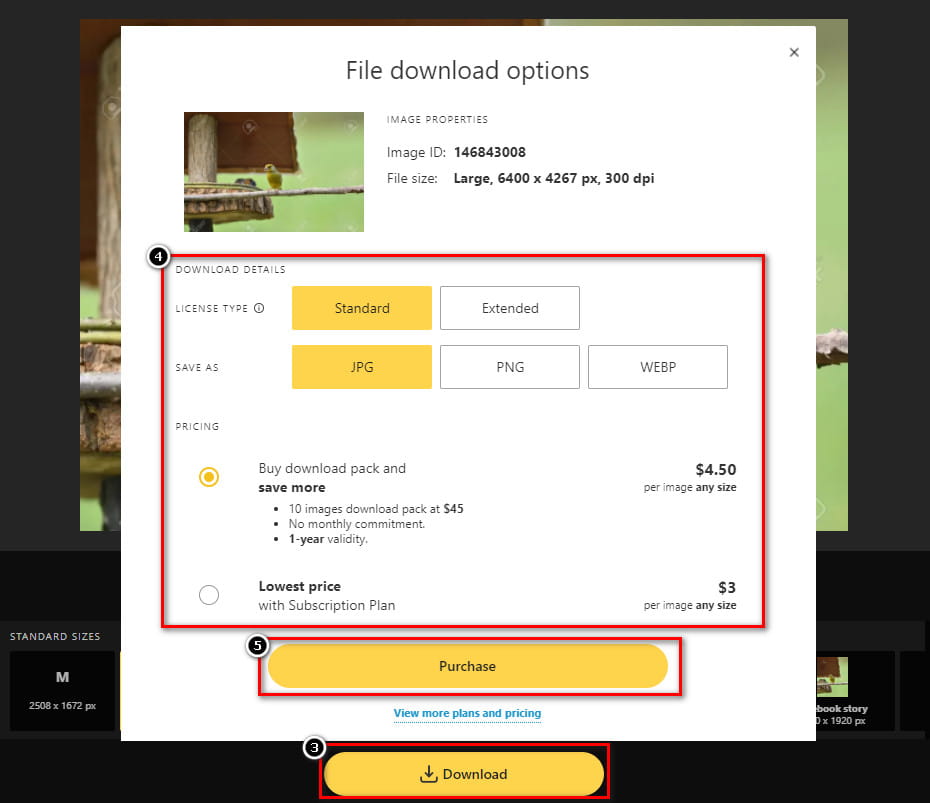
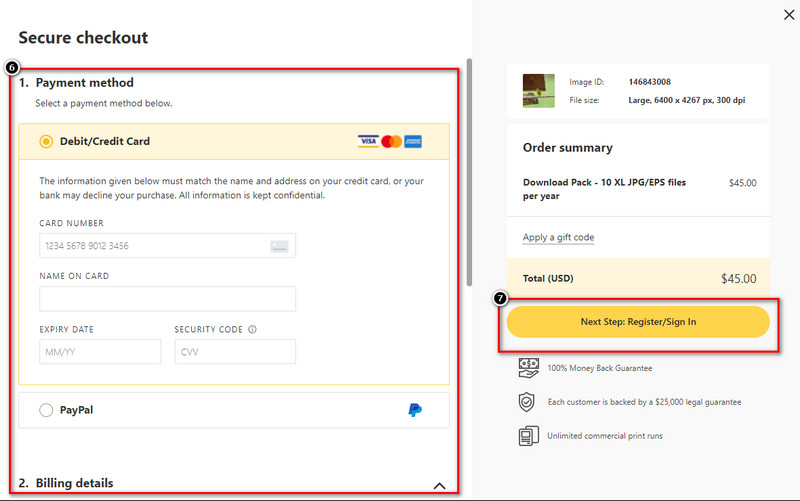
Extended Reading:
1. How much per image on 123rf?
Most images could cost $0.40 up to $12 per image, but others could go more than this, especially if you have the image's license.
2. What type of payment method does 123rf support?
Debit and credit card or Paypal is the only payment method available on 123rf supports. So, if you don't have any of the supported payment methods, you can't purchase any images other than the list.
3. Can I download images on 123rf for free?
Yes, you can. But the format supported once you download the image is WebP. To download it, right-click the image, press save the image, and click Save to have the image.
Conclusion
All in all, the tools selected in this article provide the best result in removing the watermark on the image you download. So, which 123rf watermark removers do you prefer the most? Comment down below if you have other suggestions regarding this topic. You can click the other related topics to read other related articles similar to this topic. We hope we have provided the information you need in this article.
Video & Image Watermark
What Is a Watermark Watermark Remover Watermark Remover App Remove Watermark in Photoshop Remove Watermark From Photo Remove Unwanted Objects from Photo Remove Text from a Picture Remove Watermark from a Video Remove TikTok Watermark Remove Text From Video Remove Bandicam Watermark Remove Watermark from GIF
Enlarge and upscale images up to 4K in batches and remove image watermarks quickly for JPG, JPEG, BMP, PNG, etc.
100% Secure. No Ads.
100% Secure. No Ads.