What does AMV stand for? Is there any differences between AMV and MAD? This post will tell you the AMV definition and more detailed information about AMV.


AMV
AMV is short for Anime Music Video which is a short film composed of one or several animations and accompanied by a song. Most of the animated music videos are edited and made by fans, and not officially released. Generally, animators-made AMV consists of clips from one or more Japanese animated shows or movies set to an audio track.
AMV is known in wasei-eigo as MAD, music anime douga. In general, most animated music videos are limited to Japanese animations and Japanese video games. AMVs are not official music videos released by the musicians but fans, so most of them are directly posted online through AnimeMusicVideos.org or YouTube.
The name of AMV is mainly used by American anime fans. Fans in Europe and America prefer to use animated dynamic images to produce AMVs. AMV is mainly used to warm-up. Serving the original animation is the key theme of the anime music videos.
According to Dana Springall, the first AMV was produced in 1982 by Jim Kaposztas who works for Sci-Fi's American science fiction channel. He made this AMV with many images of GUNDAM, one very famous series animation. The adopted song was the Mr. Roboto created by the popular rock band Styx. As we mentioned above, AMV is mainly used for warm-up.
And the first AMV is made to fill the boring time during the interim time of Sci-Fi conference.
In the mid-1990s, some animators' clubs used the best animated scenes to create AMVs to promote animation. Many early creators of AMV thought that they were the first ones to create anime music videos.
The regular production method of AMVs was the 2VCR method back to the 1980s and 1990s. This method is that, one video recorder plays and pauses the animation based on needs, and another video recorder captures and saves these scenes.
As the cost decrease of optical media such as VCD/DVD since the mid-1990s, 2VCR method was replaced by the digital video nonlinear editing platform on personal computers. Now most high-definition sources are from BDRIP. Animators can easily edit and create AMVs with Final Cut, Adobe Premiere, After Effect and other editing software on PC. Currently, some apps also create the opportunity to make the AMV on iPhone or Android.
AMV stands for Anime Music Video. It focuses on animation, and you can easily know that from its name. AMV is mainly edited and created by clipped images from an animation, using transition effects and picture rendering to match the background music.
MAD refers to multimedia works in video game culture, animation culture, and peer culture. The difference between AMV and MAD is that, MAD is more like a music video form which combined film clips and music. MAD focuses on film itself. MAD needs high technical content and long production cycle comparing with the AMV creating. The original static CG is moved by the cutting of images and special effects.
When you compare AMV with MAD, you will find out that MADs are more like parodies. MAD uses similar effects found in opening or ending sequences of anime, instead of clips from anime series. Effects tend to be synchronized with the music in MADs. Another obvious difference is, AMV is implied to require anime but MAD is not necessarily have to be anime related.

Downloads
Slideshow Creator - Best AMV Editor
100% Secure. No Ads.

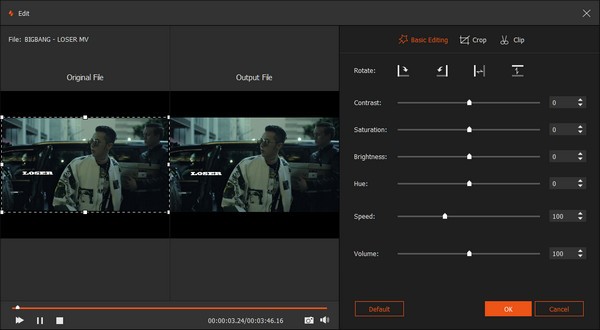
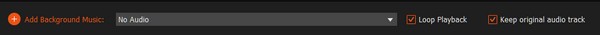
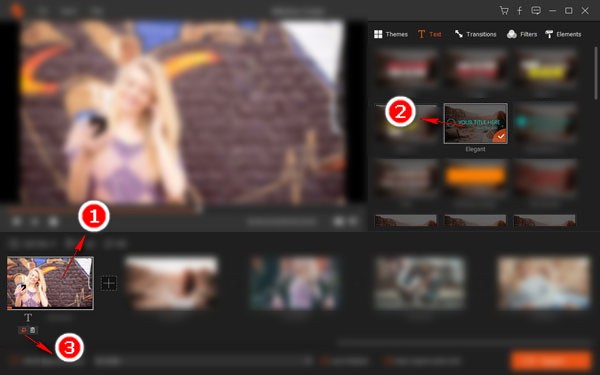
Free download, install and run this all-featured AMV editor and creator on your computer. Then you can easily edit the anime music videos according to your needs. In addition, you can easily make your own AMVs with it, not relying on Windows Movie Maker. Many editing functions are designed in it to make sure you can handily combine video clips, all kinds of pictures and music together.
Here's the video about making slideshows for you. Click it to check.
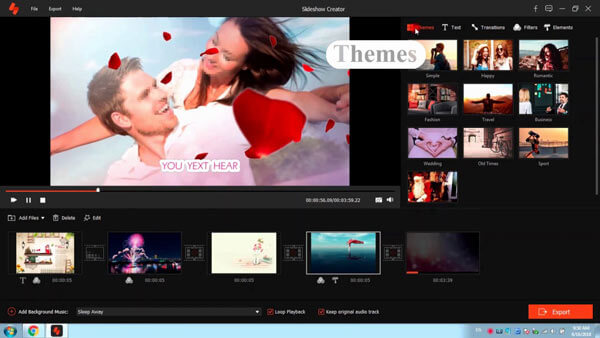

We mainly talked about the AMV meaning in this post. We give you a detailed description about AMV. Moreover, we show the differences between AMV and MAD. A great AMV Editor is recommended to help you edit and make your own anime music videos with ease. Leave us a message if you still have any question.
About AMV
1.1 Best AMV Maker Apps 1.2 How to Make AMV on Computer 1.3 How to Make AMV on iPhone/iPad 1.4 How to use Windows Movie Maker 1.5 AMV - What Is AMV 1.6 Best AMV Editor Apps 1.7 Top 5 AMV Converters
Slideshow Creator is the best movie maker and video editor. Designed with various video/photo/music editing functions, you can adjust the visual effects easily.
100% Secure. No Ads.