Have you ever heard about audio codec AC3? AC3 codec is a file extension for surround sound audio files that are used on DVDs format. Short for Audio Coding 3, AC3 audio format was created by Dolby Labs on DVD, Blu-ray and some other digital video formats.
Want to covert audio like FLAC, AAC, DTS to AC3 codec for MX Player?
Want to add AC3 audio codec to video in AVI, DivX, XviD, MP4, MKV and so on?
You are in the right place.

In this article, we would like to introduce you with a powerful video tool, Video Converter Ultimate, which lets you convert any audio format you want to AC3 codec with ease, so that you can play AC3 codec for MX Player.
Also, if you want, you can choose to add or remove the AC3 codec to/from the video according to your need. Just download and install Video Converter Ultimate and enjoy the features that this program offers.
1Launch Video Converter Ultimate
After installing Video Converter Ultimate on your Windows or Mac computer, launch this program.
If you import video file to this software, then you are able to extract audio from video file.
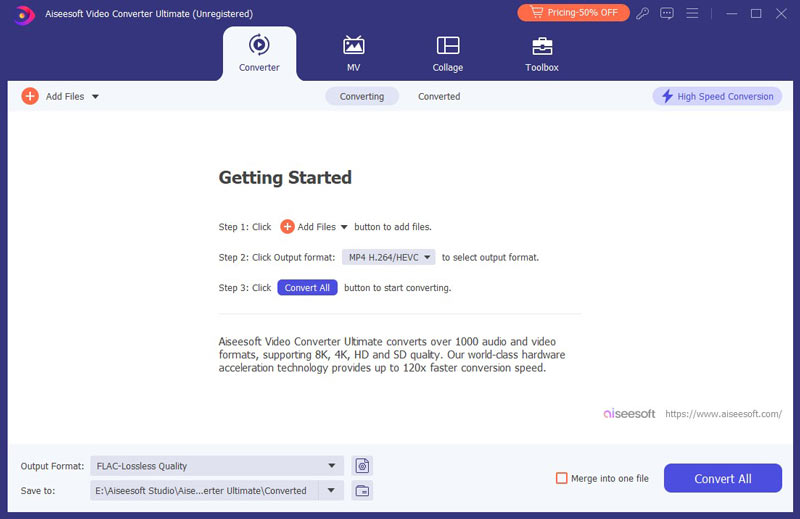
2Choose AC3 format
Click "Add Files" to load the audio file in FLAC/AAC/DTS or other audio formats.

3Choose AC3 format
Click the "Convert All to" and find the audio format AC3. You are able to type AC3 and fast find AC3 audio codec.
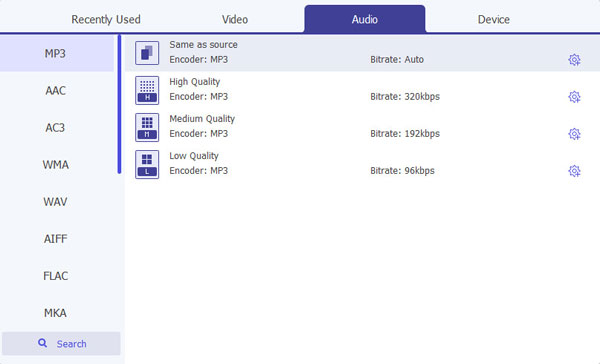
4Export AC3 audio
Finally click the button of "Convert All" and then convert FLAC/AAC/DTS to AC3 immediately.

1Launch Video Converter Ultimate
Launch Video Converter Ultimate on your Windows or Mac computer.
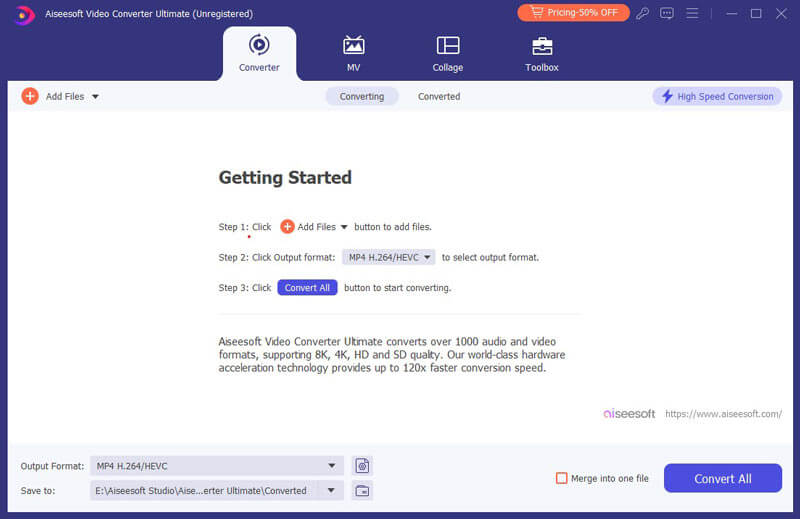
2Import video file(s)
Click "Add File" from the top menu and select to load video(s) to this software.
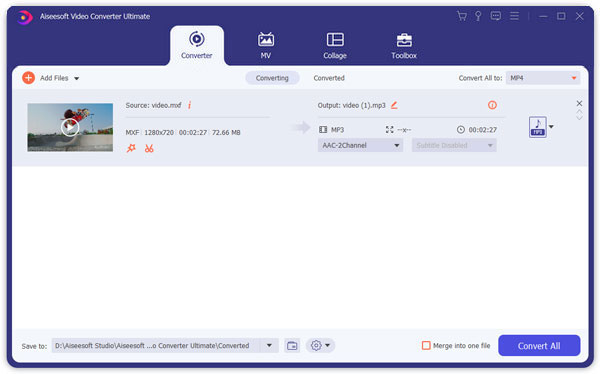
3Add audio to video
Click trumpet-shaped button of "Add Audio" to add the AC3 audio track to your video.
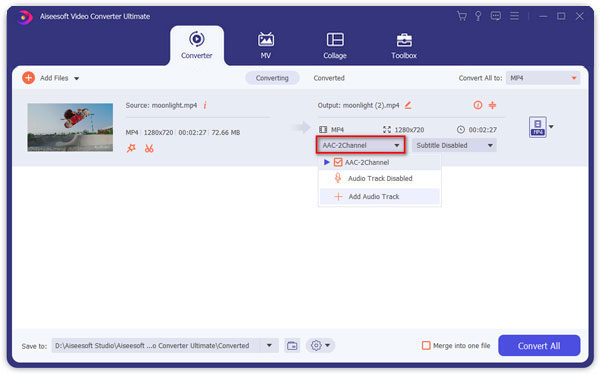
4Confirm the operation
You can preview the video and listen to its effect. Choose the output video format from "profile". Then click "Convert" button to export the video.
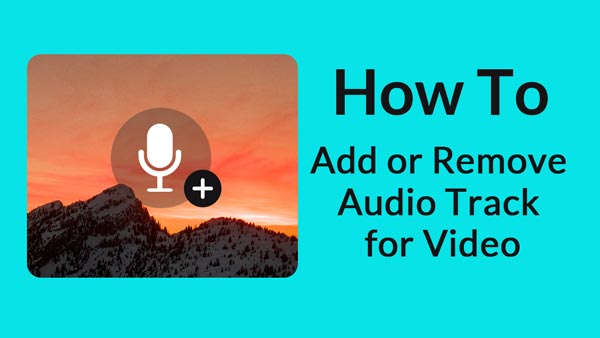

Read the video above to learn more about audio track addition or removal to/from a video.