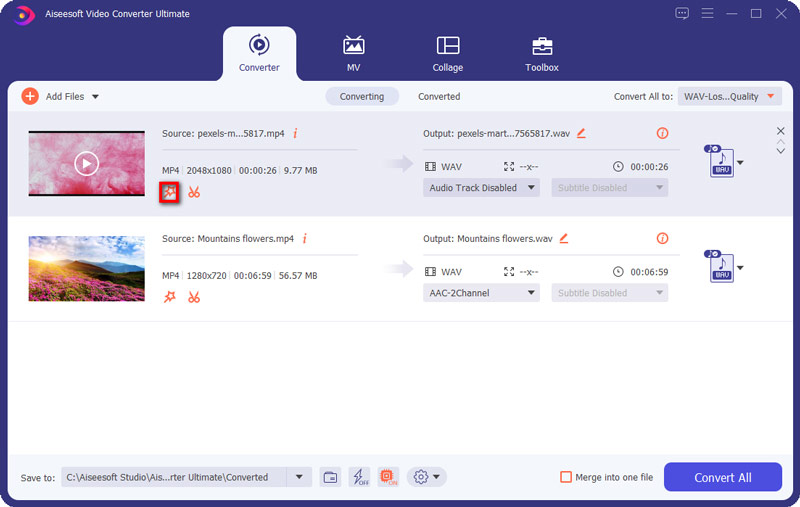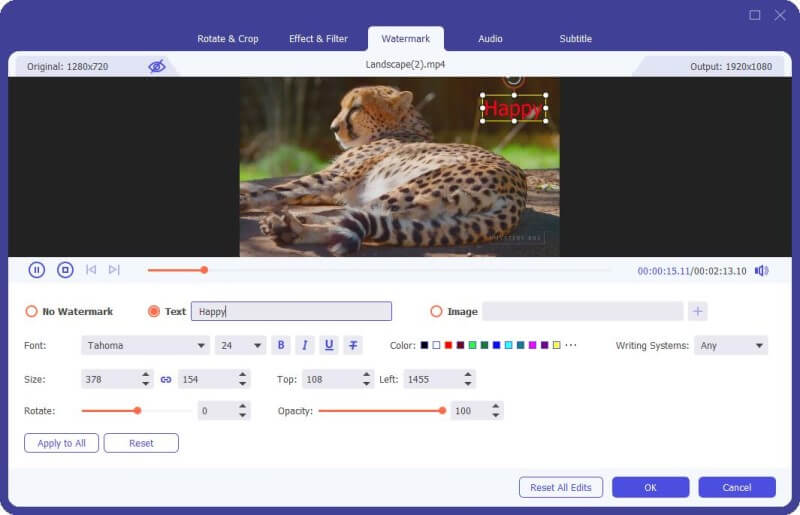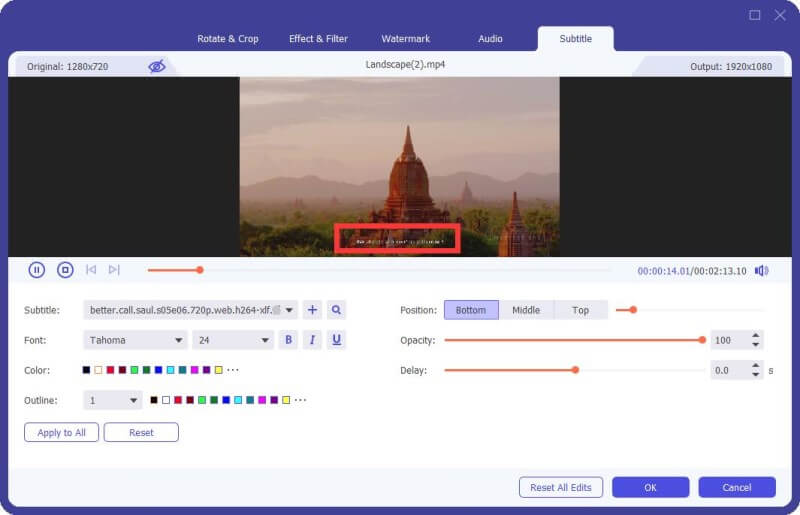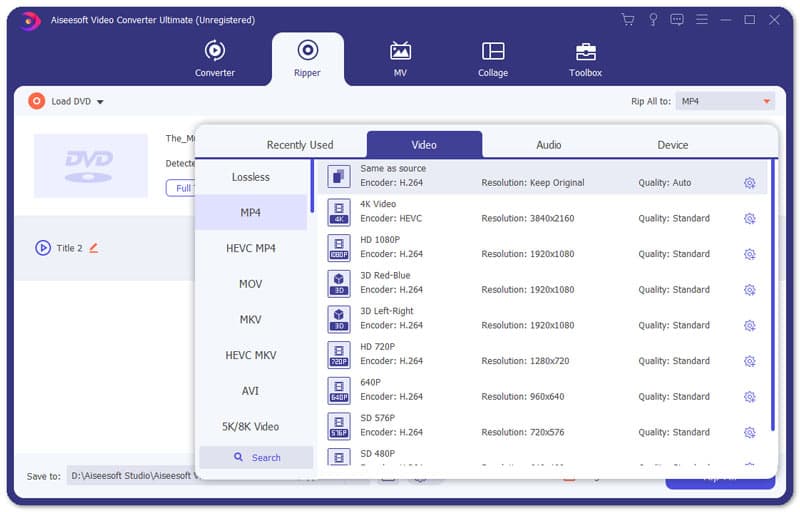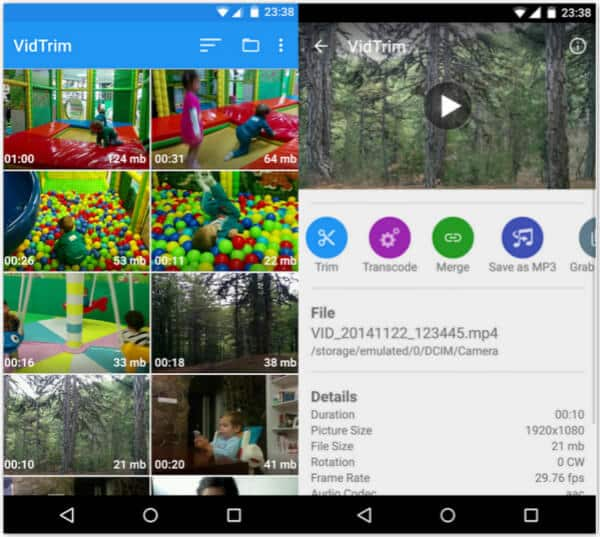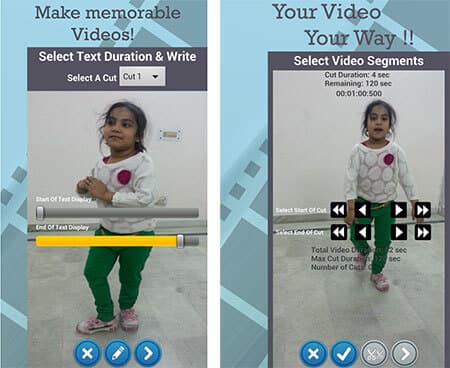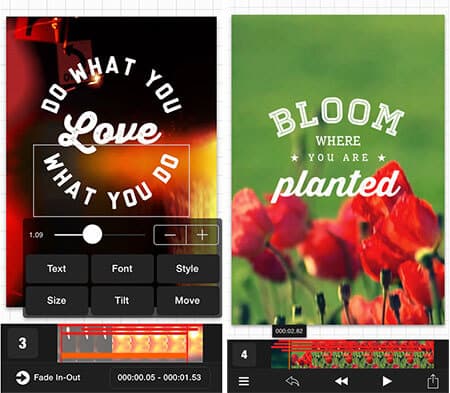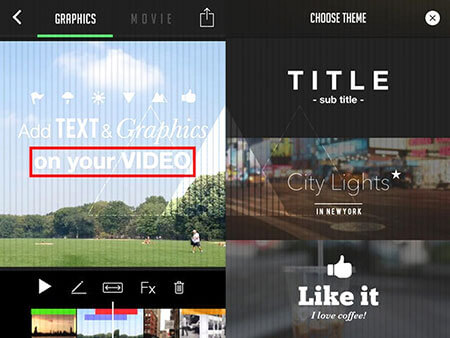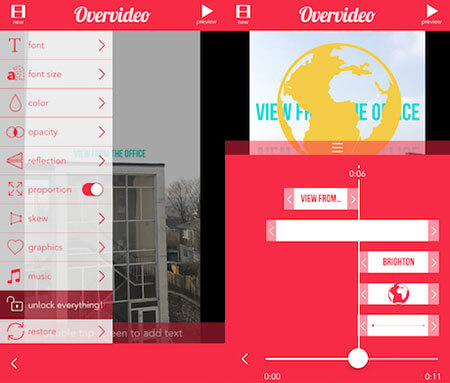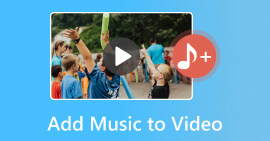11 Best Mobile/Desktop Apps to Add Text to Videos
Summary
When you are making a video, you may need to add text or add caption to video for uploading to YouTube and other video sites. This post introduces you with top 10 best mobile apps to add text to videos as well as 1 best desktop app for doing that.
I'm looking for an app to add text to videos. Is there any recommendation?
As more and more people like to capture video with their Smartphone, an inquiry to edit those captured videos on their mobile comes together. Among the video editing inquiries, most people would like to know how to add text to video on Android phone and iPhone. Here we list the most popular iOS and Android apps to add text to videos to help you accomplish that. Besides, in case you want to add text to videos on Windows or Mac, we will also introduce the most professional desktop software with you.

Part 1: Best app to add text to videos on Windows and Mac
Aiseesoft Video Converter Ultimate should be a best desktop app to add text to videos. You will like it as it has so many powerful video editing and converting features, ranging from the decent interface to availability of multiple features, you will have the most excellent experience to add text to video on Windows or Mac computer.
Video Converter Ultimate For Mac
- Add images, watermark and text to video and change color, font and size of the text.
- Convert 1080p HD/4K UHD video in a few minutes without losing the original quality.
- Support 1000+ video/audio formats including MP4, MOV, AVI, MKV, MP3, FLAC, etc.
- Add new subtitle/audio track to your video and remove the original audio track.
- Powerful editing features. Rotate/clip/merge/crop video, adjust output video effects, and add personal image or text watermark.
- Compress a large video to a small size for quickly sharing it on YouTube, Facebook, Twitter, Instagram, Vimeo, etc.
How to add text to videos using Video Converter Ultimate
Step 1Launch Video Converter Ultimate
Download, install and launch this app to add text to video on your Windows or Mac computer. You can find its interface is very user-friendly.
Step 2Import video file(s) to add text
Click the Add Files button in the upper left corner and select the video you want to add text to.

Step 3Add text to videos
Click the Edit icon next to the preview image of the video to enter the Edit window.
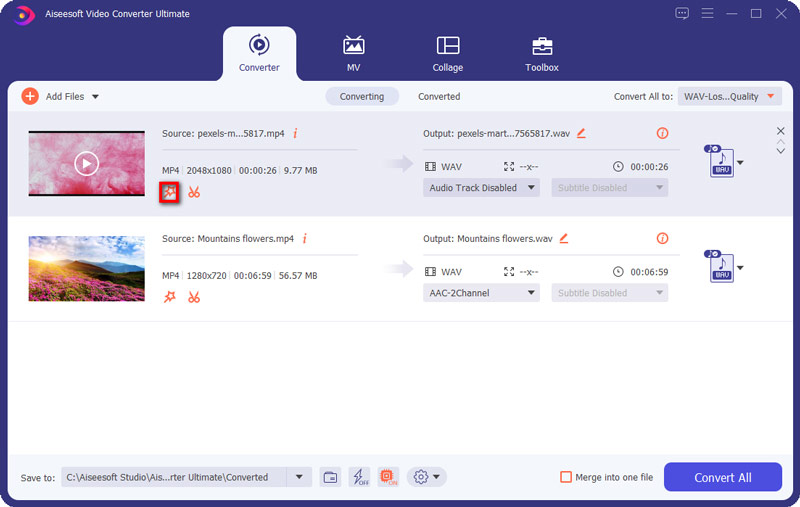
Now, you have 2 ways to add text to your video. The first one is to add text watermark to your video, and the other one is to add subtitle to your video:
1. Click on the Watermark tab and select and input Text to add text watermark to your video. If you want, you can even set an image as your video watermark. Now adjust the text font, color, size position and opacity as you like. After the adjustment, click Apply to All to save your changes. Then click on OK to confirm.
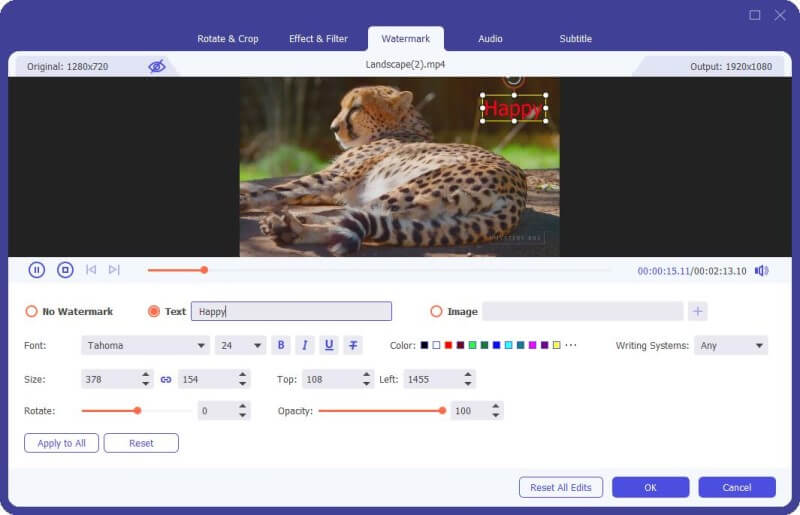
2. Find Subtitle tab. Click the + icon and upload the subtitle file. Then you need to adjust subtitle's position, font, color, opacity, delay time and outline. Click OK to save all the changes.
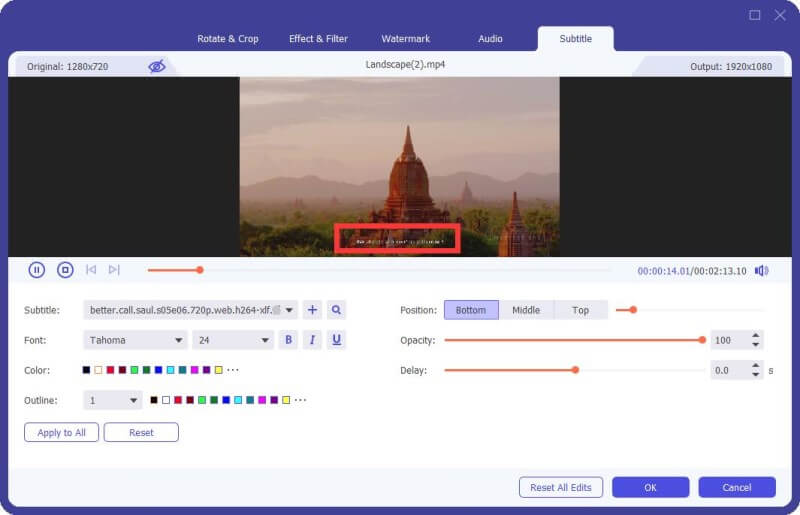
Step 4Convert the text-added video
Then you will be back to the main interface. Click the Format icon on the right and choose the output format you need. Finally, click Convert All button to export the text-added video.
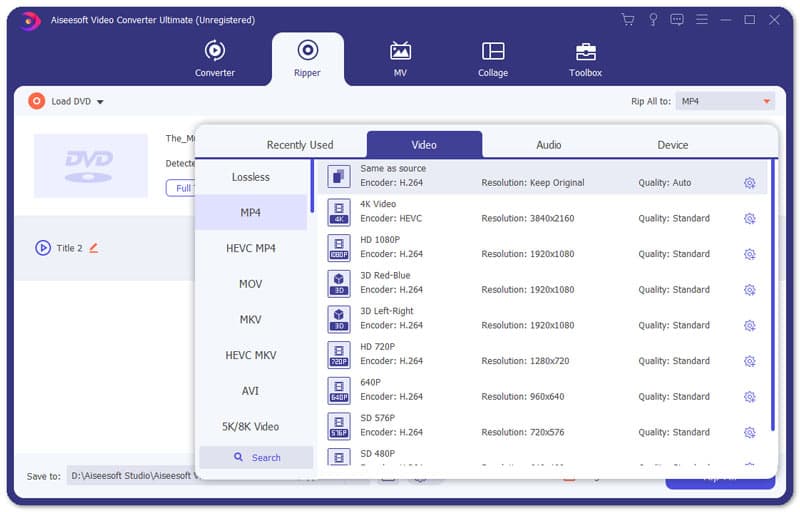
Video Converter Ultimate can not only add text to videos, but also provide a lot of video editing features to help you crop video, rotate image, add 3D effect, etc. Why not have this program for a try? You can watch the video and learn more about Video Converter Ultimate.
Part 2: 5 Best apps to add text to videos on Android phones/tablets
1. VideoShow - Free video editing app to add text to videos

VideoShow is a completely free video maker and video editor on Android to create a video with photos, music and other elements with no time limit or watermarks. With this app, you can add stickers, FX effects, images, multi-music, gifs, photo filters, transitions, sound effects, live bubbling and text to your videos. It also provides a variety of text styles and fonts to let you create artistic subtitles for your video clips. If you feel bored of the monotonous fonts, you can doodle on video with a simple and intuitive interface. VideoShow offers more video editing functions to help you make great video on your Android.

2. AndroVid - Video Trimmer for Android to add text to videos

AndroVid is a very handy video trimmer and video editor with many functions including trimming, splitting, grabbing video frames, converting to many audio and video formats and sharing your videos. With this video editing app, you can easily add text to your videos. Apart from being a video trimmer, joiner and transcoder, it is also a slideshow maker which can let your make slideshow from your images and add fading effect and music to it. AndroVid also has a Pro version to offer more functions to edit clips.

3. VidTrim - Android video editor and organizer to add text to videos

VideoTrim is a great video editing application for Android to provide multiple features like trimming, merging, frame grabbing, video effects, MP3 conversion, MP4 conversion and compression and adding text to videos. For video effects, it offer cool effects like B/W, Vintage, Blur, Edge detect, Luma, etc. With its transcoding feature, you can also add soundtrack to your videos. However, those function is trial features (watermark applied to the result video), so you may need to purchase to activate them.
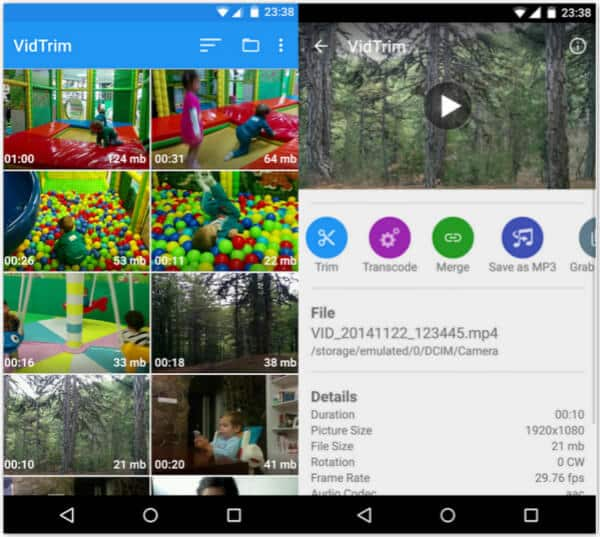
4. Qditor - All-in-one video editor to add text to videos

Qditor is a versatile video editing app to help you easily make cool videos with the most powerful editing functions and hundreds of built-in effects. It offers multiple text edit effect installed and supports editing them like Word file. That means you can choose pictures and letters such as caption, title, speech bubble, sticker and text box to your videos as you like. With Qditor, you can edit your video clips with its strong functions and share your edited video to YouTube, Facebook, Twitter, Google+, etc.

5. Video Editor Trim Cut Add Text - Add text to videos on Android

Video Editor Trim Cut Add Text enables you to make movies of a birthday celebration, Christmas party, New Year party, etc. Now with this app to add text to videos, you can choose your favourite sections. Besides this, you can even write text, freehand and control the duration of the text.
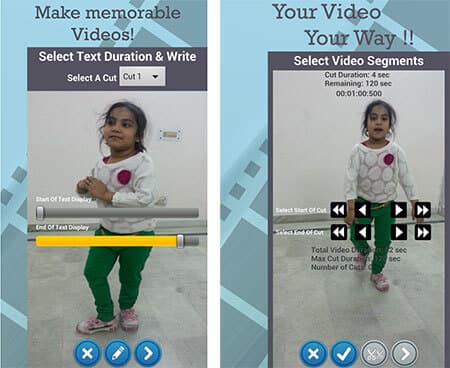
Part 3: 5 Best apps to add text to videos on iOS
1. Vont - Free app to add text to videos

Vont is a very simple app that help you to add text to videos. It offers more than 400 fonts and allows you to install more other fonts. You can change text size, color and gradient with this app. And you can even change the stroke color, shadow color and background color of text. With Vont, you can also rotate the text, change text kerning and line space. It may satisfy you all inquires for adding text to videos.
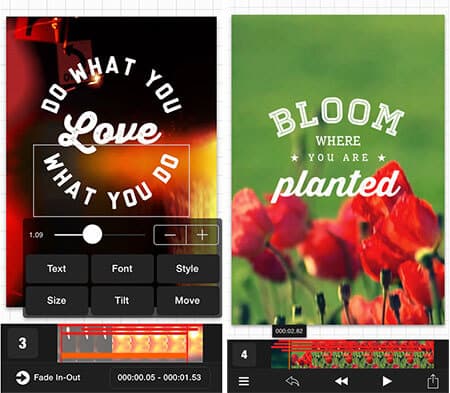
2. Gravie - iOS video editing app to add text on videos

Gravie is a fast and easy video making app to let your make amazing videos at your fingertips. With Gravie, you can only import video footage from your camera roll and select from a list of preset templates including transition effects and text formatting. Gravie also let you customize texts using advanced features including various fonts and colors. This video editing app can also support movie mixing and social network sharing.
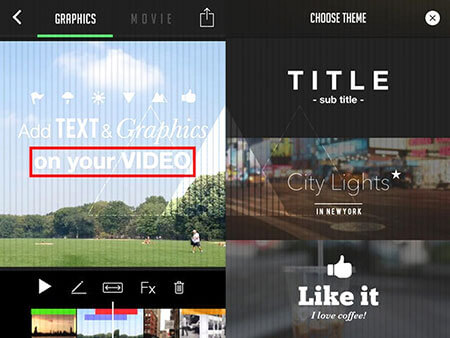
3. Title Master - Animated text and graphics on video

Title Master can help you create unique videos with awesome animated text, graphics and music. With Title Master, you can edit text and change title and sticker colors on the fly very easily. It offers an animation gallery for awesome title and graphic effects and multiple fonts for your designs. This app also has a handy feature for easily duplicating your text or graphics after the custom transitions or colors applied to let you keep constant style on video creation and save time.

4. Overvideo - Add text and music editor to my videos

Overvideo provides the simplest way to add text and music to your videos and offers a number of personalization options for subtitles like adjusting the opacity and size. You can easily edit your video by selecting video clip, adding message, trimming, cropping, and editing video and sharing with your friends. It also offers dozens of stylish fonts and cool effects like opacity and reflection to make video creation versatile.
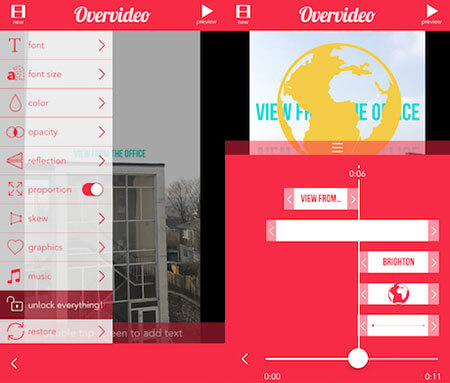
5. Text on Video - Easy to use typography and music video editor

Text on Video is an app for quick and easy video editing with tons of features and simple, sleek design. By adding text to your videos, you can choose from hundreds of awesome fonts, use editing features like opacity, reflection and proportion and adjust the size and color of your caption. Other useful features include adjusting music volume and tuning your subtitles by tweaking the alignment and line spacing.

Part 4: FAQs of adding text to videos
1. Can I add text to iMovie?
Yes, you can. With the Title tool of iMovie, you can easily insert customized text into the iMovie timeline.
2. How to add image to videos?
With the help of Video Converter Ultimate, you are able to add any picture to your video effortlessly. Upload your video, go to Edit window and find Watermark tab. Now choose Image. After adjusting, export the video like we said before.
3. Can I add text to video online?
Using a web app like KAPWING, VEED, Typito, etc. can help you add text to video online. But not all of them are free. You should check the pricing before utilizing the tool to avoid unnecessary loss.
What do you think of this post?
Excellent
Rating: 4.8i / 5 (based on 280 votes)