Many video-sharing sites and social apps have been growing in popularity. You may prefer to watch videos to get all types of information instead of the original newspapers or books. Along with the increased availability of professional quality camcorders and video devices, it's easy to capture high-quality videos for entertainment, business, guiding and more. When it comes to camera, you won't miss Sony. Sony can help you record the wonderful moments in life, but do you know how to edit these videos? Is there any good Sony video editor? This tutorial will walk you through the steps on Sony video editing.

Before you do the Sony video editing, you should first get a powerful Sony video editor. Here we introduce you with the professional Sony Video Editor to help you edit all kinds of videos recorded by Sony device. Many frequently-used editing features are designed in this Sony video editing tool, such as trim, crop, merge videos, adjust output video/audio effects and more.
Step 1 Load video file
Install and launch this easy-to-use Sony video editing software on your PC or Mac. Click "Add File" to import the videos captured by your Sony device to this video editing software.
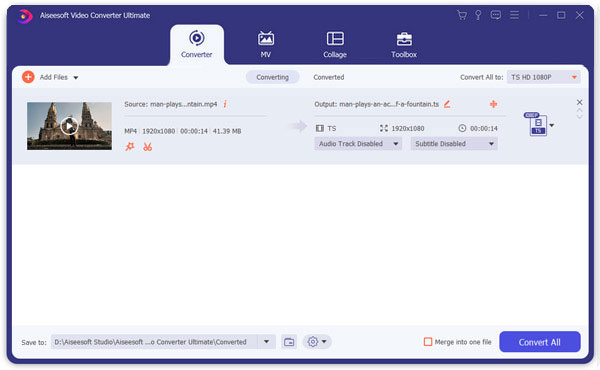
Step 2 Edit Sony video
Click "Edit" button on the menu bar to start the Sony video editing process. The interface is simple, it provides numerous advanced features, including rotate, clip, crop, watermark, merge and more editing features.
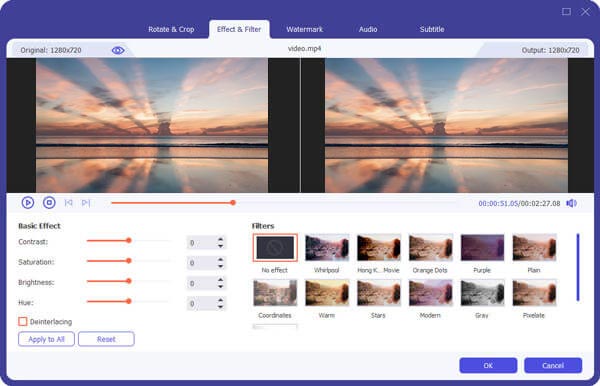
Key features of Sony editing software
Step 3 Confirm Sony video editing
Thanks to its built-in video player, you are allowed to preview the video effects while editing. After all settings, click "Profile" to select the suitable output format from the drop-down list. Then you can click "Convert" button to confirm all edits on your Sony video.
Sony Vegas is a very famous Sony video editing software witch aimes at professionals needing to create high-quality videos. It is brought to the market in 1999 and bought by Sony in 2003. It has had a serious cult following through its many incarnations. But Sony truly put more better functions to make this video editor. Sony Vegas is highly supports many industry standard video editing packages like Adobe Premiere and Final Cut Pro . Many powerful features are designed in this software to help you better make Sony video editing.

Sony Vegas is an industry standard video editing tool. However, for new users, it is a little bit difficult to get the amazing effects you really want. What's more, you need to pay $599 to get the Sony Vegas Pro version.
We mainly talk about how to make the Sony video editing in this guide. We introduce with a powerful Sony video editor to help you deal with basic editing work. In addition, Sony Vegas is recommended to use if you are a professional worker.