Are you a new content creator or an aspirant video editor? Have you ever heard about Pinnacle Studio? If you have heard about the app, it is compelling in video editing, which everyone has loved for a long time. With the newest update, the developers elevate the game of video editing to the next level. Doesn't have an idea what the app is all about? Then this review is for you, better spend at least a few minutes reading this as we thoroughly reviewed the app for you.

Pinnacle Studio is a program to become the ultimate video editing software that will match every consumer's needs in video editing. It is commercial proprietary software which means the app isn't open-source or free to use for everyone. Purchasing the app is needed to use the app exclusively in video editing without any limitations. Since the app needs to be purchased, the assurance of high-level features or pro-like functions here is unrestricted. At the same time, users can download the 15-day free trial version of the app to try and edit videos with limited features.

Since the app has been downloaded on devices more than 13+ million times, the developer provides an improved Pinnacle Studio 25, a much better, faster, and more steady video editor to download, and it is version 26. In addition, the app offers a mobile version that you can download on your iOS device, the Pinnacle Studio 4+. However, this version isn't at the par level of the desktop version, which means don't expect much from the app, yet it is free to download.
PROS
CONS
Since the app offers realistic video editing features that you can only access thru a professional-level video editor, the app offers a budget-friendly offer for everyone. The app offers three significant versions you can download: the Pinnacle Studio Family, Pinnacle Studio 26, and the Pinnacle Studio Ultimate; here is the list to see it even better.
Pinnacle Studio Family Price:
Pinnacle Studio 26:
Pinnacle Studio Ultimate:
The Pinnacle Studio app provides the needs of video editing every user needs. The app offers basic features such as reverse MP4 video, speed up, stop motion, crop, rotate, trim, and more. In addition to that basic stuff, you can enjoy pro-level editing that can turn boring videos into something unique if you are creative enough. Here, you can export the final output as HD and 4k; with 360 video editing, you can now elevate your production to a better level.
Currently, the app receives an improved version, the Pinnacle Studio 26, which offers more than its previous one. With this current version, you can create something mesmerizing that you could only draw on imagination but now turn into reality. Edit with precision and complete control once you download it; that is what we love about the app. Plus, we can now adjust the workspace to our preference and add custom shortcuts to perform a task with a simple touch of the keys. Expect great things once you use the app because that is what we experienced on it.
Since the app offers high-end video editing, beginners might need clarification about how this app works in editing. Performing simple editing could take time to master, but it is worth learning. So, if you want to use this app, start downloading it on your desktop to use its full potential, but if you want to try the basics, then the iOS app can do the work.
1. Newly Improved Keyframe Editing
With Keyframe, you can instantly create a group replication and customize a clip into your likeness. The app allows users to copy, paste, and delete frames that are needed to be. The newly improved version can add video loop animations, pan, zoom, color change sequence, brightness manipulation, etc.
2. One of the Best GUI for Video Editing
There is no question that the Pinnacle Studio has one of the best user interfaces that you can get on a video editor. Even though the app offers various video editing features and functions, the interface is completely arranged and organized to make everything work in place.
3. Improved Stability to Reduce Bugs and Crashes
The developer didn't overlook this problem; since users complained about it, they fixed it. You can now enjoy editing videos without encountering crashes or bugs. The new version of the app is currently the most stable version to have on your device.
4. Control the Color Grading with Ease
Manually do a color-correct video via Tone Curve, HSL Tuning, Color Wheel, and Vectorscope to highlight the color and match it with your video. With this function, you can create better colorization for mid-tones and shadows without making a mess on the video.
5. Blend Modes
Blend one clip into another to create a superficial effect you wouldn't imagine you could get as a result. It is an impressive addition to the app for those who want to become more creative in the form of video.
Vid.fun - Video Editor is a much better video editor than the Pinnacle Studio free version on mobile devices. The app offers more video editing, features, and functions that you wouldn't be able to use on the Pinnacle mobile version. Despite its advantages and strengths, the app works best even if you aren't professionally good at video editing. So the best chances of getting the best output are 100% when you use this app. Download the app for free on your mobile device to start editing the video without limitations but with excitement.
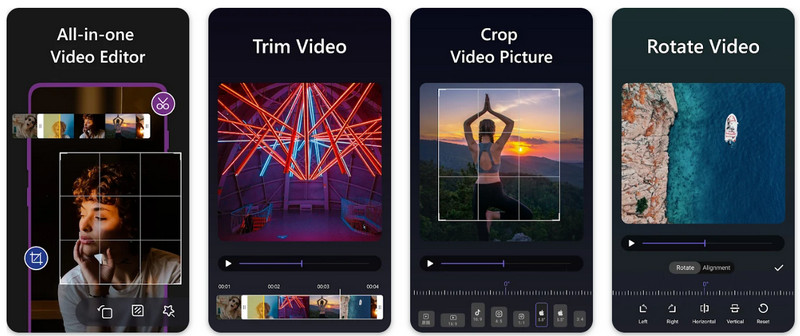
Aiseesoft Video Converter Ultimate is the best Pinnacle Studio alternative to download on a desktop for those on a tight budget who want to produce a high-quality video. It is a video converter but offers extensive video editing features that you can quickly master even if you aren't tech-savvy. The developers add tutorials in some areas, which is a tremendous and impressive addition to the app and a great help for new users.
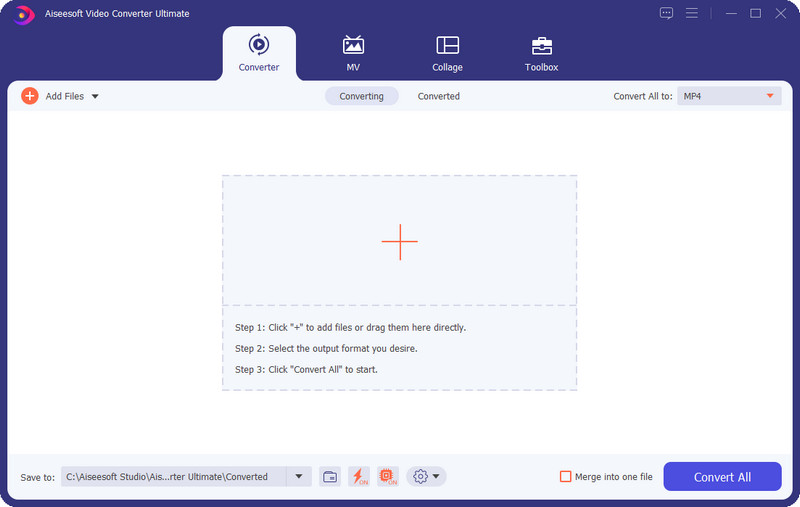
Compared to the app we reviewed, this app has a comprehensive interface ideal for beginners. The app can be advantageous to pros because it covers many features, effects, filters, and functions that are much cheaper than other video editors. Extend your video editing by mastering how this app on your Windows or Mac.
100% Secure. No Ads.
100% Secure. No Ads.
Is Pinnacle Studio available for Mac?
Sadly, Pinnacle Studio didn't support Mac, yet there are even more video editors on Mac that you can download that work seamlessly like the Pinnacle app. Like the app, you can download the Aiseesoft Video Converter Ultimate on macOS to create the incredible videos you would get on Pinnacle Studio.
Is Pinnacle Studio free?
Pinnacle Studio offers a 15-day free trial that you can maximize and use to edit the video, and after that, you will need to purchase the app to use it without a time restriction.
Is Pinnacle Studio good?
Yes, Pinnacle Studio is not just a good video editor but one of the best video editors you can install on your Windows and iOS devices. The app covers the best toolkit to help anyone create an outstanding video in minutes.
Conclusion
According to this Pinnacle Studio review, we can see that the app manifests the flagship video editing that anyone can use to create an impressive outcome. Since the app's learning curve is stiff, that is the reason why we added alternatives that could help you produce a high-end video in less than a second.

Video Converter Ultimate is excellent video converter, editor and enhancer to convert, enhance and edit videos and music in 1000 formats and more.
100% Secure. No Ads.
100% Secure. No Ads.