This article gives a Tenorshare 4DDiG review to help you know more about the popular data recovery tool. When you accidentally lose some important files and search for reputable data-restoring software, you can learn its functions, pros, cons, plans, and more through the review and figure out if you should use Tenorshare 4DDiG Data Recovery to recover your lost data.

Tenorshare 4DDiG is powerful data recovery software mainly used to restore lost files from various storage devices. Whether you mistakenly delete some valuable documents or photos or lose important files due to a system crash, virus attacks, hardware failure, or other reasons, Tenorshare 4DDiG Data Recovery can be a great helper for recovering lost data. It can help you start a data recovery on Macs, Windows PCs, hard drives, USB drives, memory cards, SSDs, cameras, and more.

Tenorshare 4DDiG offers several data recovery products, such as Windows Data Recovery, Mac Data Recovery, iPhone Data Recovery, Android Data Recovery, WhatsApp Recovery, and more. You can access them under the Data Recovery tab. Tenorshare 4DDiG adopts advanced algorithms to scan and retrieve your lost files, such as emails, documents, photos, videos, system files, app messages, and more.

Tenorshare 4DDiG supports both Windows and Mac devices. When you are at its official website, you will get a related software download prompt based on your current system. For instance, if you are visiting the Tenorshare 4DDiG website on a Windows computer, you will see a Windows Data Recovery version.
Tenorshare 4DDiG provides a simple way to recover your deleted, lost, formatted, and corrupt drive files. It offers both quick and deep scan recovery modes. It lets you perform a quick scan to find recently deleted files quickly. If you can’t locate them, you should then turn to a deep scan. Tenorshare 4DDiG Data Recovery allows you to search your storage device thoroughly using its advanced algorithms.
As mentioned above, Tenorshare 4DDiG supports data recovery from different storage devices, including hard drives, SSDs, USB drives, and others. This data recovery software can also handle common data loss situations, such as accidental deletion, formatting, partition loss, and more.

Tenorshare 4DDiG lets you preview the recoverable files before recovery. That ensures you can retrieve the right data. Moreover, you are allowed to selectively recover specific files instead of restoring everything. Besides these basic recovering functions, Tenorshare 4DDiG also carries several advanced features. For instance, it enables you to rescue data from crashed computers and virus attacks.
Tenorshare 4DDiG Data Recovery provides you with a straightforward to recover lost data. Its user-friendly interface ensures you can easily start the data recovery, even as a beginner. Moreover, it claims to offer a high success rate in recovering lost data, even up to 99%. It also allows you to perform fast or deep data scanning based on your needs. Various commonly used data types are supported. That gives you a bigger chance to find your lost files back.

Tenorshare 4DDiG offers a free trial version for you to download and scan data on a Windows PC or Mac. However, the software is not totally free. When you want to proceed with the recovery process, you must purchase a license. What’s more, you have to buy different data recovery tools to restore data on different systems. Its Data Recovery for Windows can’t recover data from a Mac.
Tenorshare 4DDiG offers three main pricing plans to suit different recovery needs. You can choose from monthly, annual, or lifetime licenses. The pricing varies depending on the license you choose and the specific device number you need. What’s more, the prices of Windows and Mac 4DDiG Data Recovery are different. When you reach the product page, click the Buy Now or Upgrade to Pro button to check the up-to-date pricing information.

Tenorshare 4DDiG offers a free trial version that allows you to scan and preview your lost files. That ensures you can access its essential recovery functions before purchasing a license. You can also test if it can find the data you want to restore.




For different reasons, you may consider using a Tenorshare 4DDiG alternative to recover data. You can try using the full-featured Aiseesoft Data Recovery to restore all types of files from various storage drives. Compared to Tenorshare 4DDiG Data Recovery, it can offer a more stable and safer recovery experience.
100% Secure. No Ads.
100% Secure. No Ads.
Free download and open this Tenorshare 4DDiG alternative software on your Mac or Windows PC. You can take similar steps to recover data using Aiseesoft Data Recovery. Select the built-in disk drive or a specific location and start scanning.
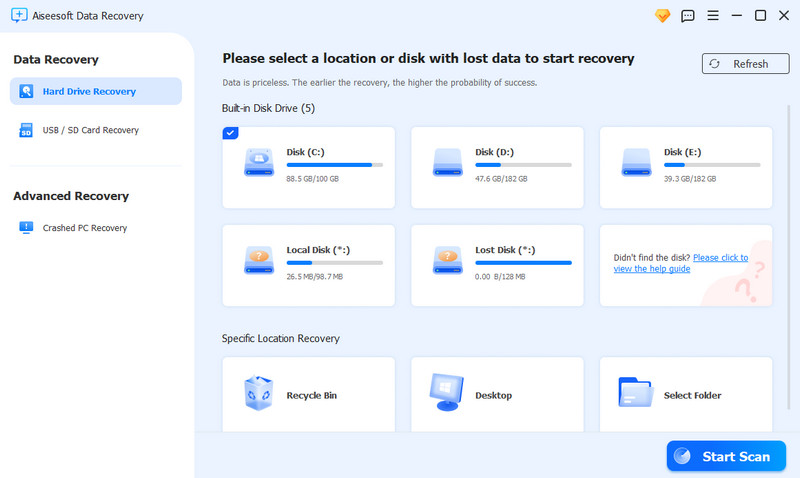
Once you click the Start Scan button, the software will first start a quick scan. During the process, you can also freely pause or stop it. You can use the Filter function to quickly find the target files you want to retrieve. Similarly, you are allowed to preview them. Select your lost data and click the Recover All button.
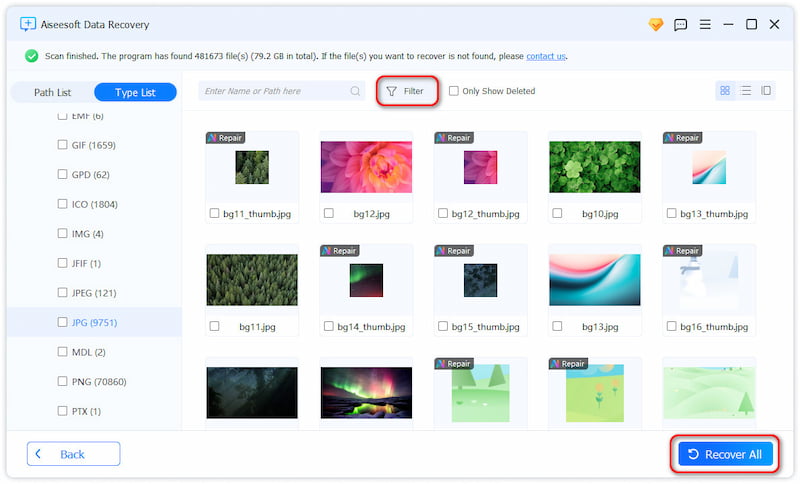
Is Tenorshare 4DDiG Mac Data Recovery safe?
Yes, Tenorshare 4DDiG Mac Data Recovery is generally considered safe to use. However, like using other data recovery tools, you should take precautions to ensure your data is safe. Also, you should download it from the official Tenorshare website to avoid malicious software.
Can Tenorshare 4DDiG recover iPhone data?
No, Tenorshare 4DDiG is not designed to recover data from mobile devices like iPhones. It is primarily used to restore deleted and lost files from computers and external storage devices. However, Tenorshare has an individual iPhone Data Recovery for you to restore files from your iPhone.
Are there any useful tips to avoid data loss?
You should often back up your valuable data to a reliable storage drive or cloud storage service. When you unplug a storage device, you should eject it properly first. Moreover, you’d better install antivirus software on your computer, especially as a Windows user. When you perform a drive formatting or partition, you should double-check your operation.
Conclusion
Tenorshare 4DDiG is a reliable data recovery tool that can help you retrieve lost files from various drives. You can start with its free trial version to test if it can find your data. Try using the recommended Aiseesoft Data Recovery if you prefer an alternative to Tenorshare 4DDiG.
Recover Various Data
1. Free Data Recovery Software
2. Recover Deleted Files in Windows
3. Recover Deleted Files from Recycle Bin Windows
4. Recover Permanently Deleted Emails

Aiseesoft Data Recovery is the best data recovery software to recover deleted/lost photos, documents, emails, audio, videos, etc. from your PC/Mac.
100% Secure. No Ads.
100% Secure. No Ads.