Convert any video and audio files with various editing features.
Monthly: $29.00 $14.50

 Free Online Solutions
Free Online Solutions



All-in-one Bundle - Up to 83% OFF
Blu-ray Player + DVD Creator + Data Recovery + FoneTrans + PDF Converter Ultimate + Screen Recorder + Android Data Recovery + iPhone Data Recovery + Video Converter Ultimate + iPhone Cleaner
Price: $339.80 $79.00
Price: $709.55 $129.00
 BUY NOW77%OFF
BUY NOW77%OFF
 BUY NOW77%OFF
BUY NOW77%OFF
 BUY NOW77%OFF
BUY NOW77%OFF
30-Day Money Back GuaranteeIf there is a quality problem within 30 days after purchasing, we can promise you a refund.
 BUY NOW77%OFF
BUY NOW77%OFF
 BUY NOW77%OFF
BUY NOW77%OFF
 BUY NOW77%OFF
BUY NOW77%OFF
30-Day Money Back GuaranteeIf there is a quality problem within 30 days after purchasing, we can promise you a refund.
 BUY NOW83%OFF
BUY NOW83%OFF
 BUY NOW83%OFF
BUY NOW83%OFF
 BUY NOW83%OFF
BUY NOW83%OFF
30-Day Money Back GuaranteeIf there is a quality problem within 30 days after purchasing, we can promise you a refund.
 BUY NOW83%OFF
BUY NOW83%OFF
 BUY NOW83%OFF
BUY NOW83%OFF
 BUY NOW83%OFF
BUY NOW83%OFF
30-Day Money Back GuaranteeIf there is a quality problem within 30 days after purchasing, we can promise you a refund.
10-Second Start Complete User Guide
01 Registration & Activation
Step 1. Open up Aiseesoft Screen Recorder.
Step 2. Click ![]() on the top navigation bar.
on the top navigation bar.
Step 3. Input your Email address and registration code to complete the activation.
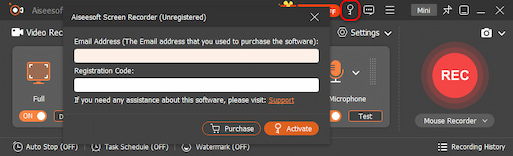

02 Record video
Step 1. Click "Video Recorder" button on the main interface.
Step 2. Select recording area. Enable/Disable the webcam, system sound, or microphone according to your need.
Step 3. Click "REC" button to start recording. Once finished, click ![]() to end recording.
to end recording.
03 Record audio
Step 1. Click "Audio Recorder" button on the main interface.
Step 2. Turn on/off system sound or microphone recording.
Step 3. Click "REC" button to start recording. Once finished, click ![]() to end recording.
to end recording.

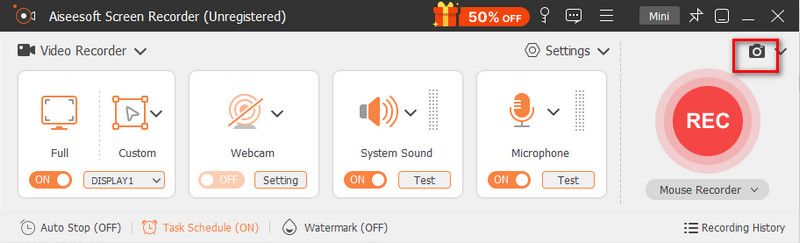
04 Take screenshot
Step 1. Click "Video Recorder" button on the main interface.
Step 2. Find ![]() above "REC" button.
above "REC" button.
Step 3. Then you can take a screenshot of any part of your screen.