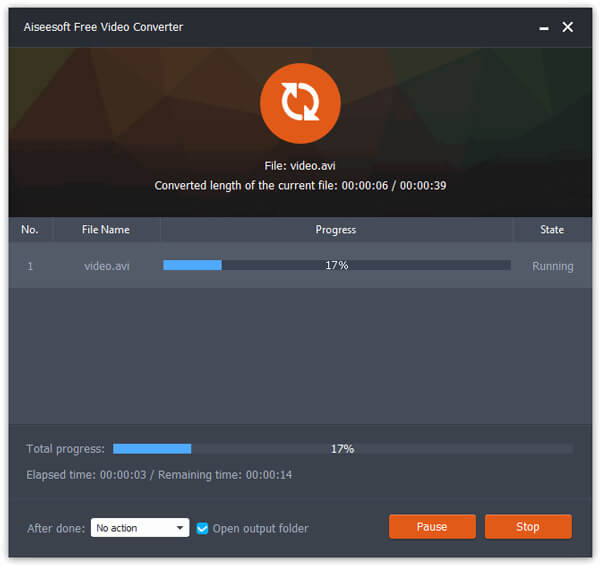An AVI file is able be encoded with multiple codecs, including MPEG-1, MPEG-2, XviD, DivX, etc. Some digital camera videos are in the format of AVI , but they are not encoded with XviD. However, some online video sites or programs only requires XviD AVI since AVI video encoded with Xvid offers a much better video/picture quality and better compatibility with many platforms and operating systems, including iRiver, Xbox 360, etc. On this occasion, converting AVI to XviD should be considered. This article is prepared to introduce you with a great AVI to XviD Converter freeware to help you convert AVI to AVI encoded with XviD.
Free AVI to XviD Converter is a cross-platform AVI video converter tool. When you want to convert AVI to XviD, this video converter will be your best choice. Supporting multiple video/audio formats, this multi-functional program will satisfy your needs.
Step 1 Install and launch Free AVI to XviD Converter on your Windows PC or Mac.
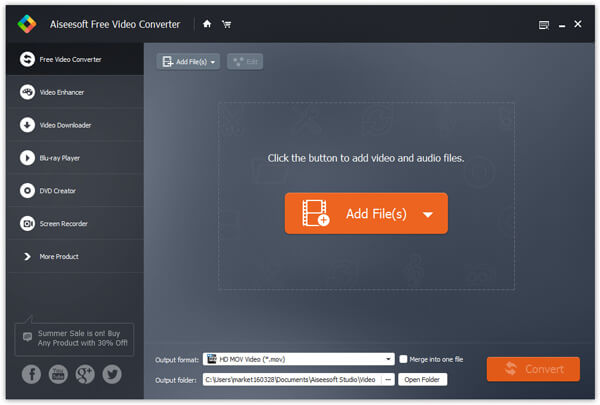
Step 2 Click the "Add File" button to upload AVI video with no XviD encode. You are able to upload various AVI files according to your need.
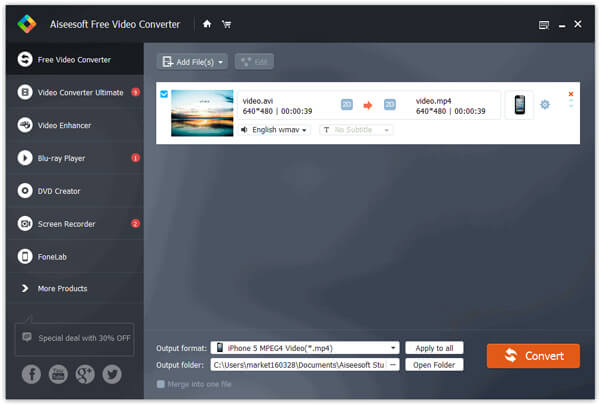
Step 3 Hit the option of the output format, type "XviD" and the software will fast provide all vailable AVI formats with XviD encode.
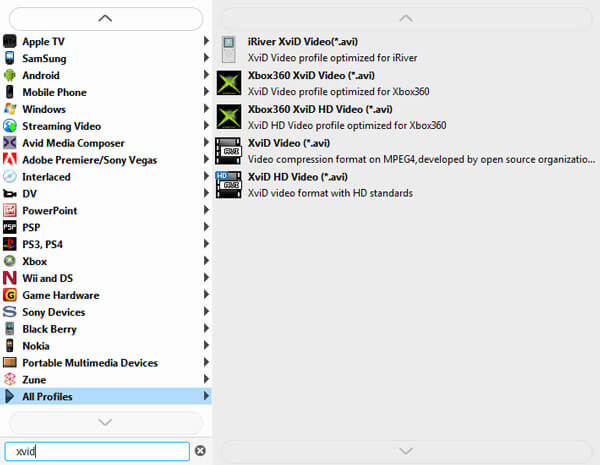
Step 4 Click the "Convert" button and change AVI to AVI with encoding XviD.