Now XCF is still not a popular format for most people. XCF files always have big sizes and hard to save and transfer. So many people want to convert XCF to other image formats which have smaller size. JPG is a good choice you can choose to convert your XCF file to. Therefore, more and more people choose to convert XCF to JPG. But do you know how to convert XCF file to JPG? Fortunately, we list some ways for you to convert XCF to JPG, as well as some online ways. Just keep reading and follow the next ways to convert XCF to JPG.
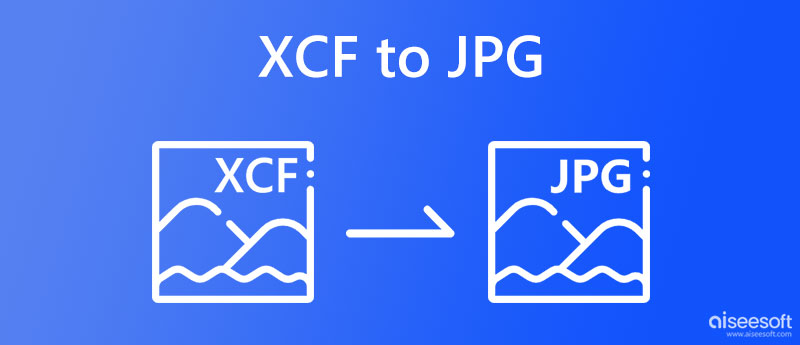
One of the quick and simple way to convert XCF to JPG is using reaConverter. reaConverter is a good conveter you can easily use to convert your file to other formats you want. To convert XCF to JPG, simply follow the next steps.
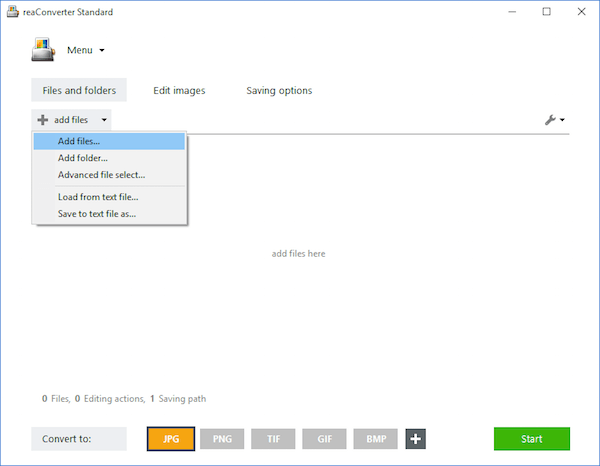
GIMP is a free and open source image editor which allows you to convert XCF to JPG. You can simply use this converter to do this conversion. In what follows are the detailed steps to convert XCF to JPG.
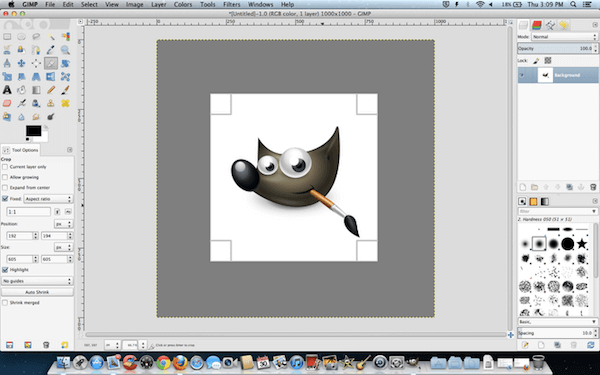
Another free way you can use to convert XCF to JPG is using CloudConvert. You can simply get new JPG file by following the next steps.
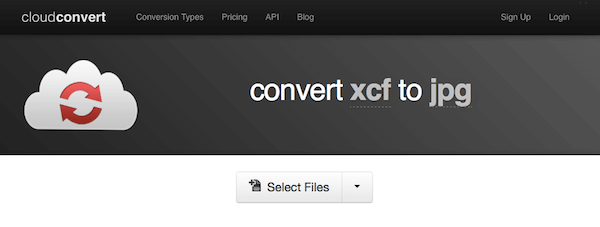
You can also use Zamzar online converter to convert XCF to JPG. It is a safe and free online converter you can simply finish this conversion. But the file you can convert with this converter is limited.
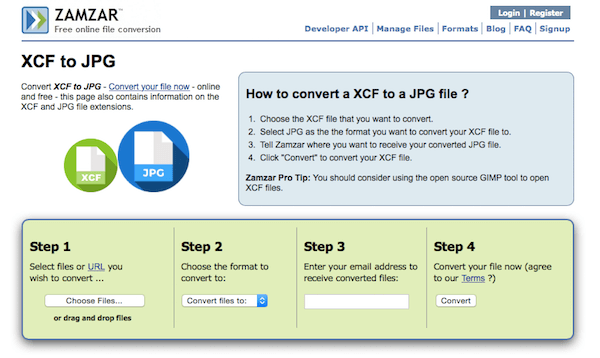
Convertio is another good online converter you can use to do XCF to JPG conversion. There are some ads in this page. But you can sign up to remove these ads.

To convert XCF to JPG, you can also use Convertimage to convert XCF to JPG. Just follow the next steps to do this conversion.
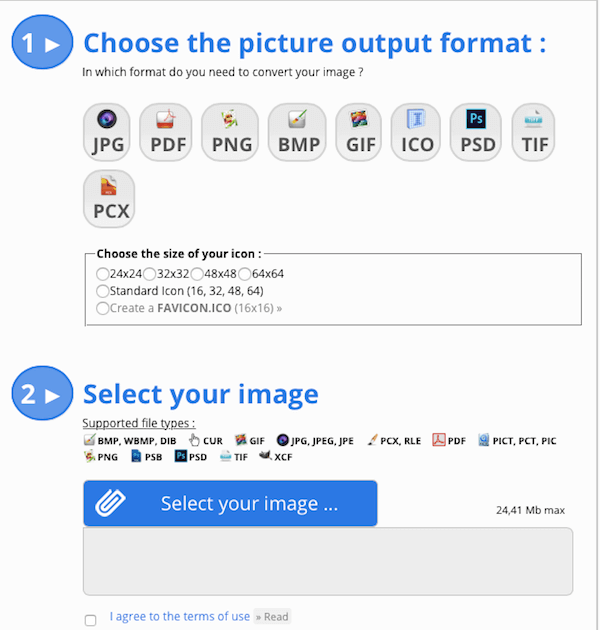
The last online converter we recommend to you is Office-Converter. You can simply use Office-Converter to convert XCF to JPG in a few clicks.
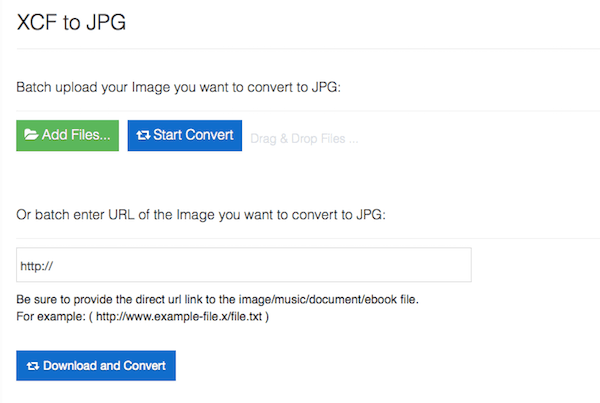
Aiseesoft Free Image Converter Online is also an amazing image converting too. It can help you change PNG to JPG/GIF, GIF to JPG/PNG, SVG to JPG/PNG/GIF, etc. And it enables you to batch convert multiple images, which is fast and convenient. Moreover, this image converter is a 100% free and online tool, so you do not need to pay any or download any program.
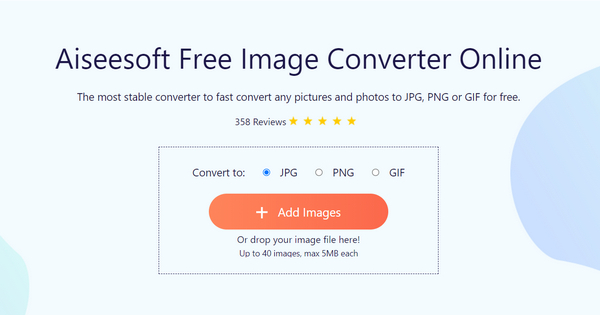
Conclusion
We have listed 7 useful ways to help you convert XCF to JPG, including 2 ways to convert XCF to JPG on computer, as well as 5 online ways. You may feel it easy to convert XCF to JPG by following the guides. If you like this article and think these ways are really helpful, just share this article to your friends who are in need.
Convert to JPG/JPEG
2. NEF to JPG – 3 Easy Ways to Convert Nikon Pictures to JPG
3. 3 Easy Ways to Convert EPS to JPG in High Resolution
4. 5 Efficient Online Ways to Convert SVG to JPG
5. 7 Best Methods to Convert XCF to JPG
6. 5 Helpful Methods to Convert HTML to JPG
7. CR2 to JPG – Top 10 Canon CR2 Converters for You
8. 4 Best Methods to Convert PSD to JPG
9. How to Convert WEBP to JPG Easily
10. Ultimate Tutorial to Lossless Convert RAW to JPEG on Computer and Mobile Phone
11. Step-by-step Guide to Convert Pictures to JPEG on Computer and Mobile
12. [Solved] Convert Word to JPEG on Windows/Mac without Quality Loss

Video Converter Ultimate is excellent video converter, editor and enhancer to convert, enhance and edit videos and music in 1000 formats and more.
100% Secure. No Ads.
100% Secure. No Ads.